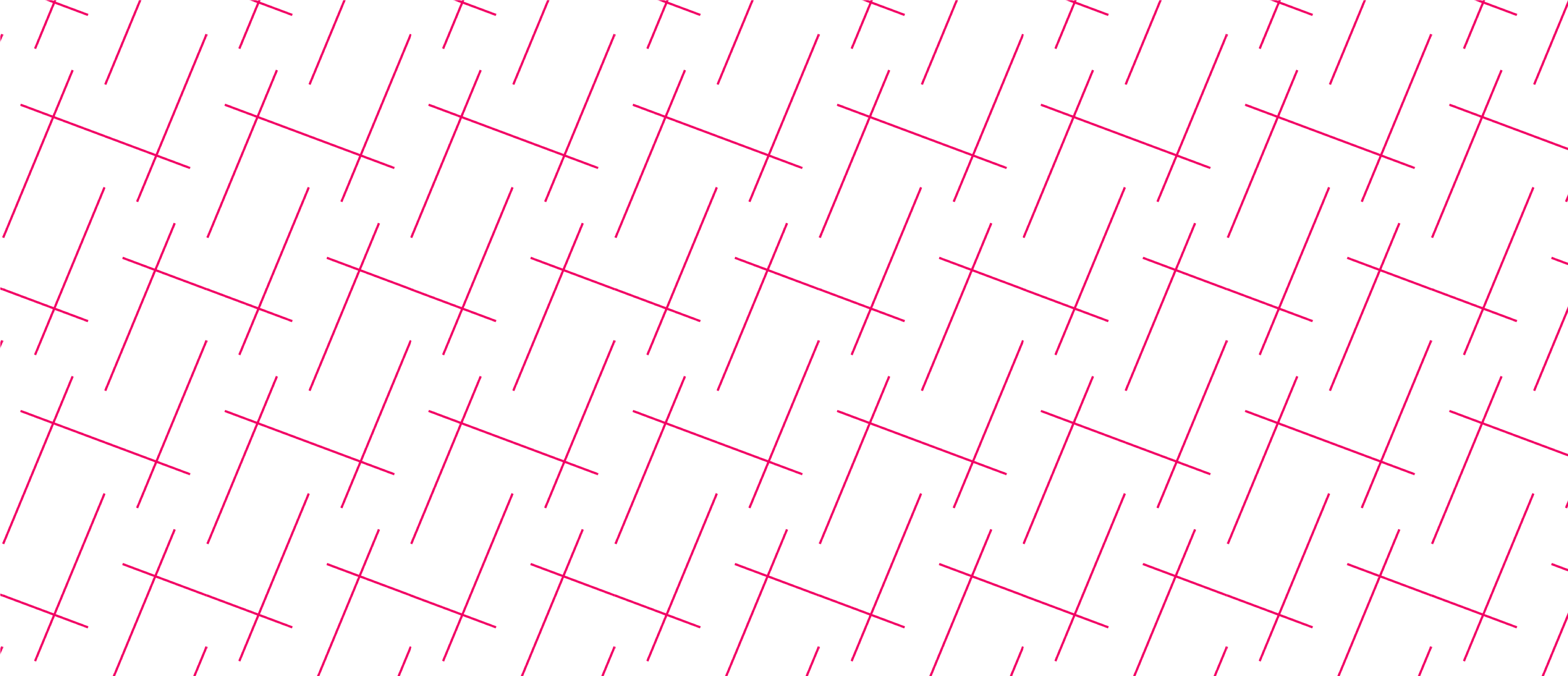***First, I want to start off by saying this is not a comprehensive list of plugins that we use or recommend. And although we talk about certain plugins, we also use a laundry list of other great products. For example, Yoast is one of our favorites as well when it comes to SEO plugins.
Another thing to think about is that this article was written by a guest blogger so that doesn’t mean we necessarily use all of the plugins on this list, however, we are going to try them! These are WordPress plugins that we recommend (our guest blogger recommends)***
With 2022 being just half a year away. The marketplace is flooded with different types of popular plugins promising to change your ways of doing business it’s becoming harder and harder to pick the ones worth your time.
In this article, we’re going to summarize our top plugins for WordPress to help you navigate through the world of WordPress plugins.
The plugins we’re going to show you here will help you with creating SEO-friendly content. Create fantastic galleries for your website, turning your regular website into a shop, and automating it all the way to collecting indexable testimonials to display on your website, helping you increase sales.
So without further ado, let’s kick things off:
1. Rank Math SEO

We believe that Rank Math plugin is going to be one of the game changers in this SEO industry in the coming days.
Rank Math is a fantastic WordPress SEO plugin that makes it easier to write SEO-friendly content and ranking higher in search engines.
What it does is removes the annoying and mundane required SEO tasks. It does it by optimizing posts for you and highlights the areas which need changes done by showing existing mistakes and offers solutions in the form of suggestions.
It has an easy-to-follow setup wizard making it stupid-proof to implement without worrying it everything was set correctly.
It has a clean & Simple user interface making Rank Math designed to present the right information at the right time, helping you make adjustments INSTANTLY.
Another of its features is its In-depth Content SEO Analysis and it can also help you with setting up Rich Snippet – super useful.
The code is optimized for speed and was crafted with excellence by the guys behind the MyThemeShop, which maintains a portfolio of over 150+ WordPress Products – so the quality is rest assured.
A great replacement for Yoast SEO.
2. The Modula WordPress Gallery Plugin

Is it the most user-friendly gallery plugin available? We’d like to think so. The reason we really like Modula is because it’s one of the most powerful gallery plugins in terms of customization.
But it also makes it really easy to make these customizations. In other words, you don’t have to be a WordPress expert to set up an amazing gallery without spending hours figuring out how to do so.
As of right now, the plugin has accumulated over 50,000+ active installations with an average rating of 4.5 stars which really does speak for itself.
There is a free version of Modula available (Modula Lite) and a premium version (Modula Pro) both of which will allow you to add amazing, fast-loading galleries to your website.
Premium features only available in Modula Pro:
- Add more than 20 images per gallery.
- Add videos to your galleries using the premium Modula Video Extension.
- Allow your website’s visitors to easily sort through your gallery by applying one or more filters to your images.
- Access to 5 more lightbox styles & effects with the Modula Pro.
- Add engaging Image loading animations: Rotate or Horizontally/Vertically animate the images on each page loads.
- Access to 12 built-in images hovers effects.
- Priority email support
- Support and updates for 12 months.
Modula’s plans start at $29/year but you’re always welcome to try out the free version of the plugin to make sure it suits your requirements.
We also appreciate the fact that Modula has extremely detailed documentation and an extremely fast support response time. It solves issues rather quickly and prevents development from slowing down in the unlikely event that we ever have a problem with the plugin.
3. Site Kit by Google (Coming Soon)

Site Kit shows key metrics and insights from four different Google products.
Currently available as a developer preview. Google Site Kit Developer Preview
Notable Google Site Kit Features include:
- Seamless site verification with Search Console.
- Provisioning and configuration of Analytics, AdSense, Tag Manager and Optimize.
- Simple aggregate and per-page reporting from Search Console, Analytics, and AdSense, to help you understand the full acquisition and monetization funnel.
- Continuous site performance auditing and monitoring with PageSpeed Insights.
- Insights we derive from across the products you’ve connected and surface on your dashboard, to help you make sense of the stats.
Other than that, they have made an effort to help us get started right away with a simple step-by-step verification procedure. Once we get started we will have faster access to statistics on each post and milestones to hit.
4. The Kali Forms WordPress Forms Plugin

Is it possible to build your WordPress forms in minutes without writing a SINGLE line of code at all? It’s entirely possible to use a page builder and do this with your whole site.
Well, we didn’t write a single line of code when we used it .
Kali Forms proves that to be the case with its super powerful and easy-to-use drag and drop builder.
Kali Forms also allows you to use their pre-built form templates if you don’t want the hassle of building one yourself.
Other Than Its 2 Primary Forms, The PRO Version Offers 5 Additional Templates, Such As:
- Job application form
- Appointment form
- Customer feedback form – This one was super useful for us!
- Art contest
- Gaming tournament registration form.
You can learn more about the plugin and its pricing at:
5. WooCommerce

You’ve probably already heard of WooCommerce, and if by any chance you hadn’t, you’re probably living under a rock.
Jokes aside, WooCommerce is a powerful WordPress plugin that turns your ordinary website into a fully functional shop.
It’s one of the most customizable eCommerce platforms for building your online business.
We personally recommend it for its huge advantage over other platforms in the SEO aspect. Other than that, to get the most out of your experience you’ll have to download plugins to fill in all your needs.
Keep In Mind That Unlike With Shopify Or BigCommerce For Example, You’ll Have To Pay For Things Like:
- Web hosting and domain registration
- SSL certificates
- Real-time shipping rates and tracking
- Abandoned cart email
- Product import/export:
The good thing though is that you can get as many bells and whistles as you want. That’s one reason people choose WooCommerce; you match your budget to only the tools you need.
6. AutomateWoo

AutomateWoo is powerful marketing automation for your WooCommerce store.
Convert and retain customers with automated marketing that does the hard work for you. AutomateWoo has the tools you need to grow your store and make more money.
This tool is not free but it’s definitely worth having if want to automate boring tasks on WooCommerce.
AutomateWoo Is Extremely Useful For Things Like:
Follow Up Emails
Automatically email customers who buy specific products and ask for a review or suggest other products they might like.
Abandoned Cart Recovery
Remind customers who have left items in their shopping bag with automatic emails at set intervals.
Win Back Inactive Customers
Target inactive customers with automated email marketing campaigns. Include special offers and recommendations.
Personalized Coupons
Generate dynamically personalized coupons for your customers that increase purchase rates.
SMS Notifications
Send SMS notifications to customers or admins for any of AutomateWoo’s large range of triggers. Integrates with Twilio.
Subscriptions Automation
Perform actions based on WooCommerce Subscription events such as status changes, failed payments, and renewal reminders.
Automatic VIP
Reward your best customers with VIP status based on different spending requirements.
Wishlist for Sale
Automatically email customers when a product in their wishlist is on sale. Integrates with WooThemes Wishlists or YITH Wishlists.
Refer A Friend
Boost your word-of-mouth sales with the AutomateWoo Refer A Friend add-on.
Customer Feedback
Schedule emails with new customers linking them to a feedback form or follow-up with customers who have canceled an order.
Review Rewards
Get more product reviews by offering discounts for reviews. Limit the discount based on how many reviews posted and by the rating is given.
Product Recommendations
Follow up customer orders with cross-sells and related products based on their purchased products.
Although you can find all of these features on their landing page, we’ve found their practical, day to day, use very beneficial, especially the follow-up emails.
You can find more about this plugin at AutomateWoo.
7. Strong Testimonials

Another cool FREE plugin you can have to help boost sales and turn your ordinary reviews into strong testimonial highlights on your website.
Strong Testimonials is a standalone plugin built, maintained & operated by the friendly folks over at MachoThemes, the same guys that made the previously recommended plugin Modula!
What really excites us about this plugin is just how SIMPLE and Flexible it is.
In just a few steps, you can be collecting and publishing your testimonials and reviews without worrying about the annoying complicated shortcodes.
Some of the features we LOVED the most were, star ratings, featured images and Gravatars, and embeds.
We’ll leave it to you to check out all the features they have at Strong Testimonials.
8. WP Review Pro

Create Reviews Easily & Rank Higher In Search Engines. WP Review Pro is another great plugin similar to Strong testimonials.
WP Review is a powerful, feature-rich WordPress plugin from MyThemeShop that helps you create product reviews easily.
One of the things we’ve found especially important when it comes to marketing products is that people will research products thoroughly before purchasing them, knowing this, reading reviews is a big part of that research.
With the help of this plugin, you can make creative and beautiful, highly informative reviews for your website without any need for programming or design skills.
You can implement this on your WordPress site OR WooCommerce if you have an online store.
Overall the plugin is crafted with excellence, creating NO slowdowns with page load, leaving the smallest footprint possible.
We definitely recommend you give it a go, check out for more info at More info on WordPress Review Pro.
9. WP Rocket

Ahhh, this plugin.
Definitely one of our favorite plugins for SPEEDING UP our websites in just a few clicks.
Minimal configuration and INSTANT results.
The plugin is made with simplicity and speed in mind, and that’s what we love about it the most.
WP Rocket optimizes your website with things like Page Caching, Cache Preloading, Static file compression for reducing the weight of your HTML and JS/CSS through minification and lazy load – all the much needed good stuff.
If you’re looking for something else, you have free alternatives at the WordPress plugin directory, but this is the one we used and had a great impression upon.
You can look at all the features and pricing at WP Rocket Pricing.
10. WP Smush

Easily one of our favorite plugins to add to this list. AWARD-WINNING IMAGE OPTIMIZER. WP Smush resizes, optimizes, and compresses all of your images to help you save up page size and reduce load speed.
A few Of The Features We Love The Most Are:
- Lossless Compression – Strip unused data without affecting image quality.
- Image Lazy Loading – Delays image loading until the user scrolls to it – instantly reducing initial page loading speed.
- Bulk Smush – Optimize up to 50 images with one click.
- Image Resizing – Set a max width and height and large images will scale down as they are being compressed.
- Incorrect Size Image Detection – Quickly locate images that are slowing down your site.
But there are is so MUCH MORE.
We recommend you just get one yourself and see the difference with your own eyes.
11. SendGrid

SendGrid is a leader in customer communications.
It’s basically a cloud-based email delivery platform that helps marketers and developers send emails with ease in mind.
While using it we absolutely loved their straightforward segmentation, flexible and frustration-free campaign editing and actionable analytics.
They are trusted by over 80,000 global customers, big and small, to drive engagement and business growth through their email efforts.
We also appreciate that they have training such as documentation and webinars to help us get started as soon as possible.
Another aspect we appreciate, although we never needed, is their 24/7 live support. When it comes to business you don’t want to be left stranded to figure it out all on your own, which is why 24/7 support is super useful and much needed.
They offer a trial if you want to test it out and as for the starting price for their software, it is 14.95/month but it goes up depending on your needs.
You can find out more about the pricing at SendGrid Pricing.
12. Bonus plugin – Perfmatters

Perfmatters is another Performance paid WordPress plugin that focuses on being super lightweight.
What it does is reduces HTTP requests, stripping out code, and minimizing the back-end code. When we said they focus on being lightweight, we meant it.
The plugin’s code is clean, at under 50kb, and no javascript on the front-end.
You’ll also be pleased to hear that they are compatible with caching plugins like WP Rocket so you don’t have to worry that the plugins will conflict with one another.
Perfmatters.io has an easy dashboard that has a minimal and easy-to-use design, so you don’t have to be tech-savvy to use it. With the support that has over 14 years of WordPress website experience, you’re in safe hands and we urge you to try them out, you won’t regret it.
We hope you found this list useful, and we are looking forward to hearing your thoughts as well! Let us know on our social channels which WordPress plugins you use and recommend and see if they line up with the WordPress Plugins that we recommend!