WordPress is one of the most popular platforms for building websites all over the world. Websites using WordPress tend to rank higher on Google, and they’re generally considered to be very SEO-friendly. With an endless library of WordPress plugins available, you can choose those that will best optimize your website. Because plugins are known to slow down your website, you want to carefully pick the best ones for your needs. Read on for the 10 best SEO plugins to use on WordPress websites to optimize it.
1. Yoast SEO

Yoast SEO is without a doubt the most comprehensive WordPress SEO plugin. Yoast SEO manages your website perfectly and assists you in writing SEO-friendly content. When you write an article for your site, this plugin will analyze your post and update it for the most SEO-friendly format, including H1, H2, keyword density, number of words per paragraph, and more.
Additionally, Don Cortez, an SEO manager at Brit Student and Write My X explains that “with this plugin, you can get a preview of how your post will look in a search result and it will place your keywords in the right position, including the title, meta tags, images, and more. If you’re going to get just one SEO plugin, you should try this one.”
2. SEO Framework

This plugin came out in 2017 and the number of downloads is growing exponentially. An incredibly popular SEO plugin, SEO Framework combines many different functionalities. It gives you a better-searching presence, different configuration options, site optimization, crawl search, custom instruction, identifies and eliminates content duplication, facilitates social media sharing – the list goes on and on. Many websites designers will say that SEO Framework’s powerful features and customizability are well worth investing in.
3. All In One SEO Pack
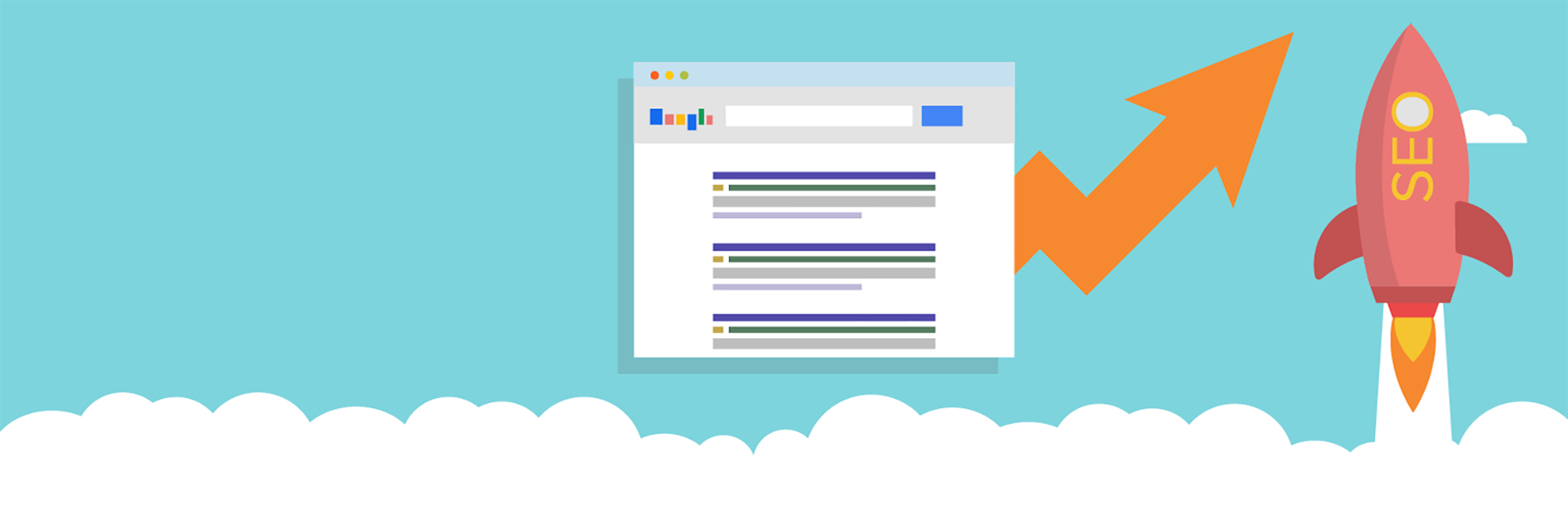
This plugin is really similar to Yoast SEO and should be used in its place if Yoast doesn’t work for you. All in One SEO Pack gives you many optimal solutions and help you develop your site and content to be SEO-friendly. Some of the best features you can find in All in One SEO Pack are XML Sitemap support, SEO support for every post you write, meta tags that are automatically created, Google analytics and Google AMP support, an automatic Google index, and minimal duplication of content. All in all, a good alternative to Yoast SEO.
4. Slim SEO
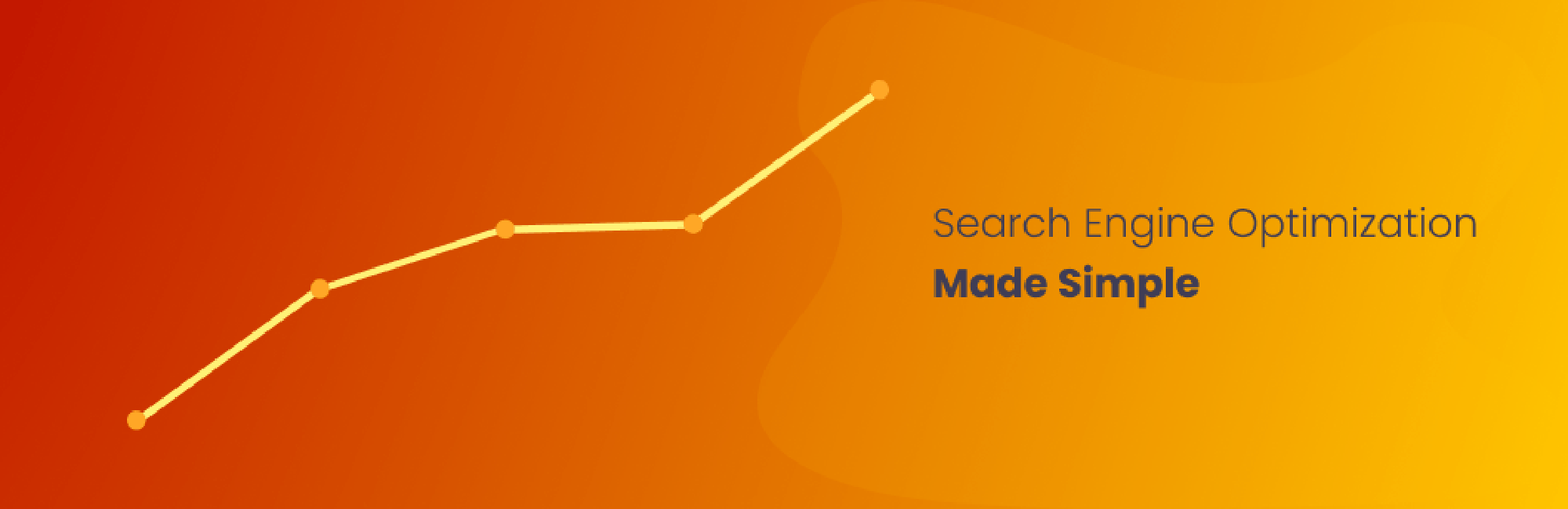
One of the main reasons Slim SEO is such a good plugin option for WordPress is that it doesn’t overwhelm you or slow you down with too many options. It will optimize your website for you automatically instead of leaving it to you. The automation includes optimizing meta tags, Open Graph, XML Sitemap creation, and Twitter Card. If you find that too many plugins are bloated or provide too many options, get Slim SEO.
5. Google XML Sitemap

After working with SEO, you’ll become familiar with the process of sending the Sitemap to Google Webmasters. Google XML Sitemap plugin is a high-quality SEO plugin which has been in the playing field for a long time and is best used side-by-side with regular updates. Sam Farr, a tech blogger at 1Day2Write and Next Coursework, shares that “users consistently rate the functions of Google XML Sitemap is easy to use and comprehensive. For the users of Yoast SEO plugin, don’t get Google XML Sitemap because the Yoast SEO plugin includes an integrated XML Sitemap option.”
6. SEO Redirection

SEO Redirection is a good plugin to redirect links without much work. If you’re regularly updating your posts and content or you want to redirect your links without your page rank being affected, this is the plugin for you.
7. Broken Link Checker

Broken Link Checker is the perfect plugin to help you find and fix any broken links you might have. Even if you think you have none, anytime you change your website’s display like the domain, category, permalinks, and more, you could be creating broken links.
8. Elementor
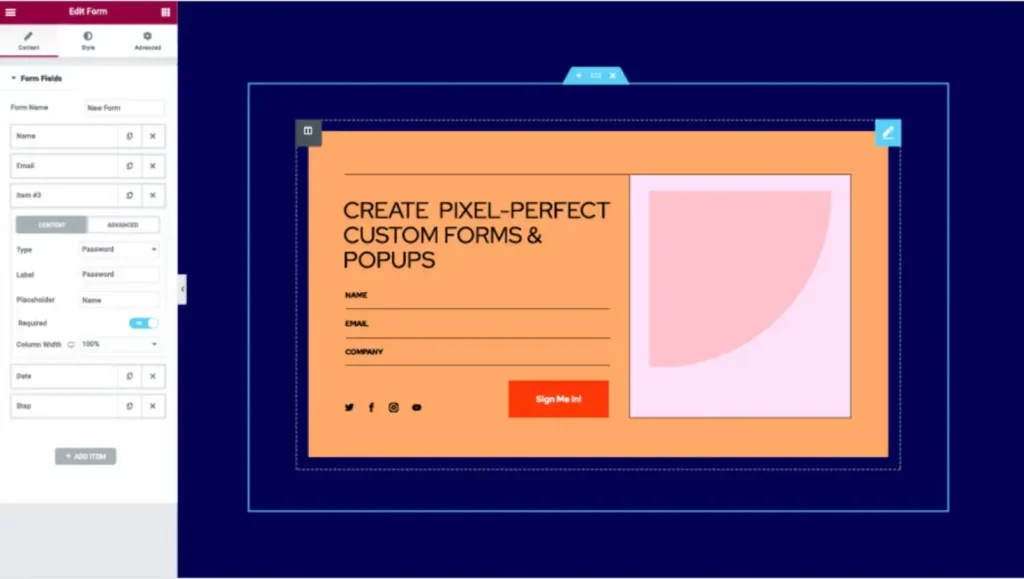
One of the leading web-building platforms in the world is Elementor. The plugin helps the creators use WordPress to build websites that are professional and perfect.
The plugin provides several designs and templates that you, as a creator, can use to make your website much more appealing in the eyes of the target audience.
It is easy to use and very compatible with the majority of WordPress themes. If you are just beginning to start your career as a content writer or are into blogging, you will be able to use this plugin with ease.
The Elementor plugin also offers the users a free theme set to craft their pages as and when they need.
9. SEOPress
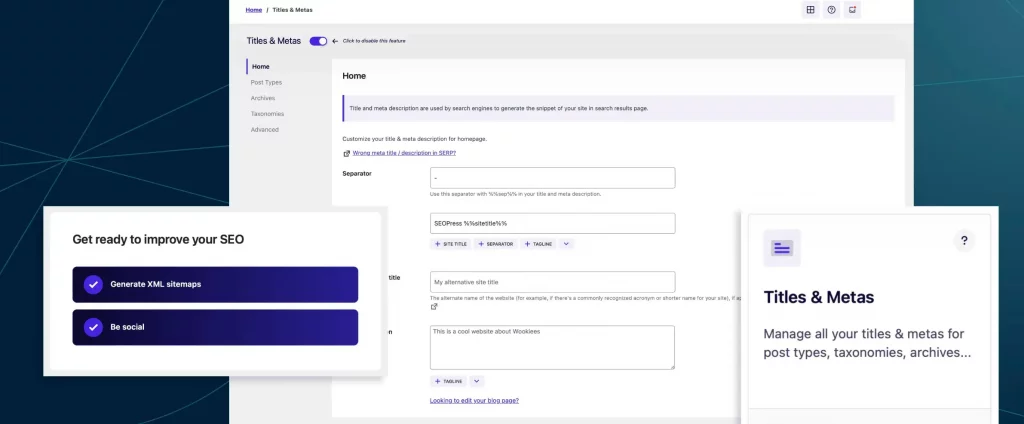
This plugin is an onsite SEO WordPress plugin that helps the users to optimize the page and to ensure that the website and the content that you are creating is SEO friendly.
The plugin called SEOPress is one of the simplest WordPress plugins to use. There are several features that you can use when creating content.
Some of the best features of the SEOPress plugin:
- Titles
- Descriptions
- Redirection
- XML images
- And More…
10. SEMrush SEO Writing Assistant
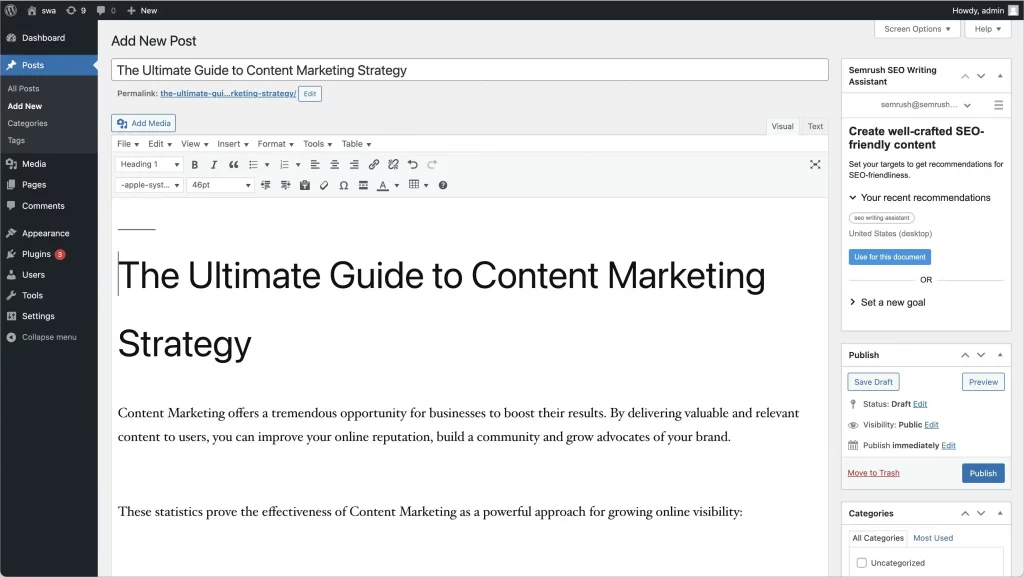
One of the best plugins that you can use in your WordPress account is the SEMrush SEO Writing Assistant.
Even though it is not the most used tool when it comes to the great variety of plugins that the world has, it is definitely a great tool that could help you to rank higher in the search engine.
The SEMrush SEO Writing Assistant is a free tool the platform or site provides to users. The main aim of the plugin is to ensure that the content that you have written is SEO friendly.
Like all other WordPress plugins, this one also helps to review your content and make it more readable to the user. With the tool’s score, you will be able to make the necessary changes to your content or essay.
With the highest quality of content that you create using this tool, you will be able to reach the top of the marketing funnel target audience.
Comparing The Best WordPress SEO Plugins
| Plugin Name | Description |
|---|---|
| 1. Yoast SEO | Comprehensive WordPress SEO plugin providing analysis and optimization for SEO-friendly content. |
| 2. SEO Framework | Popular plugin with various functionalities for better-searching presence, site optimization, and more. |
| 3. All In One SEO Pack | Similar to Yoast SEO, offering optimal solutions and SEO support for posts, Google analytics, and more. |
| 4. Slim SEO | Plugin that automates website optimization, including meta tags, Open Graph, XML Sitemap, and Twitter Card. |
| 5. Google XML Sitemap | High-quality SEO plugin for submitting sitemaps to Google Webmasters, best used with regular updates. |
| 6. SEO Redirection | Plugin for easy link redirection without affecting page rank. |
| 7. Broken Link Checker | Plugin to find and fix broken links caused by changes in website display. |
| 8. Elementor | Leading web-building platform providing designs, templates, and compatibility with WordPress themes. |
| 9. SEOPress | Onsite SEO WordPress plugin with features for titles, descriptions, redirection, XML images, and more. |
| 10. SEMrush SEO Writing Assistant | Plugin to review and optimize content for SEO, ensuring readability and high search engine ranking. |
Choosing The Best Plugins For Your Site
These 10 plugins are consistently rated and reviewed as the best SEO plugins for WordPress. By using one or a handful of them, you’ll be able to address any SEO related problems like broken links, page speed improvements, website ranking and indexing, and more. Try different combinations of these plugins to see what works best to optimize your site.
Guest Author Bio

Michael Dehoyos, a content marketer and editor at PhD Kingdom and Academic Brits, helps companies develop marketing strategies and improve their websites. He enjoys finding and reviewing new plugins and new website tools. You can also find his articles at Academic Paper Help.
Contact Matchbox Design Group Today!
If your website could use a refresh, if you’re looking to drive more traffic to your site, or you would like to submit a guest post, fill out the form below and we’ll contact you to learn more about your digital needs.



