Offering educational courses online can be a lucrative business. If you can create compelling and effective material, you will be providing a valuable service that will have a widespread appeal. Learn how you can promote your online course with SEO.
Are you wondering how to create an online course that appears at the top of peoples’ searches? Understanding Search Engine Optimization (SEO) is an essential consideration for your online enterprise.
In this article, we will provide you with a detailed overview of SEO as well as some useful strategies to follow. These helpful tools and tips will assist you in promoting your online course, and reaching the future students who will most benefit from your products.
What Is SEO?
The ultimate idea of SEO is to put your brand inside potential customers’ minds. When you do that, they are much more likely to choose your services. You need to influence exactly what they are typing into their search engine.
In this section, we will cover some terms that are essential to understanding Search Engine Optimization. Concepts covered include:
- Keywords
- Keyword Phrase
- Search Engine Results pages
- On-page text
- Metadata
- Meta title
- Meta Description
- Optimization
- Rich Media
- Heading Tags
Keywords
The most crucial term to understand is keywords. These are the words that searchers are most likely to input as a query on a search engine for your online course. A string of these words is called a keyword phrase.
When you integrate keywords into your web pages’ on-page text and meta information, your site’s visibility will increase. It will become more statistically likely that your online course will show up on search engine results pages (SERPs).
Page Content
The actual written content of a web page is called on-page text. The content should offer visitors essential information. For best practices in SEO, web pages should have at least 500 and preferably 2250 words per page. This recommended amount varies with the topic and the purpose of the page.
Content should be robust and free of ‘fluff and filler.’ Search engine crawlers read through all web content from top to bottom. It is important to keep written text near the top of the page. This concept is referred to as being “above the fold.”
Meta Data
Metadata is the information a search engine uses to understand what your website is all about, and what users can expect. It determines what will be displayed when indexing pages on its SERPs. For SEO purposes, the most critical metadata are titles and descriptions.
The Meta Title is the one-sentence tag-line that represents the subject of the page. The meta titles need to be unique and incorporate keywords. It is best to keep these to around 55 characters.
When your web page appears in the SERPs, the meta description will appear underneath the title, giving more information about what the page contains. These also need to be unique and encourage visitors with a call to action. The length should be about 156 characters.
Optimization
The way the content is structured on a webpage can encourage visitors to navigate through a site. A clear hierarchy of information will also help search engines to understand the page better.
Heading tags are the easiest way to indicate the structure of content. H1 tags are the ‘headline,’ H2 are subheadings, and so forth.
- You can also optimize your SEO by incorporating images and videos known as Rich Media. It is essential to tie your rich media content to the on-page texts by including the same brand keywords. You can do this through Alt text, the written text that describes the image.
Helpful SEO Tools
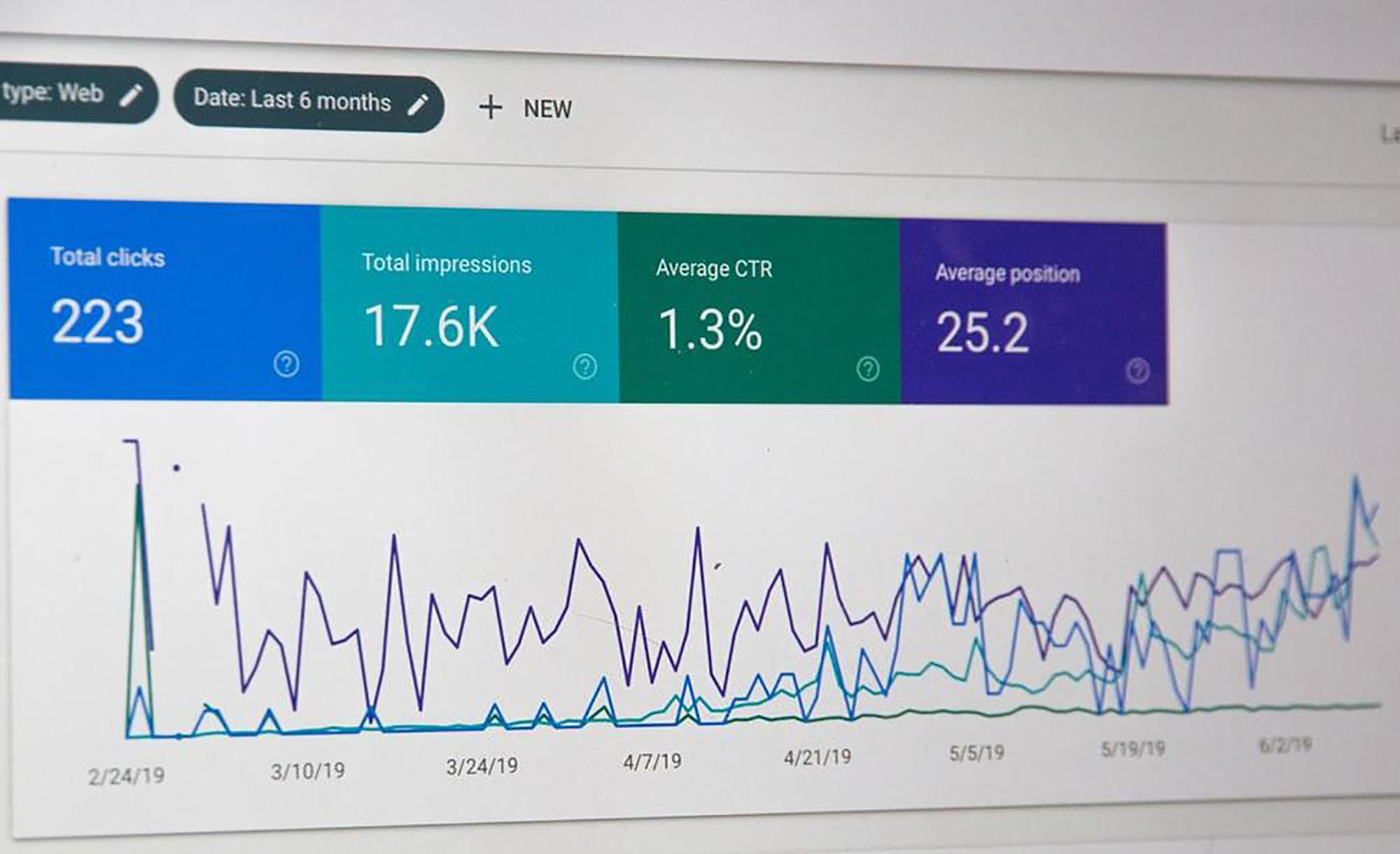
The Google Search Console is designed to help you track the performance of your site. This tool is powerful and packed with features that will make it easier to get serious about SEO. Within this console, you can submit a sitemap, fix web errors, and identify keywords that bring you the most traffic.
While Google is undoubtedly the search engine powerhouse, Bing accounts for one-third of search entries; it is worth a check. Bing Webmaster Tools has a built-in keyword research tool, which is very useful.
Google Analytics is the best tool for digital marketers and those of us looking to improve our course’s visibility. With this tool, you can see how much traffic your site is receiving, including a breakdown of individual pages. You can also identify other sites that send you traffic, your bounce rate, and page views.
Tips For Keyword Research
Keyword research is at the heart of SEO. It is an essential step in creating an online course with visibility on Google and other search engines. You need to update your keyword research carefully and often.
Long-Tail Keywords
Type a keyword into Google search, for example, “online course.” When you enter that into the search bar, do not click search, but instead wait for Google to suggest a list of possible queries.
Longer phrases such as “online course platform” or “online courses free with a certificate” will appear underneath as recommended searches. These long-tail keywords are perfect for your platform because they are already trending.
Find Question Keywords
Question keywords are great for educational topics! An example might be something like, “How Do You Improve Website SEO?” or “What Are the Best PLR Courses?” They are ideal for your online course as you will be providing answers to specific trending questions. An excellent way to incorporate these keywords into your webpage is through blog posts and articles.
The free tool Answer The Public is amazingly helpful and will show you questions that people commonly ask for online.

How To Create An Online Course With Great SEO Ranking
Additional issues like excessive load-time for your site, and broken links, can negatively affect the SEO ranking of your online course. Use this checklist to keep track of your SEO work and ensure that your online course is always visible to potential clients.
- Use a Keyword in your URL.
- Keep URLs short.
- Use keyword once in the first 150 words of on-page texts.
- Add Keywords to H1, H2, or H3 tags.
- Optimize images and videos with alt tags and filenames.
- Use LSI keywords.
- Optimize metadata.
- Use tools like Google Search Console and Google Analytics to keep track of your progress.
- Fix any broken links and check to make sure your site loads fast.
A Final Word
We hope that you found these SEO tips helpful for the development of your online course. Spend some time focusing on these concepts. There are many tools available to help you conduct effective keyword research. With these recommended optimization techniques, you will be amazed by how quickly your web traffic will increase. SEO is critical to maximizing the visibility of your online course.
Project Tree
"*" indicates required fields



