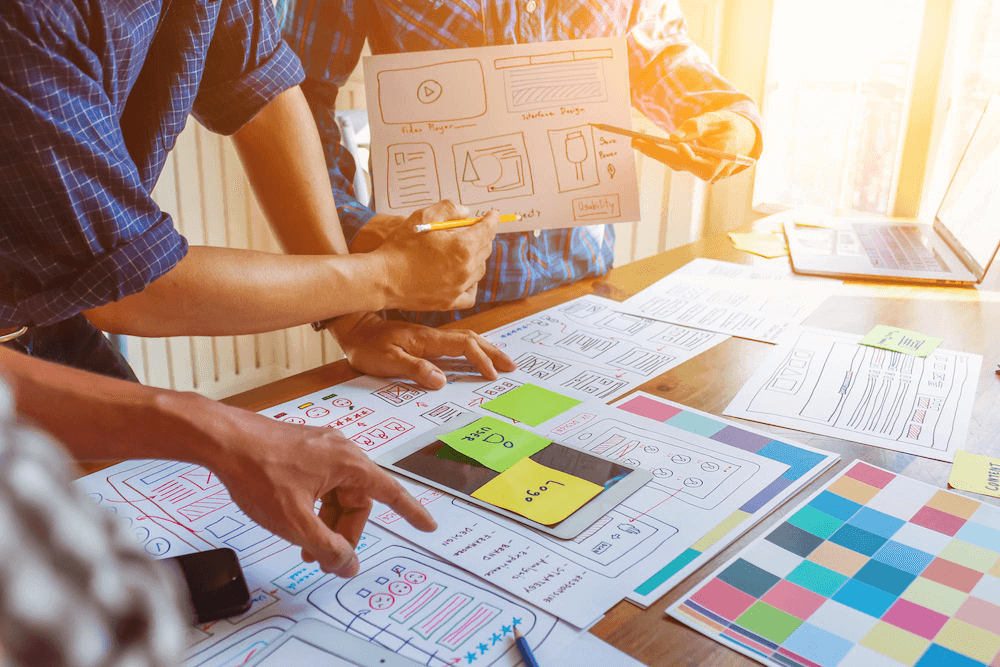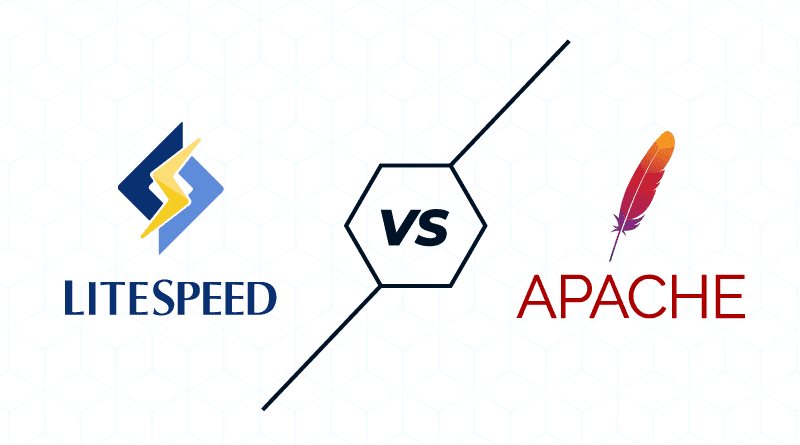
Estimated reading time: 10 minutes
Selecting the right web server is a critical decision when setting up a WordPress website. Among the popular choices, LiteSpeed and Apache are two contenders that stand out. Both servers have their strengths and weaknesses, making it essential for website owners to evaluate their specific requirements before making a decision. In this article, we will delve into the features, performance, and suitability of LiteSpeed vs Apache for WordPress hosting.
Related Links
LiteSpeed Web Server

LiteSpeed is a high-performance web server that was designed to be a drop-in replacement for Apache. It boasts advanced features and optimizations to enhance website speed and efficiency.
Key Aspects of LiteSpeed
Performance
LiteSpeed is renowned for its exceptional performance. It is known to handle a large number of concurrent connections efficiently, making it suitable for high-traffic websites.
Its event-driven architecture enables better resource utilization, resulting in faster response times compared to traditional servers like Apache.
Compatibility
LiteSpeed is fully compatible with Apache configurations. This means that it can seamlessly replace Apache without requiring major modifications to existing setups.
It supports Apache’s mod_rewrite rules, making the transition from Apache to LiteSpeed relatively straightforward for WordPress users.
Security
LiteSpeed offers a range of security features, including mod_security integration for web application firewall (WAF) capabilities.
Its anti-DDoS features help mitigate and prevent distributed denial-of-service attacks.
Caching
LiteSpeed comes with built-in caching solutions, such as LiteSpeed Cache for WordPress, which can significantly boost website speed and performance.
Pros And Cons Of LiteSpeed Server
LiteSpeed Server, a high-performance web server, comes with its set of advantages and disadvantages. Here’s a breakdown of the pros and cons of using LiteSpeed:
Pros
Exceptional Performance:
LiteSpeed is renowned for its impressive performance, particularly in handling a large number of concurrent connections efficiently. Its event-driven architecture allows for better resource utilization and faster response times.
Compatibility with Apache:
One of the significant advantages of LiteSpeed is its compatibility with Apache configurations. It can serve as a drop-in replacement for Apache, making migration relatively seamless for users familiar with Apache setups.
Easy Transition:
LiteSpeed supports Apache’s mod_rewrite rules, which simplifies the transition process for websites already running on Apache. This compatibility ensures that existing configurations and rules can be retained.
Built-in Caching:
LiteSpeed comes with built-in caching solutions, such as LiteSpeed Cache for WordPress. Caching is essential for improving website speed and reducing server load, resulting in a better user experience.
Security Features:
LiteSpeed offers robust security features, including mod_security integration for web application firewall (WAF) capabilities. It also provides anti-DDoS features to help protect against distributed denial-of-service attacks.
Low Resource Usage:
Due to its efficient event-driven architecture, LiteSpeed typically uses fewer server resources compared to traditional servers like Apache. This can be beneficial for optimizing server performance and reducing hosting costs.
HTTP/3 Support:
LiteSpeed supports the latest HTTP/3 protocol, offering improved performance and security compared to its predecessors.
Cons
Cost:
While LiteSpeed offers a free version, the more advanced features and optimizations may require a paid license. Budget-conscious users may need to take this cost factor into account.
Open Source Limitations:
The fully-featured version of LiteSpeed is not open source. Some users prefer fully open-source solutions for transparency and customization, which may lead them to choose alternative servers like Apache.
Market Share:
LiteSpeed has a smaller market share compared to Apache, which has been a longstanding leader in the web server landscape. This may affect the availability of plugins, modules, and community support compared to more widely adopted servers.
Learning Curve:
While LiteSpeed is designed to be compatible with Apache, users transitioning from Apache may still encounter a learning curve associated with new features and configurations specific to LiteSpeed.
Limited Community and Documentation:
LiteSpeed’s community and documentation, while growing, may not be as extensive as that of more established servers like Apache. This could impact the availability of resources for troubleshooting and problem-solving.
Apache HTTP Server

Apache, an open-source web server, has been a staple in the industry for many years. It is highly configurable and supports a wide range of modules.
Key Aspects Of Apache
Market Share
Apache has a large market share and is widely used across the internet. Its extensive community support and vast documentation make it a popular choice for many website owners.
Modularity
Users can enhance Apache’s functionality by incorporating additional modules, thanks to its modular architecture. This flexibility is beneficial for users who need specific features for their WordPress site.
.htaccess Support
Apache’s support for .htaccess files provides users with a powerful tool to configure and customize their website settings without direct server access.
Maturity And Stability
Apache boasts a rich history of being stable and reliable. Many administrators appreciate its predictability and long-term support.
Pros And Cons Of Apache Web Server
Below are the pros and cons of using the Apache web server:
Pros
Open Source:
Apache is an open-source software, meaning it is freely available for use and can be modified according to individual needs. This open nature fosters a large and active community of developers and users.
Modular Architecture:
The modular architecture of Apache enables users to expand its functionality by incorporating additional modules. This modularity provides flexibility, allowing users to customize their server environment with specific features required for their applications, including those related to WordPress.
.htaccess Support:
Apache supports .htaccess files, providing users with a powerful tool to configure and customize their website settings without direct server access. This feature is particularly useful for WordPress users who want to make configuration changes at the directory level.
Community Support and Documentation:
Apache has a vast and active community that contributes to its documentation and support forums. This extensive support network is beneficial for users seeking help, troubleshooting, or looking for information on how to configure specific features.
Maturity and Stability:
Apache has a longstanding track record of being stable and reliable. Many administrators appreciate its predictability and long-term support. The software undergoes rigorous testing, making it a solid choice for mission-critical applications.
Cross-Platform Compatibility:
Apache is cross-platform and can run on various operating systems, including Linux, Windows, and macOS. This flexibility makes it a versatile choice for different hosting environments.
Cons
Performance:
While Apache is reliable and stable, its performance might not be as optimized as some of the newer web servers, such as LiteSpeed or Nginx, especially under heavy loads. The process-based architecture can lead to higher resource usage in certain scenarios.
Configuration Complexity:
Apache’s extensive configuration options may be overwhelming for beginners. The configuration files can be complex, and improper configurations may lead to performance issues or security vulnerabilities.
Concurrency Model:
Apache traditionally uses a process-based or thread-based concurrency model, which might not be as efficient in handling a large number of concurrent connections compared to event-driven servers like LiteSpeed or Nginx.
Memory Usage:
In some cases, Apache might use more memory compared to other lightweight web servers. This can be a consideration for users with limited server resources or hosting environments where resource efficiency is crucial.
Slower with Dynamic Content:
Apache might be comparatively slower when serving dynamic content, such as PHP scripts, especially when compared to servers optimized for dynamic content like LiteSpeed.
Choosing the Best for WordPress:
When it comes to deciding between LiteSpeed and Apache for WordPress hosting, several factors should be considered:
Performance Requirements:
If your WordPress site anticipates high traffic and demands optimal performance, LiteSpeed might be the better choice due to its event-driven architecture and efficient handling of concurrent connections.
Ease of Transition:
If you are currently using Apache and wish to switch servers without a significant overhaul, LiteSpeed’s compatibility with Apache configurations can make the transition smoother.
Community Support:
Apache boasts a large and active community, providing extensive resources and support. If community support and a wealth of documentation are crucial for you, Apache might be the preferred option.
Budget Considerations:
LiteSpeed’s advanced features may come at a cost, while Apache remains open-source and free. Consider your budget constraints when making a decision.
LiteSpeed Vs. Apache: An Objective Comparison
| Comparison Criteria | LiteSpeed Web Server | Apache HTTP Server |
|---|---|---|
| Performance | LiteSpeed is renowned for its exceptional performance. It is known to handle a large number of concurrent connections efficiently, making it suitable for high-traffic websites. | While Apache is reliable and stable, its performance might not be as optimized as some of the newer web servers, such as LiteSpeed or Nginx, especially under heavy loads. |
| Compatibility | LiteSpeed is fully compatible with Apache configurations. This means that it can seamlessly replace Apache without requiring major modifications to existing setups. | Apache has a large market share and is widely used across the internet. Its extensive community support and vast documentation make it a popular choice for many website owners. |
| Security | LiteSpeed offers a range of security features, including mod_security integration for web application firewall (WAF) capabilities. | Apache has a longstanding track record of being stable and reliable. Many administrators appreciate its predictability and long-term support. The software undergoes rigorous testing, making it a solid choice for mission-critical applications. |
| Caching | LiteSpeed comes with built-in caching solutions, such as LiteSpeed Cache for WordPress, which can significantly boost website speed and performance. | Apache users can enhance its functionality by incorporating additional modules for caching and optimizing performance. However, it may not have built-in caching solutions like LiteSpeed. |
| Pros and Cons | LiteSpeed offers exceptional performance, compatibility with Apache, easy transition, built-in caching, security features, low resource usage, and HTTP/3 support. However, there may be a cost associated with advanced features. | Apache is open source with a large community, modular architecture, .htaccess support, extensive documentation, maturity and stability, and cross-platform compatibility. Drawbacks include potential performance issues, configuration complexity, and memory usage. |
| Market Share | LiteSpeed has a smaller market share compared to Apache. | Apache has a large market share and is widely used across the internet. |
| Modularity | LiteSpeed’s architecture is designed for efficiency, utilizing an event-driven model. | Apache’s modular architecture enables users to expand its functionality by incorporating additional modules. |
| .htaccess Support | LiteSpeed supports Apache’s mod_rewrite rules, simplifying the transition process for WordPress users. | Apache’s support for .htaccess files provides users with a powerful tool to configure and customize their website settings without direct server access. |
| Maturity and Stability | LiteSpeed is known for stability, and its event-driven architecture contributes to efficient resource utilization. | Apache boasts a rich history of being stable and reliable. Many administrators appreciate its predictability and long-term support. |
| Budget Considerations | While LiteSpeed offers a free version, the more advanced features may require a paid license. | Apache is open source and free, making it a cost-effective choice for many users. |
| Open Source Limitations | The fully-featured version of LiteSpeed is not open source. | Apache is an open-source software, freely available for use and modification. |
| Learning Curve | LiteSpeed, while designed to be compatible with Apache, may still have a learning curve for users transitioning from Apache. | Apache’s extensive configuration options may be overwhelming for beginners. |
| Community and Documentation | LiteSpeed’s community and documentation, while growing, may not be as extensive as that of more established servers like Apache. | Apache has a vast and active community that contributes to its documentation and support forums. |
Choosing Between LiteSpeed Vs. Apache
In the LiteSpeed vs. Apache debate for WordPress hosting, there is no one-size-fits-all answer. The best choice depends on your specific needs, performance requirements, and familiarity with each server. While LiteSpeed offers unparalleled performance and compatibility, Apache’s extensive community support and modularity make it a reliable choice for many WordPress users. Carefully evaluate your priorities and test the servers in your environment to determine which one aligns best with your WordPress hosting goals.
Contact Matchbox Design Group Today!
If your website could use a refresh or you’re looking to drive more traffic to your site, fill out the form below and we’ll contact you to learn more about your digital needs.