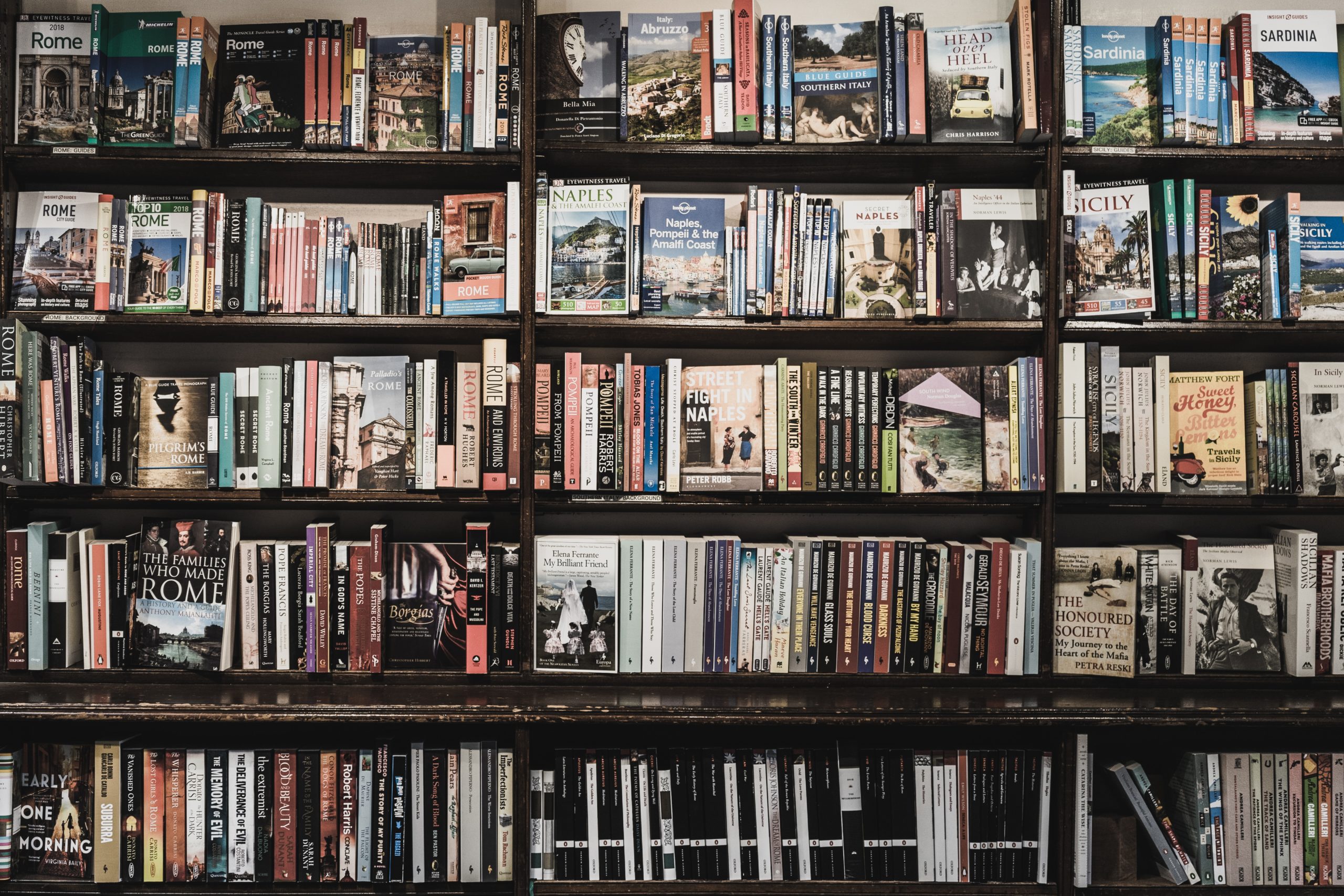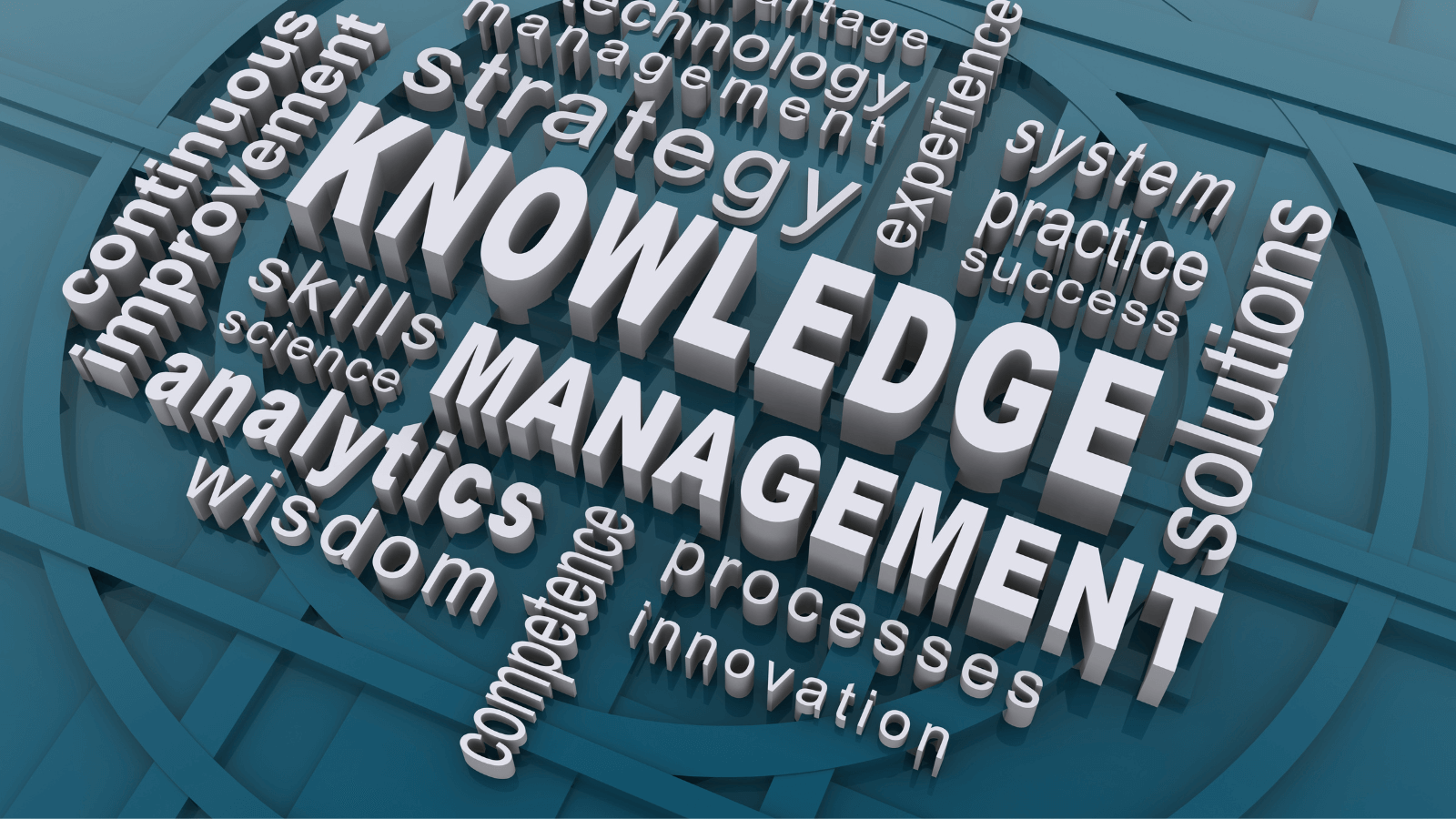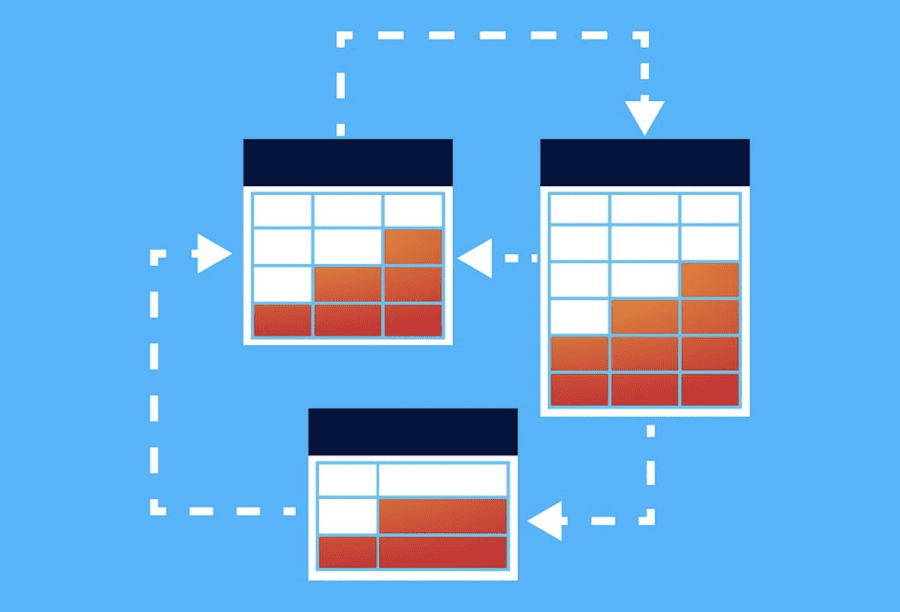
Does your company often miss deadlines without informing you about delays until it’s too late? Are there multiple errors in projects due to miscommunication between teams? If this is the case, optimizing your workflow may solve your problems. Let’s talk about how to design an efficient workflow process.
A workflow is a series of processes organized in a specific order to complete required tasks. Breaking down your workflow operations helps you meet deadlines more efficiently and communicate any expectations you have to your employees. These workflow process examples help illustrate how your company can benefit from adopting specific strategies. You can design an efficient workflow using the steps below.
1. Break Down Tasks, Processes, And Deliverables
Work with your team to identify the general deliverables and tasks that need to be accomplished. Then break down the processes required to complete them. You can categorize jobs based on their frequency -daily, weekly, monthly, or annually- whichever suits your business requirements.

Improving collaboration and reducing errors in complex projects can be significantly enhanced by utilizing specialized tools. Incorporating online proofing software into your workflow ensures that feedback is fast, accurate, and clear, streamlining the approval process among creative teams. This makes it an ideal component within a designed efficiency-enhancing workflow process.
To determine the necessary operational processes, you should start by reviewing the company or relevant department’s current projects.
2. Identify Skills Required For Each Task
Employees possess different skills that allow them to execute certain tasks more effectively than others. You should pick the most capable individual for a specific project or job according to their qualifications. For example, to publish a blog post, you will initially require someone from the marketing team to provide a brief, a content writer to write the blog post, and a graphic designer to design an image.
You will then need a web developer to publish the material. Once the content is published, someone from the social media team will promote it on the company’s social media accounts.
3. Map Out Responsibilities
Mapping out each employee’s specific responsibilities during the workflow process will help create a checklist for their work. It will also make it easier for your managers to hold employees accountable. While allocating these responsibilities, you should be mindful not to be too fastidious regarding your requirements.
Try to avoid micromanaging and allow your employees to enjoy some creative freedom. It will enable them to feel more confident in their work, helping boost their morale and productivity. Having confident and happy employees is an essential part of marketing your business.
4. Assign And Execute Tasks
The next step is to inform each employee about their deliverables and deadlines. You can do this through email, an internal messenger service, or a workflow platform. Monitor employees on their work progress and set an alert to remind each person when their part is due. Automating this process for maximum efficiency is recommended so that the next task is instantly assigned upon completion of the previous one. Here is a complete guide to automating repetitive business tasks.

5. Review The Process
After following the entire workflow process a few times, you should review it step-by-step and make any necessary changes. This can include adding more tasks, cutting out redundant or repetitive processes, or reviewing time estimates for each assignment. This step is essential for smoothing out any creases and creating the most efficient workflow that works best for your company.
Endnote
Establishing a functional workflow process can significantly optimize your business’s productivity. When you categorize and communicate what tasks should be completed by each person, it dramatically reduces the margin of error. Having a checklist makes it easier for your employees to meet the expectations you set for them.
Additionally, having an automated workflow process helps keep all involved parties well-informed on a project’s process. Overall, an efficient workflow ensures everything runs smoothly and work submissions are on time.
We hope this post has helped give you an understanding of how to design an efficient workflow process.
Contact Matchbox Design Group Today!
If your website could use a refresh, if you’re looking to drive more traffic to your site, or you would like to submit a guest post, fill out the form below and we’ll contact you to learn more about your digital needs.