
Improving site speed is every website owner’s goal. This is because a site’s load time is one of the most important factors that affect everything from user experience to Google rankings.
In this article, we’ll discuss various factors that affect your site’s speed and how you can optimize them to accelerate your site load time and increase sales immediately.
Why Your Website’s Speed Matters
Site speed is simply a measurement of how fast users can interact with web pages and content on your website. This includes text, images, fillable forms, and all other functionalities. It is usually an important success factor due to the following:
It Affects Site Rankings
Search results drive about 93% of the entire web traffic. This means that if you can be found on Google, you will enjoy a higher number of visitors looking for the products or services that you provide.
Top WordPress Developers of 2020 according to DesignRush
Incidentally, search engine rankings are directly affected by site speed. In 2010, Google announced that they would be using site speed as a ranking factor in their search algorithm. This led to the term “site speed” becoming a popular phrase in website building, and so you need to stay ahead of the competition.
Slow Speeds Lead To lost Visitors
Online users typically have a short attention span. This means that unless a user specifically wants to check out your content, they will leave if your site takes long to load. According to a study by Pingdom, 38% of visitors left websites that took five seconds or more to load. Further, 79% of shoppers who do not like the performance of a site are less likely to return.

How To Improve Your Site Speed
1. Invest In High-Quality Web Hosting
Different web hosts perform differently in terms of speed, and they can be measured and ranked according to speed in different regions. For example, according to HostScore’s peed test report, A2Hosting averages a speed of about 330.75ms.
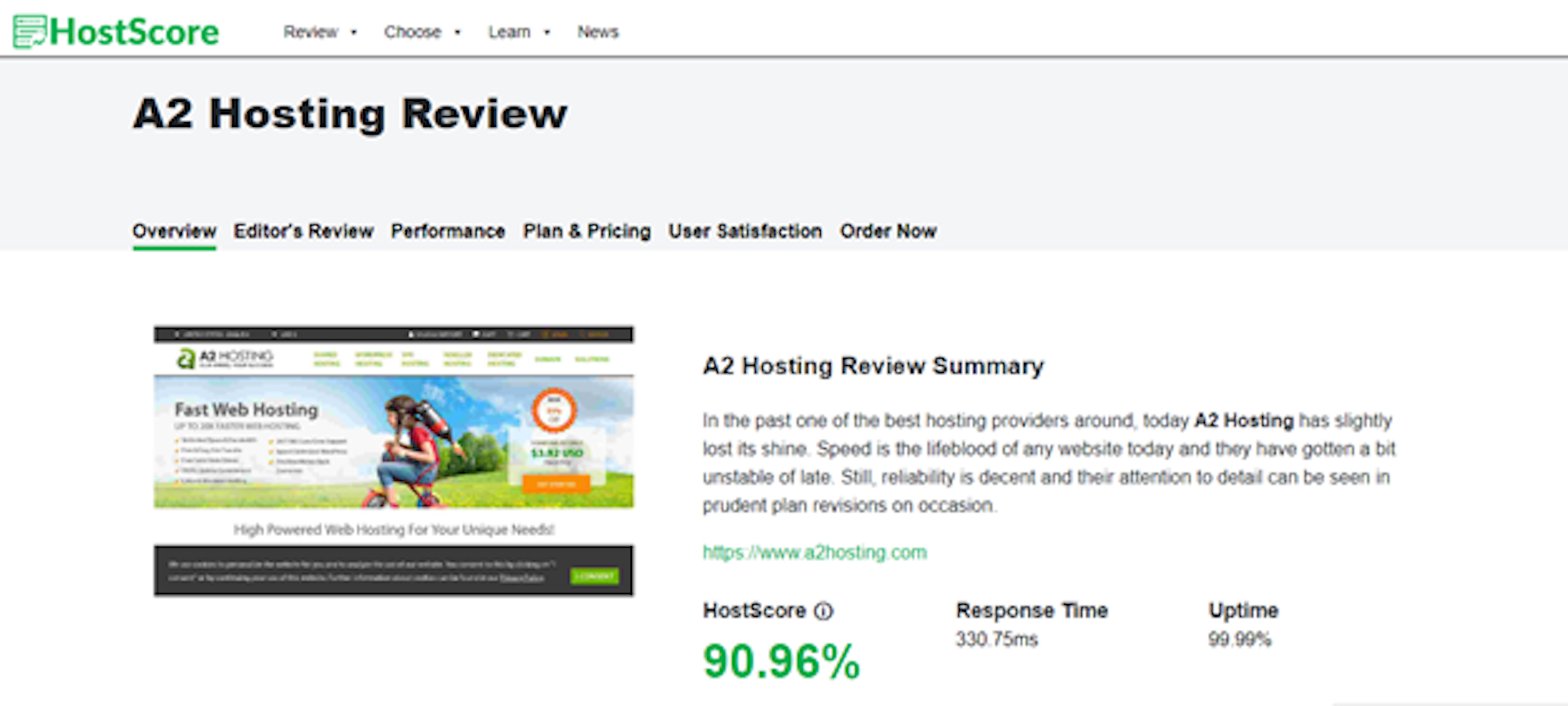
These speeds vary from host to host, and therefore it’s important to find a balance between value and cost.
Web hosting affects site speed in various ways that include:
The type of hosting: There are various types of hosting, such as shared, virtual machine hosting, VPS, dedicated, and cloud hosting. All these hosting plans come with different resources in terms of data, CPU time, memory, and disk space, factors that affect your overall site performance.
Shared hosting is enough when you are starting out, but it can slow down your site when you begin to gain more traffic. To ensure that your site remains fast, you should scale up as your traffic increases. Dedicated hosting offers the best performance, but you can go with VPS for a good balance between speed and performance.
The hard disk performance: Web hosts use different types of hard disks, and the technology used by these hard disks determines the overall speed of the service provider. For better performance, go for a hosting service that uses solid-state drives (SSDs) instead of standard hard disk drives (HDDs).
The location of your hosting: The distance between your hosting servers and the client device plays a role in how fast a page is loaded. The bigger the distance, the slower the response.
To ensure that your site is fast, it’s important to consider the geographical location of your target audience as well as that of the web host. Some web hosts have data centers in different geographical locations, while others only have one data center. If you are targeting a worldwide audience, you can rely on tip number 2.
2. Use A CDN
A Content Delivery Network (CDN) is a service that aims to reduce the physical distance between web host servers and the client. It does this by having a group of servers placed at several strategic locations all over the world.
When a user tries to access your CDN-connected site, most of it is loaded from a nearby server, ensuring a significant boost in speed. Some popular CDNs are Cloudflare, KeyCDN, StackPath, and Sucuri, among others.
3. Use A Lightweight Theme
WordPress themes come loaded with lots of dynamic elements, widgets, sliders, etc. It’s however important not to be carried away by the fancy effects as having too many of them will end up slowing your site.
To ensure that your site loads faster, go for a lightweight theme that provides the basic functionalities you need. If you need a feature-rich website, it’s advisable to go for one that is built on Bootstrap or Foundation.
4. Optimize Your Images
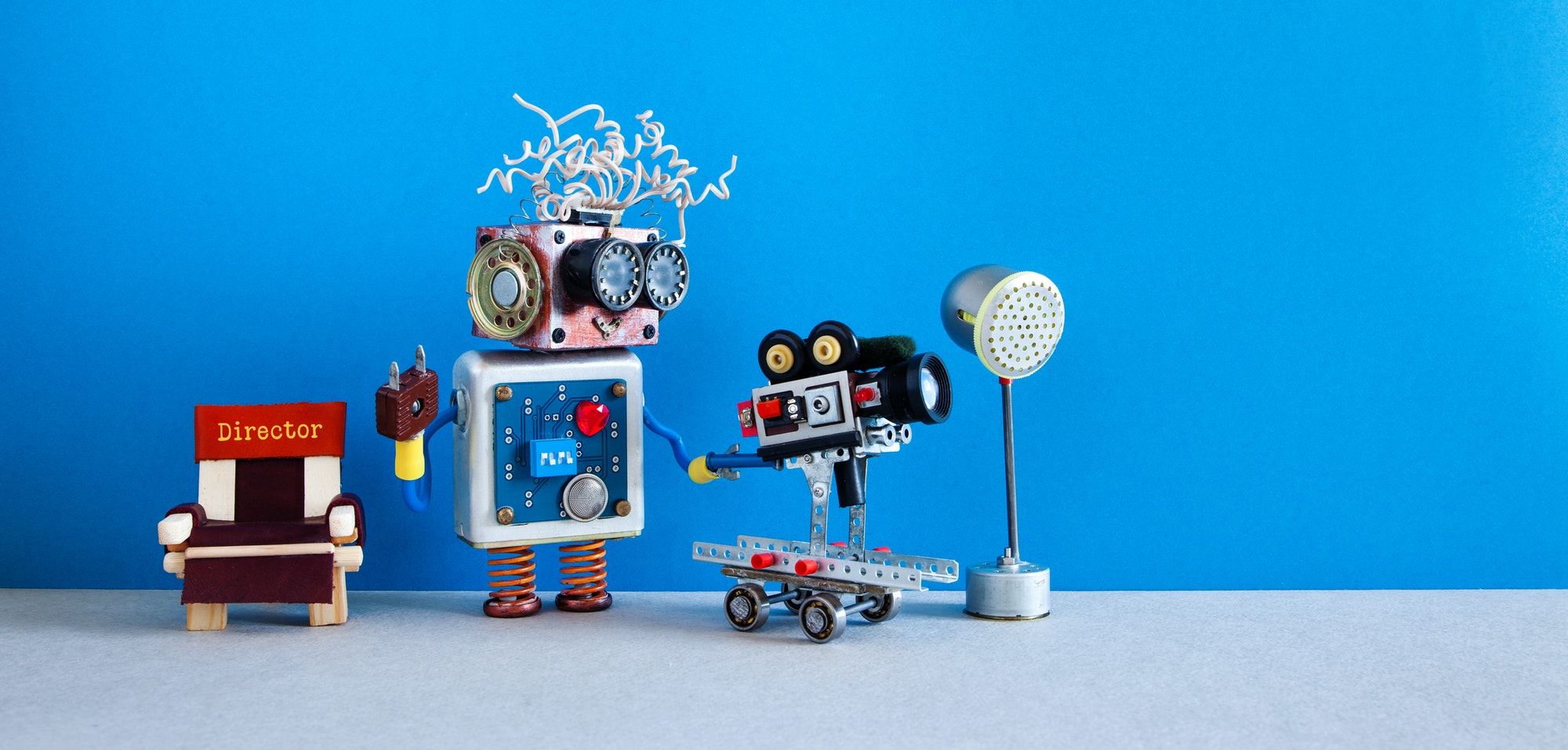
Images are usually responsible for the bulk of the size of any given webpage. This means that to increase the load times, you need to reduce the size of your images without decreasing quality.
One of the best ways to do this is by using jpg images as they are often lighter than png images. You can use various image editing software to convert them. Apart from that, you can also use WordPress image optimization plugins like WP Smush, Optimole, and EWWW Image optimizer. If your site is image-intensive, you can also use Lazy Load, where the website will only load images visible to the user. This can be configured using the Lazy Load plugin.
Top Web Development Companies of 2020 according to DesignRush
5. Keep Your Website Technology Updated
Updating everything you use on your website is key to improving speeds. This can be a plugin, theme, WordPress, and even HTML and PHP. This is because when updates come out, they usually seek to improve speed and security, among others. For example, the newer PHP 7 is two times faster than its predecessors.

How To Test Your Site’s Speed
Before you go ahead and optimize your site, it’s important to know the amount of work you need to do, as well as the improvement brought about by your efforts. However, different people will have different experiences on your site depending on caching and their location, and so you need to use specialized tools for that.
Some of the best at this are:
· GT Metrix: Free and paid versions. Web-based.
· Page Insights: Free, web-based, and from Google.
The goal? Aim at optimizing your site to under two seconds. It is what most users expect, and is also the cutoff point Google stated for e-commerce sites.
Wrap up
Your site’s speed is crucial to your online business’s performance as it directly affects your ranking, user experience, and conversion rates. The above tips should help you improve your site speed, so go ahead and try them out. You will be amazed at the boost in your WordPress performance! Improve your site speed and make your users and Google happy at the same time.
Contact Matchbox Design Group Today!
If your website could use a refresh or you’re looking to drive more traffic to your site, fill out the form below and we’ll contact you to learn more about your digital needs.

