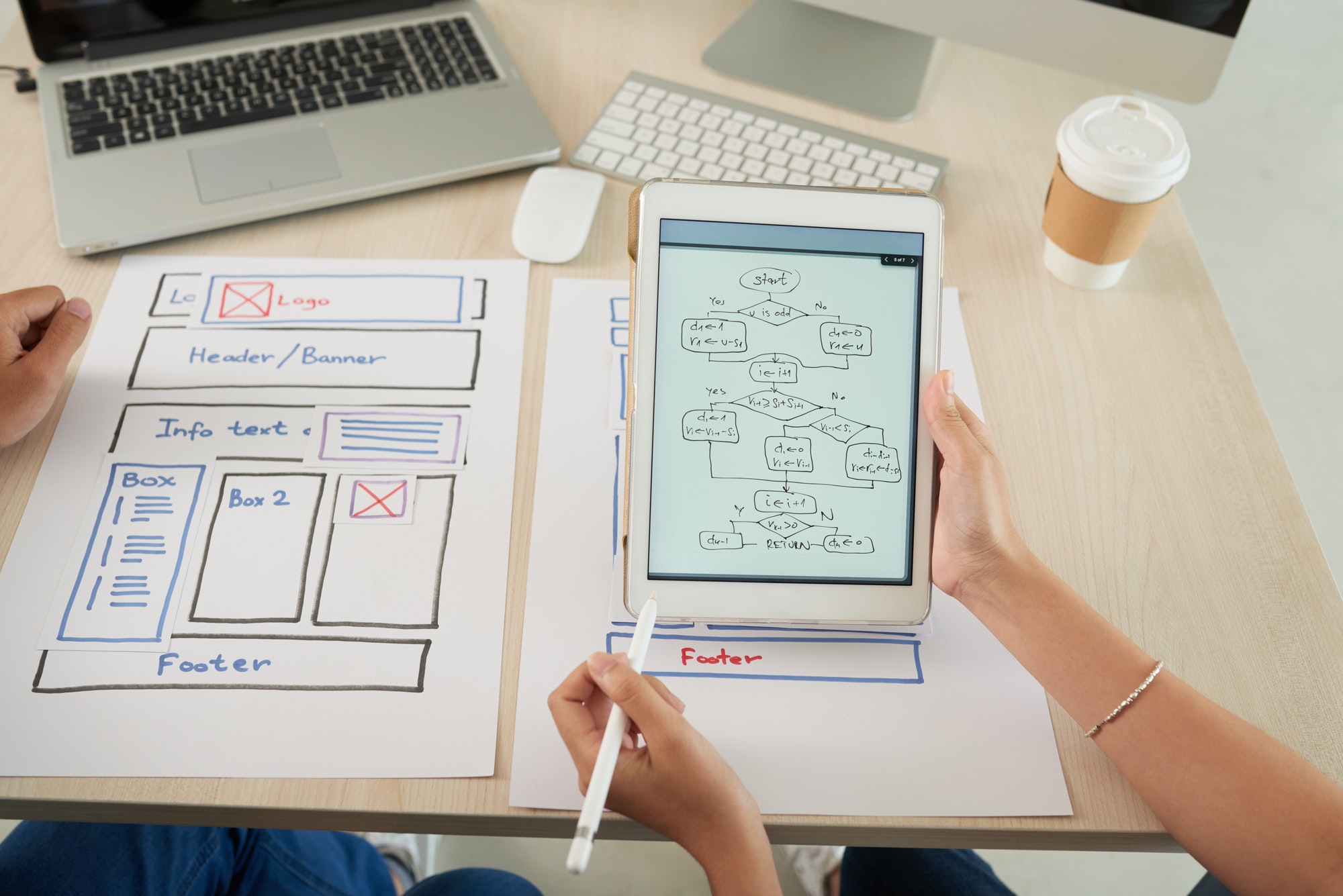The web has a need for speed. Users are more impatient than they’ve ever been, and Google is open about the fact that page speed influences where your website appears in the search engine results page. If your website is slow, you’re going to lose both rankings and potential customers. You need to speed up a slow website for user experience and to rank better in Google.
There are few things more frustrating than a slow website. And it’s a frustration we’ve all experienced at one point or another. We live in a time of immediacy, an era in which instant gratification is almost always at our fingertips.

When we’re made to wait for something, we tend to get upset.
Consider this study published by website monitoring specialist Pingdom. Pulling on statistics from its own platform, the agency found that the average page load speed is a little over three seconds. The study also showed that the bounce rate for a page that takes more than three seconds to load ranges from 24 percent to a whopping 73 percent.
If you want to provide your audience with the best experience possible, you need your website to load quickly. It’s not just about the audience experience, either. Google hasn’t been shy in its assertion that page speed is a ranking factor, especially where mobile searches are concerned.
Long load times will not only drive away your audience but also make it difficult for them to find your site in the first place. Here are three ways to speed things up.
Optimize Your Media
Take a look at the media you’re using on your sites, such as images or videos. Poorly-optimized images are one of the most common sources of loading lag, as plenty of website owners inadvertently upload overlarge and uncompressed photos. Take a look through your multimedia library, and look for the following:
- Images that are larger than 800 by 800 pixels. It’s incredibly rare that this is necessary.
- Images that have not been run through a compression tool like GIMP or an image optimization plugin.
- Auto-playing video. Don’t do this. Ever.
- Animated menus or other resource-intensive website components. These are almost always unnecessary.
- Enable caching on your site. This will make your site load significantly faster for repeat visitors, and even for people navigating between pages.
Check Your Plugins

Next, you’ll want to take a look at the plugins/addons your website uses, especially if you’re on a platform like WordPress. I’ve noticed both experienced and inexperienced webmasters tend to develop what I refer to as “plugin fever.” If they see a plugin they think might be useful, they install it.
This a cybersecurity nightmare as each plugin represents a distinctive threat surface that can be targeted by criminals. It also can cause your site to slow to a crawl. Remove any plugins you don’t absolutely need. You can also use a tool like Google Pagespeed Insights to test the impact of disabling each of your plugins and determine which use the most resources.
Use A Content Delivery Network
Last but not least, you could consider setting up a content delivery network. It’s a network of servers and data centers distributed across a large geographical area. Each of these servers can be used as a delivery node for your website, ensuring that when a user visits you, they download data from somewhere nearby.
Conclusion
Modern users are impatient. They don’t want to wait more than a few seconds for a website to load. Keep that in mind. Because otherwise, you can and will lose prospective customers.
Author Bio
Terry Cane is the COO at SEOHost.net, a reliable and supportive SEO hosting partner.
Project Tree
"*" indicates required fields