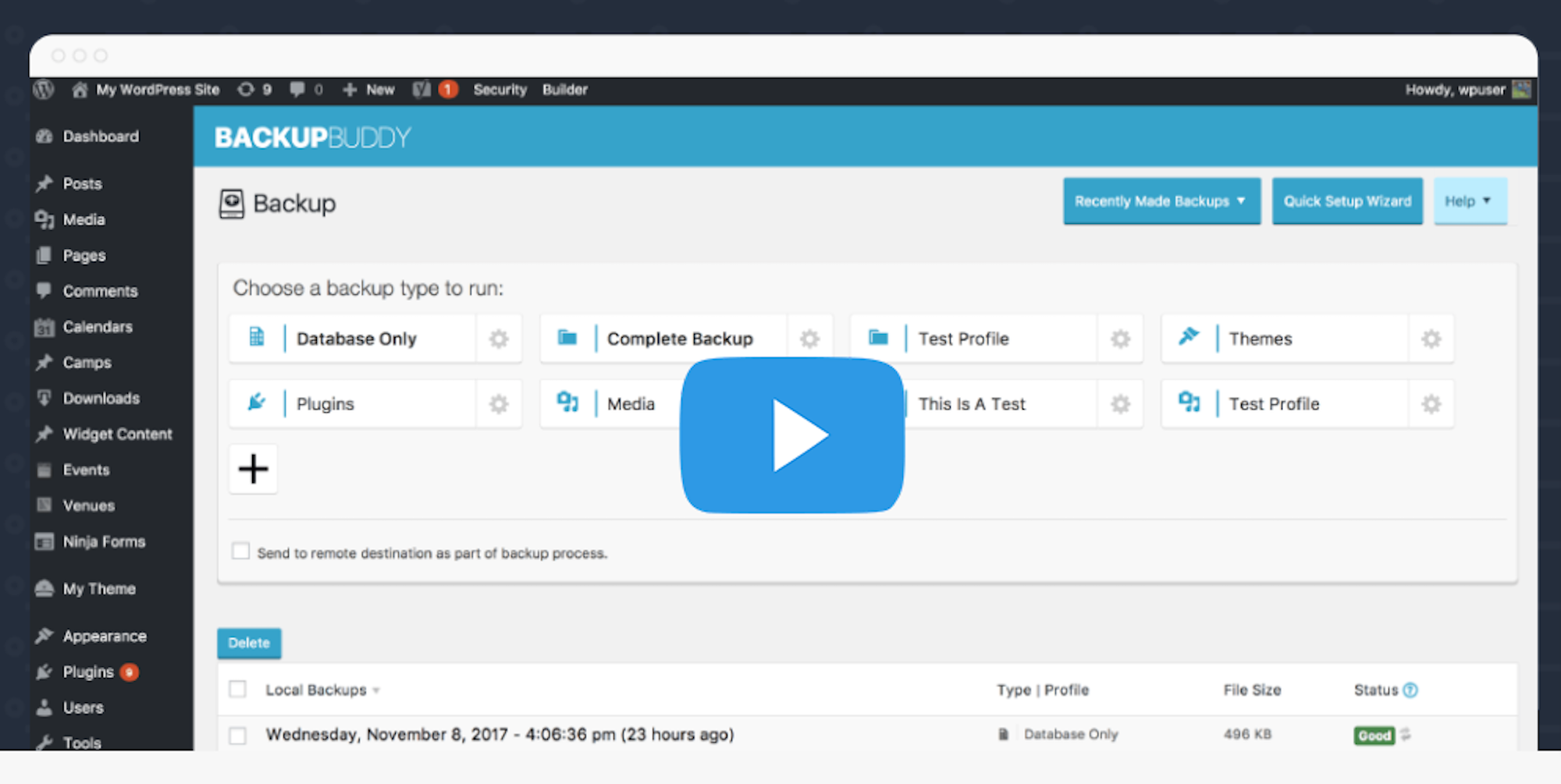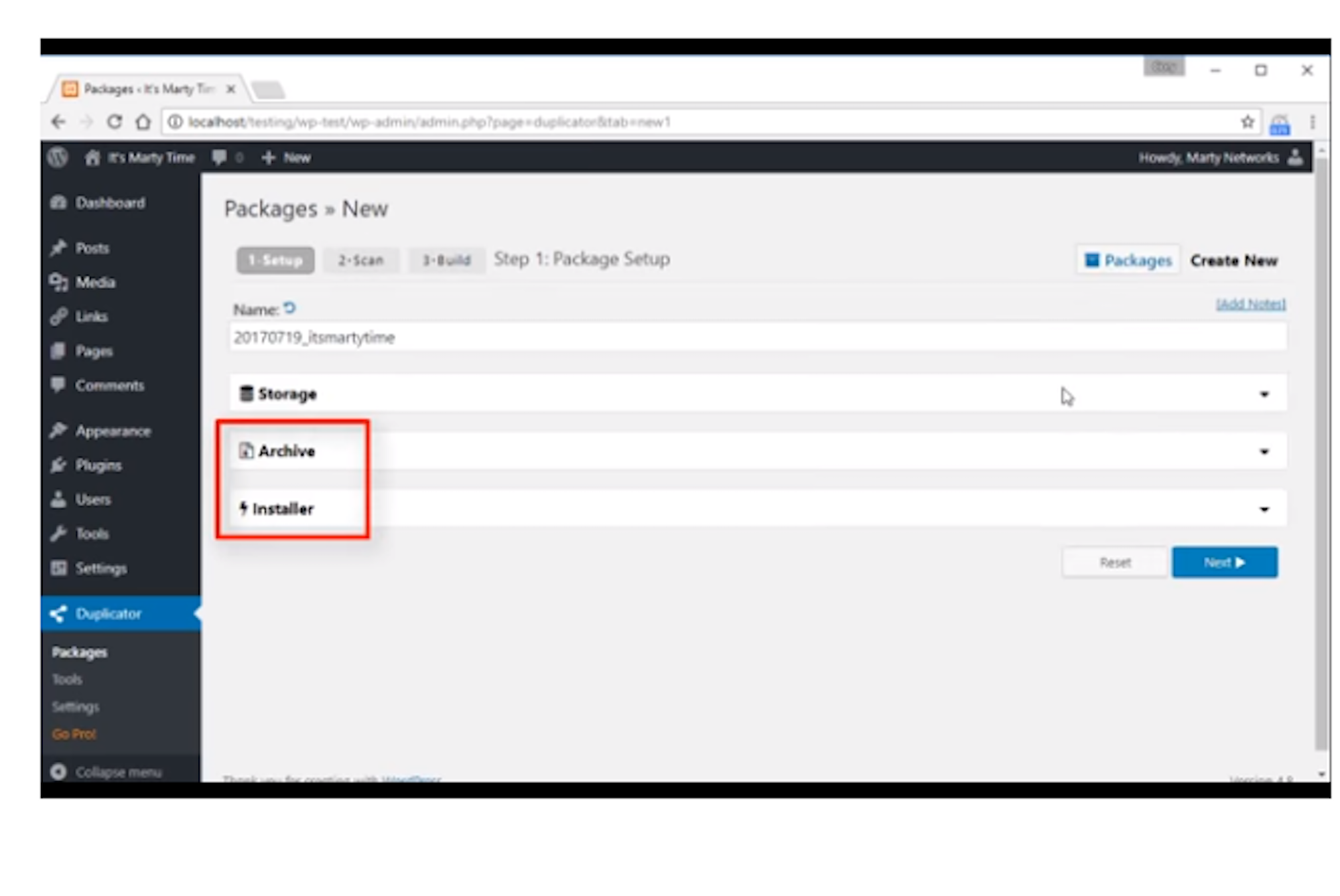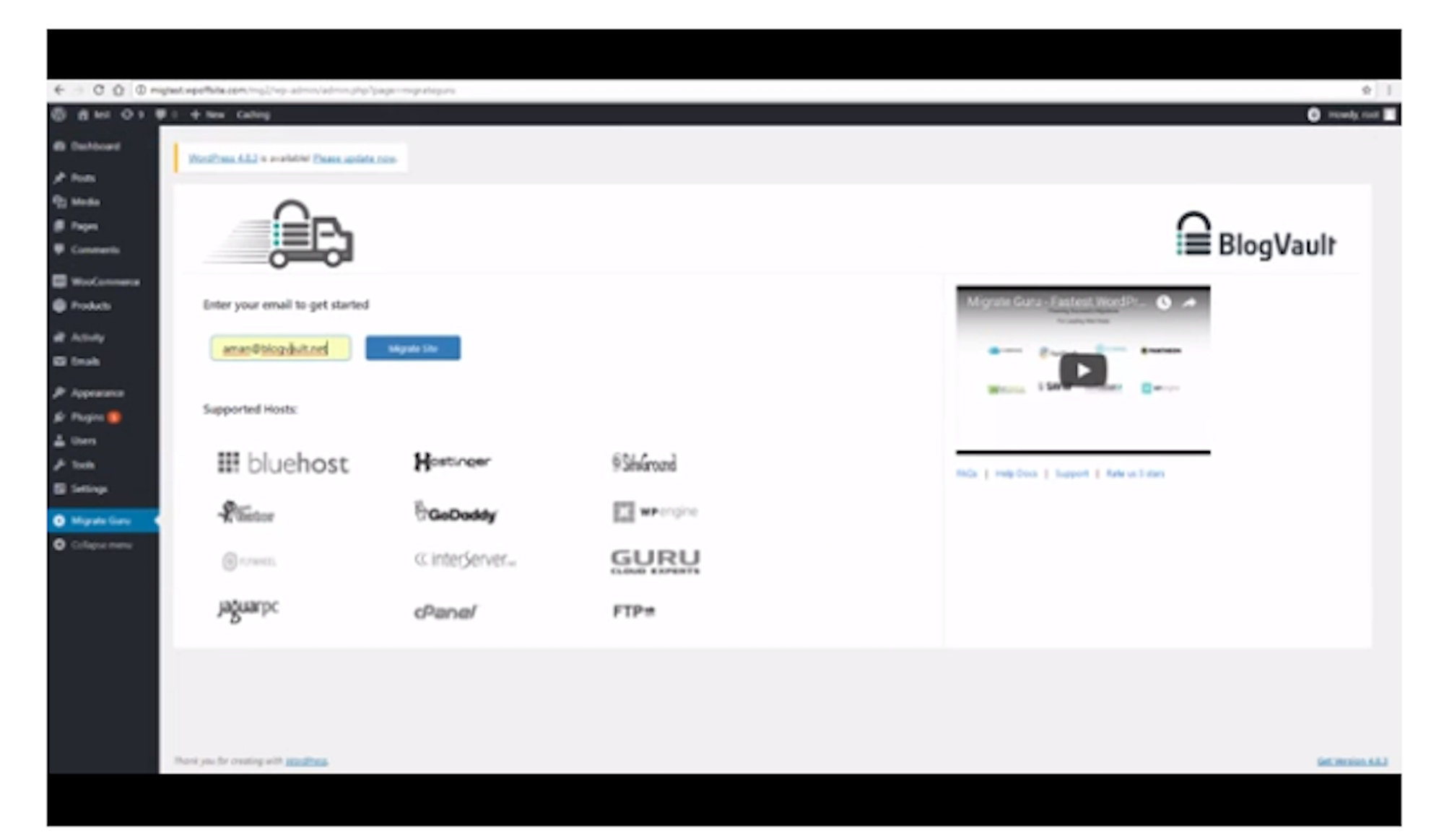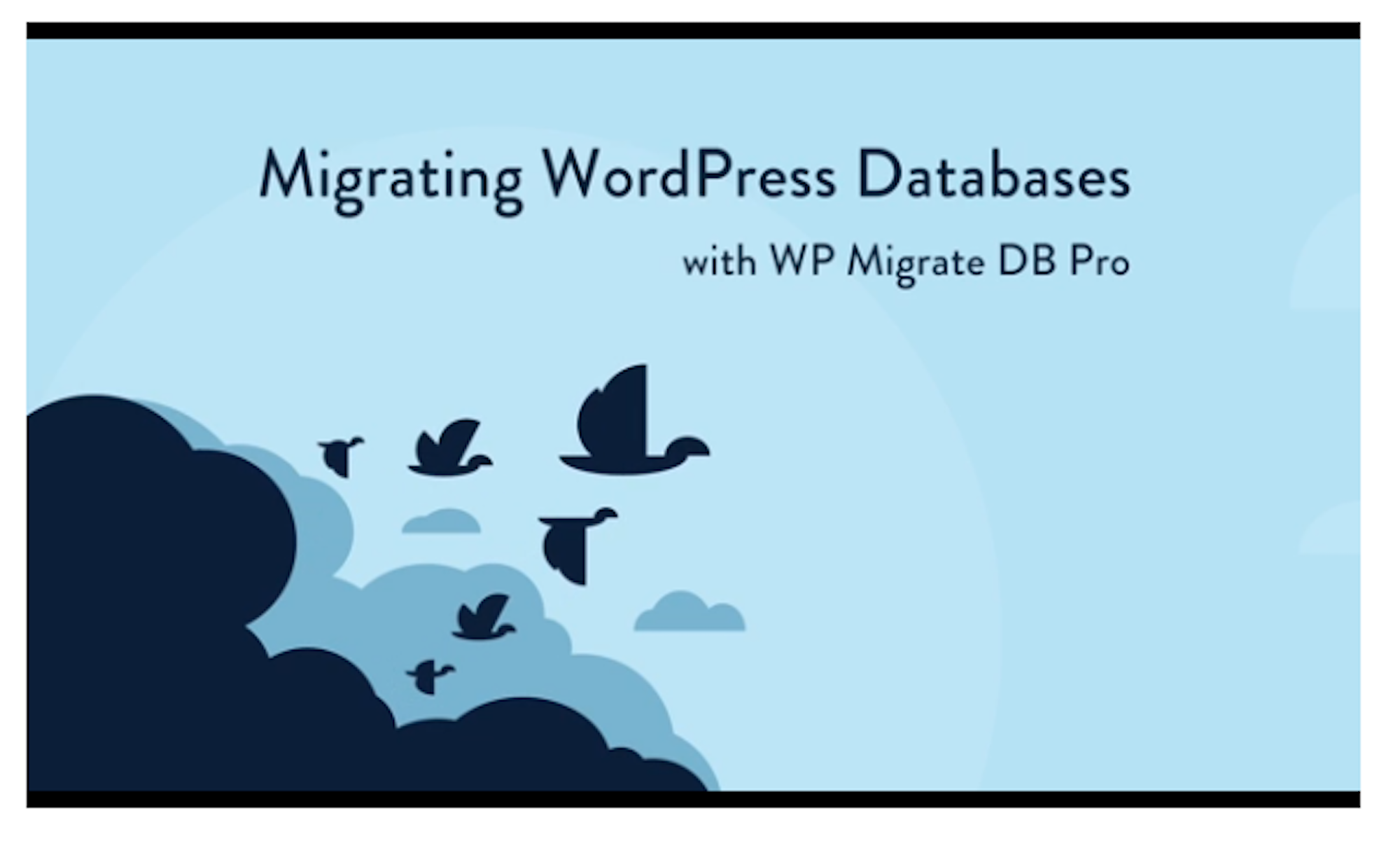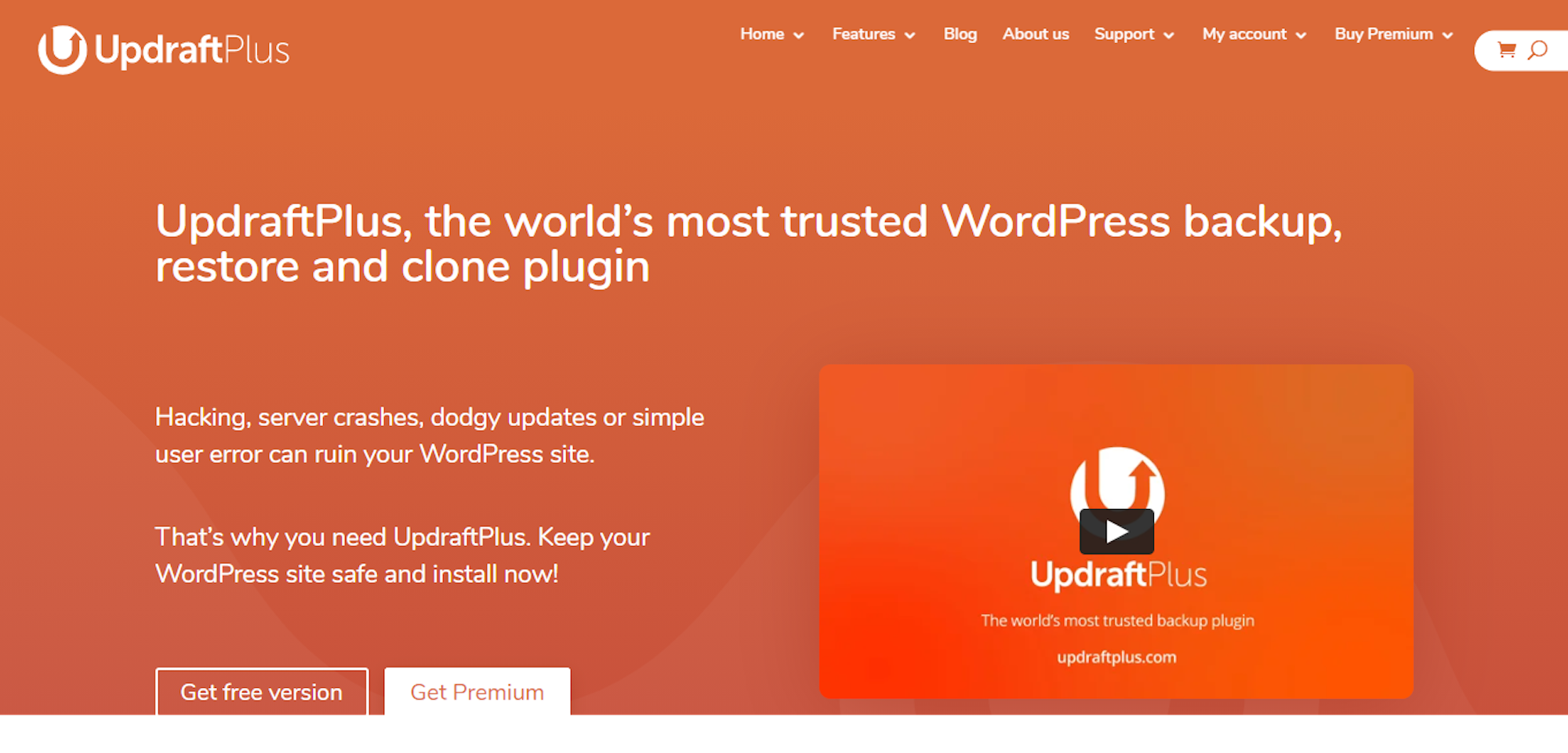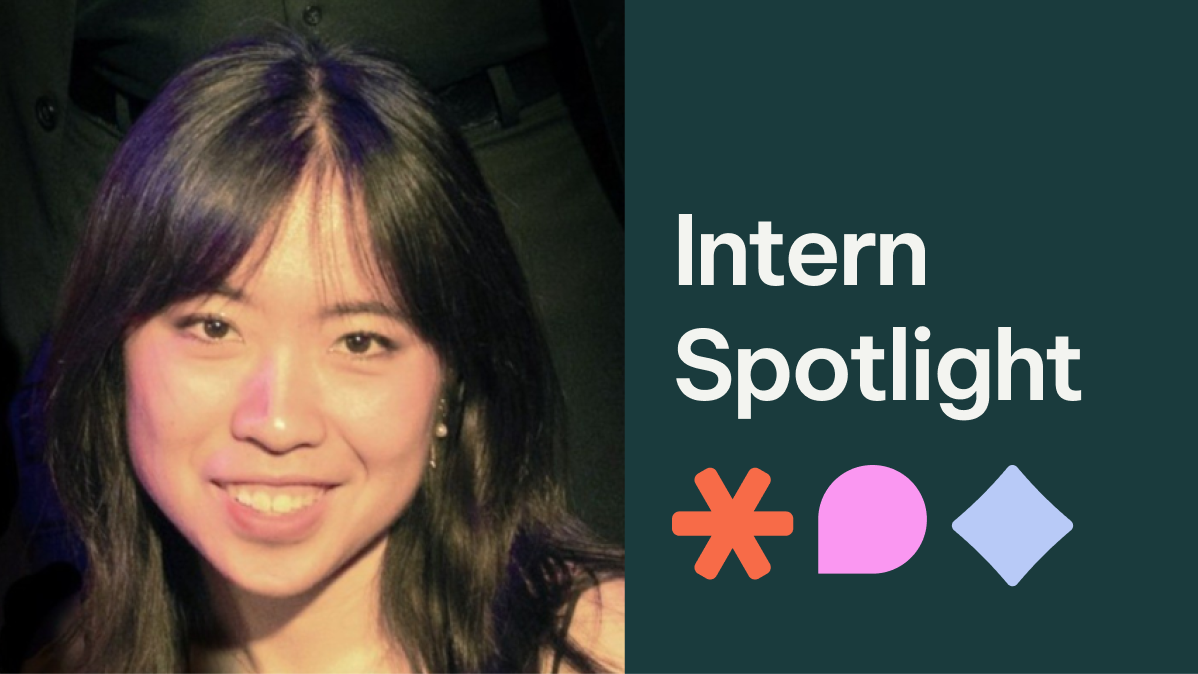If this post interests you, then in all probability your experience with your current hosting firm isn’t meeting your expectations. It could be poor customer support, lack of features, performance issues, or maybe you’ve plainly outgrown your host. Whatever the reason, it has led you to consider migrating your website to professional web hosting with business-friendly features. Today we are going to talk about the WordPress migration plugins that you need.
However, migrating a site while ensuring there’s no downtime is a challenge in itself. It’s a known fact that downtime hurts SEO and no business would want to risk their online ranking and reputation.
Further, during the migration process, there are databases, files, plugins, and themes to be moved. This can cause hiccups like users finding a broken site or data loss. All this can ruin your SEO efforts.
Fortunately, WordPress sites have a plethora of migration plugins at their disposal (unlike other CMS options). No wonder, most businesses rely on or migrate to WordPress from Sitecore, Drupal, Magento, and Joomla.
In this post, we have shortlisted the top WordPress migration plugins that’ll help you through the migration process while preserving your SEO rankings. If you are looking to break up with your existing host, consider investing in the WP migration plugins shared below.
1. BackupBuddy
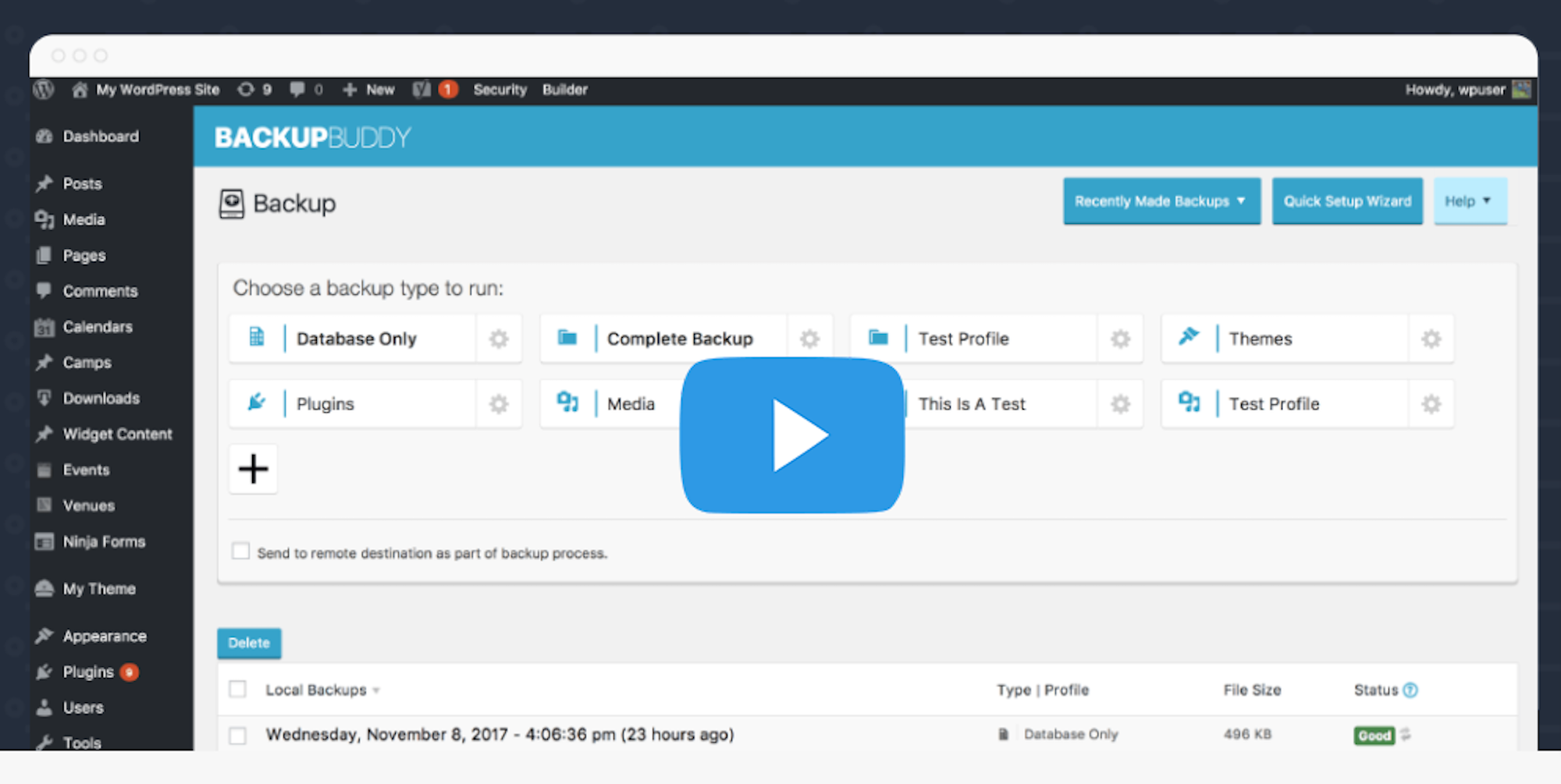
Every WordPress website requires a robust backup strategy, failing which you could lose all your data. BackupBuddy is a popular WordPress migration plugin by iThemes that allows you to back up your website, restore files, and migrate them to a new location.
Owing to the useful features it offers, the plugin enjoys a huge and loyal customer base.
Pros
- It comes with automated backups and migration features like free malware scan, built-in server tools, interactive site directory map, and database scan and repair among others. Thus, users can effortlessly adjust the domain or replace URLs.
- It’s an excellent plugin if you want to restore old files in event of user errors or a hack.
- It allows webmasters to set up backup schedules. The user can choose what they want to back up and store the data in remote locations like Google Drive or Dropbox. The ImportBuddy integration ensures that these files are restored on the same site or migrated elsewhere.
Cons
- Beginners may find it tough to use the restore and migration features.
- No free versions are available.
- It does not support WordPress multisite.
2. Duplicator
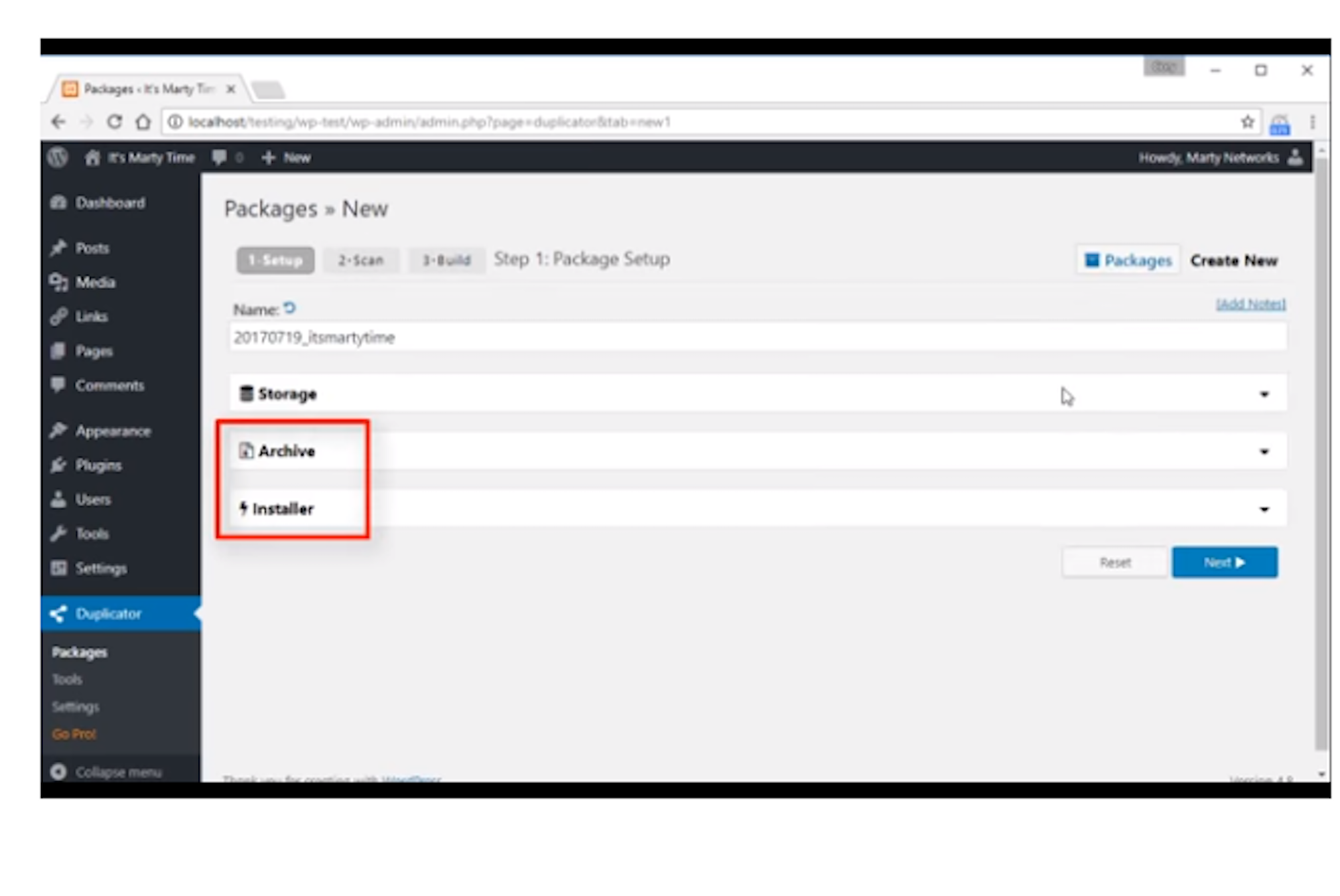
Duplicator is one of the most powerful WordPress migration plugins that allows webmasters and developers to move, migrate, or clone their site between domains or hosts while ensuring zero downtime. It also allows easy backups with manual and automated options, thus ensuring the safety of the files.
Pros
- It is easy to use. Users simply need to follow the steps to move the files to a new server or host.
- It not just handles standard migrations but also helps you clone the site to a new domain name. Plus, it can stage versions of the website or simply back up the site to prevent data loss.
- It’s a great solution for backing up files on a local machine.
- Its free version is a great option for startups and small business websites.
- For large websites, they have Duplicator Pro that takes Duplicator to the next level. The plugin offers features like drag-and-drop installs, automatic backups, cloud storage, recovery points, and email notifications among others.
Cons
- First-time users may need help with connecting to the FTP server.
- The process of uploading may seem tedious, especially if you own a large website.
3. Migrate Guru
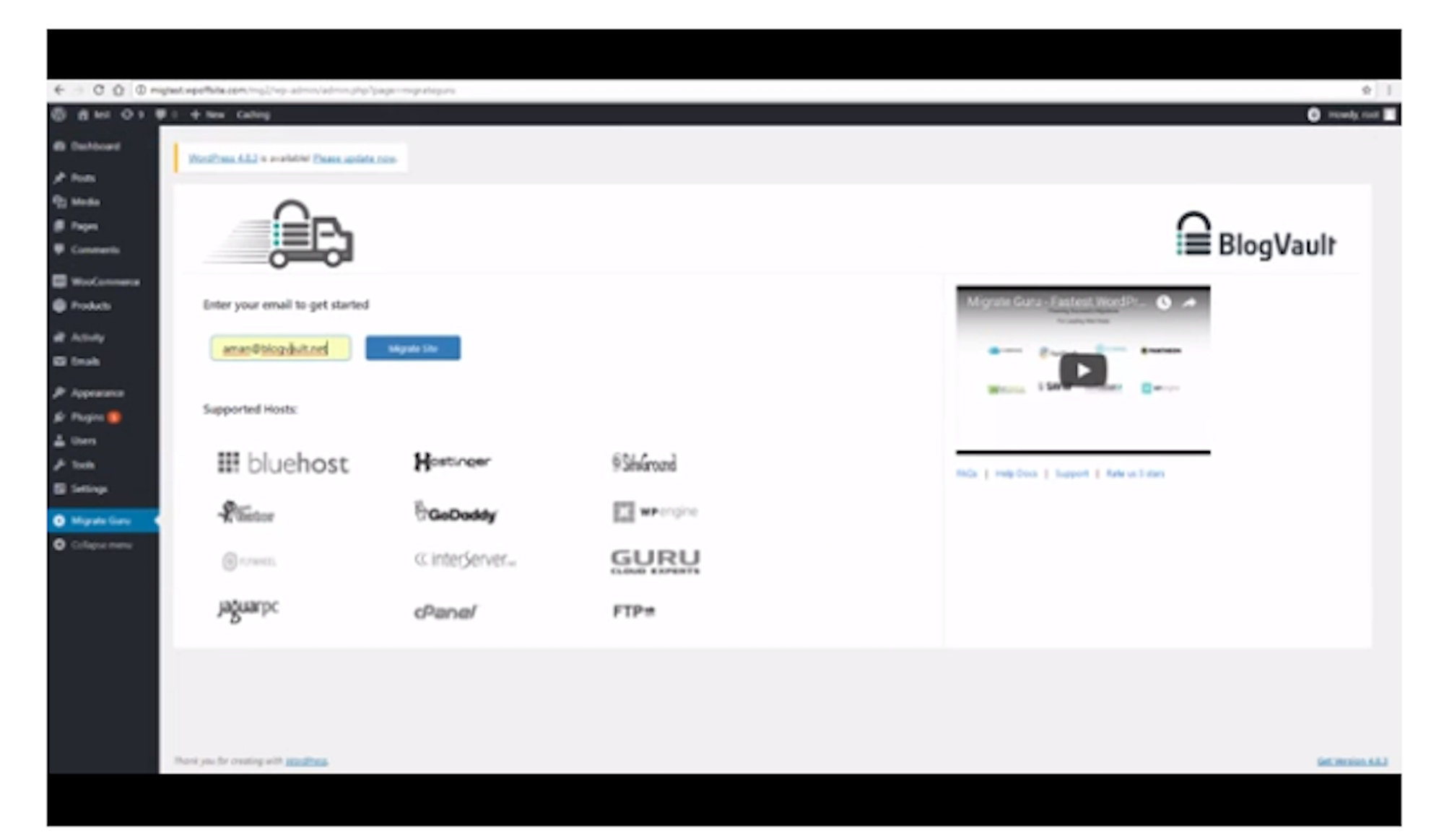
When it comes to multisite and the size of the website files, Migrate Guru offers clear advantages over its competitors. Developed by BlogVault, this plugin uses intelligent processes on its own server. It can rewrite URLs, bypass import-export scripts, and handle serialized data automatically.
Pros
- It has a migration speed that’s 80% faster than the other WP migration plugins in the market. It can even migrate sites up to 200 GB without issues.
- It offers seamless multisite support.
- It’s compatible with all web hosts.
- It offers simple one-click migrations with zero downtime.
- You can track the progress and receive alerts in real-time.
Cons
- It allows only 5 site migrations/ user/ month. This can be a limiting factor for webmasters working with multiple sites.
- It doesn’t fully support multisite migrations.
- It doesn’t support localhost to live website or live to localhost transfers.
4. WP Migrate DB
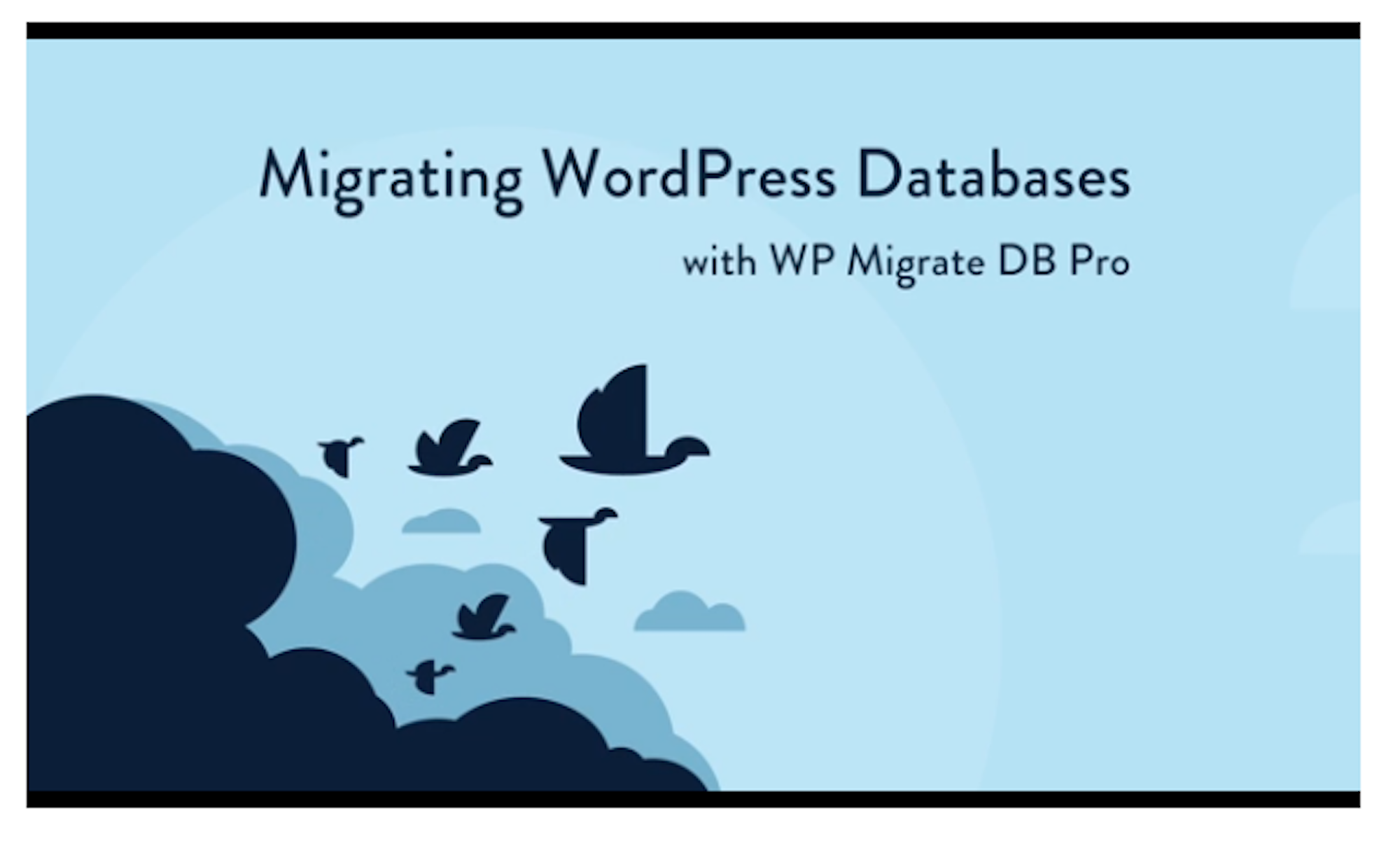
This WordPress migration plugin copies databases from one WP site to another with a simple click. It allows users to export the database as a MySQL data dump and replace URLs and paths.
Pros
- The plugin offers developers and webmasters an effective way to download full databases and move them to other locations.
- It offers a unique feature for moving a website from a multisite network to a single site and vice versa.
- It makes the complex task of SQL file downloading simple.
- It offers both free and pro versions that serve varied purposes. The free version is enough for most users wanting to download and move files. If additional features are needed, it’s wise to opt for the premium version.
- The pro version allows users to pull or push databases.
Cons
- Since the plugin focuses on databases, it isn’t ideal for users wanting to transfer the entire website.
- The site migration process requires more hands-on and technical know-how, making it a challenging experience for beginners.
5. UpdraftPlus
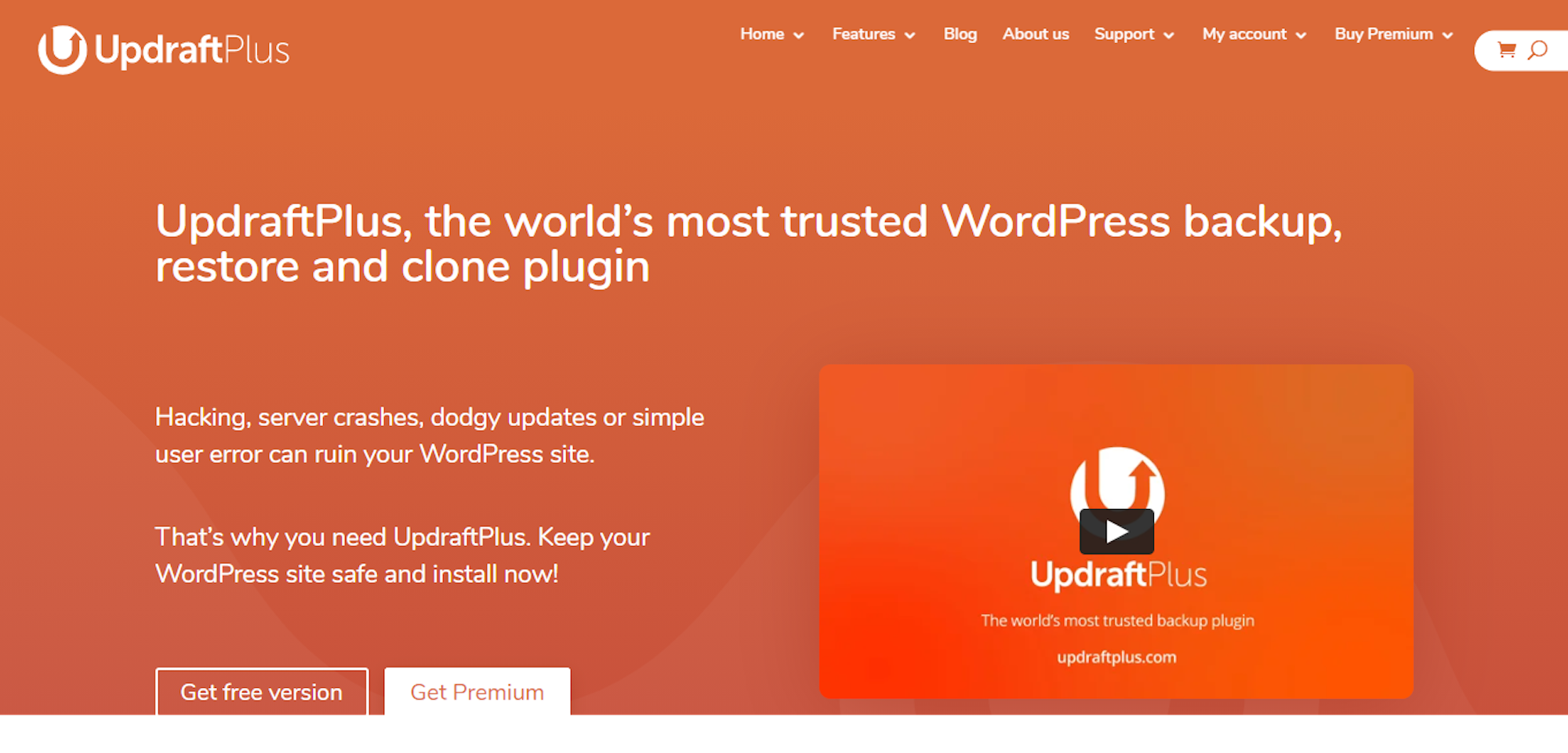
Though UpdraftPlus is primarily used as a backup tool it possesses various other capabilities like restoring files to a new location or one-click backup. The plugin proves to be quite appealing for migrations because it is known to complete one of the swiftest backups using cloud services like DropBox or Google Drive.
Pros
- The plugin creates quick and secure backups for websites. You can backup and restore your files by moving them manually or using the one-click migration extensions on the website.
- It has one of the longest lists of cloud integrations including Rackspace Cloud, Openstack Swift, and Microsoft OneDrive among others.
- Its migration extension helps with cloning and moving files from local to live environments.
- With UpdraftPlus incremental backups are possible. It allows users to take a quick backup and migrate multisite networks.
Cons
- To run a migration users must install WordPress on the destination.
- It doesn’t offer security scans or malware monitoring.
- The plugin cost for unlimited site licenses is the most expensive on this list.
Summing Up
Owing to the ever-changing customer expectations and preferences, businesses are constantly looking to improve their user experience and ranking. As a result, WordPress site owners find no dearth of tools and plugins to fit a purpose.
If you are planning to move your site to another host, you should gauge the pros and cons of the WordPress migration plugins shared above. We are sure that this information will help you migrate your website successfully without impacting your downtime or SEO.
Author Bio:
Anil is the CEO & Co-Founder of Multidots, one of the top WordPress development agencies on the planet. He is a technopreneur with over 13 years of experience coding, thinking, and leading the business with mind and people with heart. He and his team are seasoned in delivering secure and feature-reach Sitecore to WordPress migration services for businesses big and small.
Share at:ChatGPTPerplexityGrokGoogle AI Post Written By:
James McMinn
James is a savvy digital marketing specialist with a Masters of Science in Internet Marketing. For the past fourteen years, he has been specializing in SEO, PPC & Marketing Strategy. He has a super sharp analytical mind and a finely tuned creative eye for marketing initiatives that optimize brands.