Mobile shopping is growing an unprecedented phase. Meaning that marketers would have to keep on the competitive edge. Keeping up not only means plugging a CSS to make responsive landing pages. It also means having advertisements that are mobile-friendly, developing mobile apps, and making dashboard accessible from mobile devices. We are going to discuss some free mobile apps for marketers that can ease your pain.
More businesses are beginning to realize the value of integrating mobile application development in their branding strategy overall. This is because the mobile touchpoint has the power to boost the UX, providing a lot of benefits, including reinforcing the brand reputation, increasing sales, boosting customer satisfaction and rates of conversion. With the number of smartphone users at present exceeding 2.5 billion all over the world, mobile UX is a critical part of developing a product.
One major weakness that organizations face at present is the inability of identifying and solving the user pain points. Let’s define the user pain points to build a mobile app that resonates with users.
Find Out The Target Audience
Each decision in the mobile app development process should revolve around user motivations and needs. Once this is done, it’s important to identify the pain points. Keep in mind that when developing, it should be tailored to meet the specific set of user needs, rather than of the generic group.

Top Free Mobile Apps To Ease Pain Points
Pain Points
In mobile app development, instruments are needed for efficient marketing. With hundreds of thousands available, we naturally would opt for the best. However, choosing one without burning a lot of money could be daunting, particularly when it seems that most instruments that marketers need are free.
What’s important to mobile users is productivity and efficiency. Can everything be accessed on a desktop? How fast do the pages load? Is it easy to complete a transaction? Below are the top mobile apps and tools to help you or mobile app developers with a mobile marketing plan.
You probably have heard some of them but haven’t tried them all. Let’s name some of the leaders and choose the one that best fits the goals of business for mobile marketing.
Organizers
The main thing to have is a functional organizer since the entire process of the work depends on it.
1. Trello: This organization, which is free to use, is mobile and multifunctional. It lets you make boards with assigned tasks, get notifications, checklists, workflow control, and so on. The detailed interactive manual won’t leave you cold.
2. Evernote: Make to-do lists and projects, add visual notes and reminders, as well as organize the teamwork with the Work Chat on the tool. It’s a fast-working, user-friendly, and visually pleasing app available in GooglePlay and iTunes.
3. Todoist: With giant brand clients, such as Forbes, HP, Entrepreneurs, the organizer has web and mobile versions. Build projects, having control of them offline, getting email notifications, assigning tasks, and tagging and prioritizing to-dos is easy with the tool.
Messengers
You may know them but hardly tried them at all.
4. Skype: This does not need an introduction. However, just in case you haven’t tried it yet, check out the main functions of Skype:
- Free phone calls for users.
- Free video calls to up to 25 people.
- Up to 300 people in a single chat.
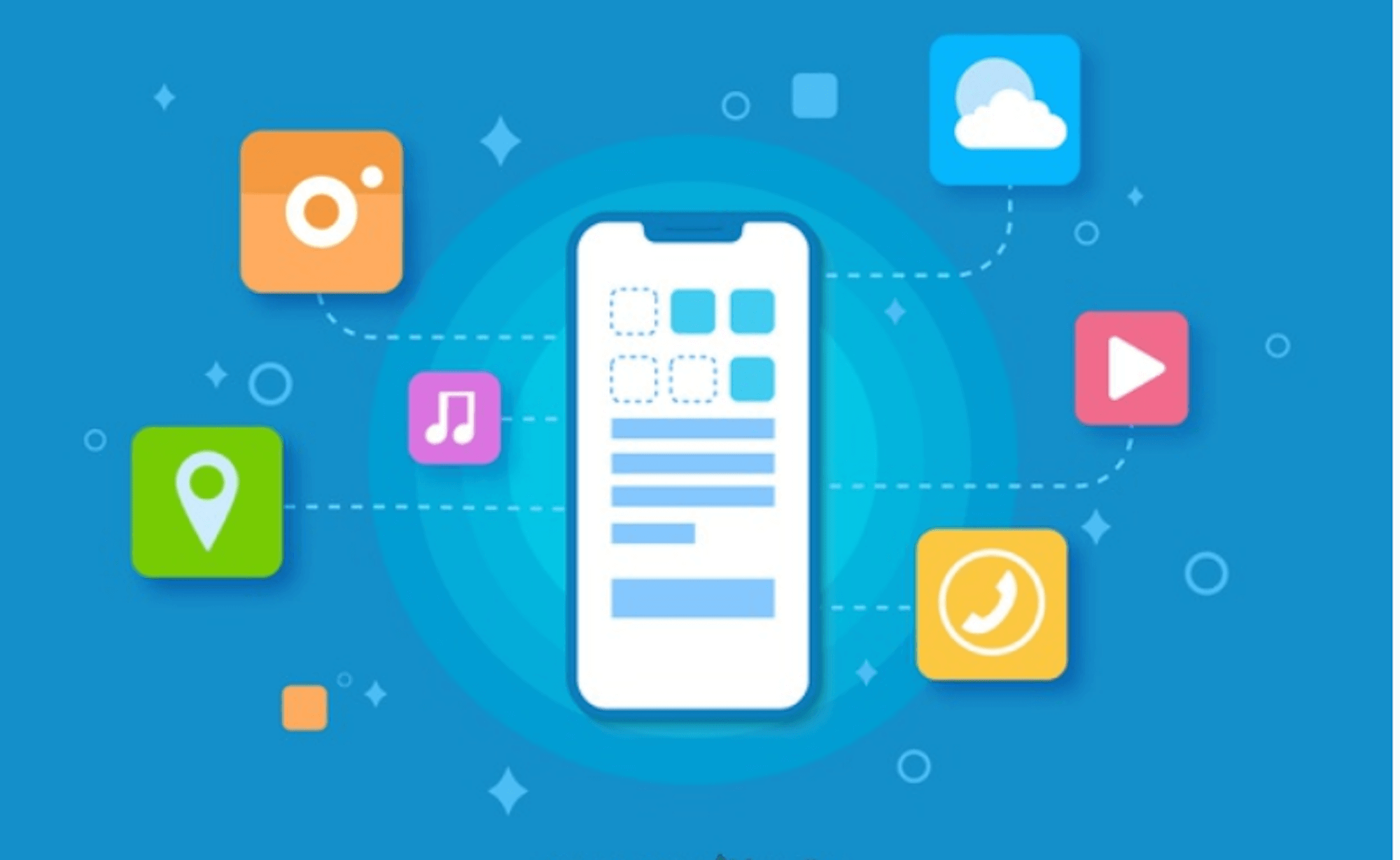
5. Viber: The core functionalities are the same as other messengers’ including chats, data connection, and free calls. The plus points:
- No registration.
- Phone contacts synchronization.
- Public chats.
- Funny stickers and games.
- Synchronization between mobile devices and desktop computers.
6. HipChat: It’s a group messaging application that shares files, send out messages, makes chat rooms for the team, and integrates with over 80 products, such as Hangouts and Twitter. It enables collaboration with co-workers regarding new projects, ideas, and campaigns. It’s faster, more secure, and safe than email.
7. WhatsApp: A popular messaging and calling service. Available for Android and IOS, as well as Windows Phone. Plus points:
- Text, video, and voice communication.
- No registration required.
- Public emailing and chats.
- Synchronization with contacts.
8. Basecamp 3: A group messaging application designed around the six features, like chats in real-time, storage of data, automatic messaging and check-ins, and to-do lists.
9. Hangouts Tool: Visually appealing and user-friendly, the messenger is popular with users of Google. Hangouts enable communicating messages and video conferencing, SMS, and phone calls.
10. Slack: A group messenger for team communication as well as workflow organization. Markers make use of it to:
- Share and edit documents.
- Message.
- Organize project works.
- Search for past files and conversations of the team.
- Stay focused on what’s important.
- Integrates into Google Drive, Twitter, Dropbox, Asana, and more.
Blogging
To a huge extent, digital marketing depends on content. Business blogs have become the main source of communication with the clientele, thus consider these instruments.
11. WordPress: WordPress enables content management even without internet access with the mobile version. The same with a web version, you could build, do edits, publish and moderate posts, and get analytics and notifications.
12. Blogger: The mobile version is a must-have. The core functionalities are the same, such as assign dates of publication, create posts, switch between accounts, and others. You can find it at Google Play.
13. Plagiarism Check: The savior for marketers who have to deal with word-oriented content. plagiarism Check enables proving that the content or posts have no copyright issues. The plus points:
- Fast and interactive.
- Complete privacy.
- Advanced algorithmic solutions.
Office Tools
14. Google Docs and Google Sheets: The core functionalities are the same as the web version. It lets you create and edit files, work offline and in groups, auto-save documents, and inter-operate with MS Word. Available for both iOS and Android, Google Sheets share plus points, such as:
- Excel inter-operation.
- Group work on projects.
- Offline access.
- Automatic saving.
15. Adobe Reader: The app lets you open and make PDF files, make comments on them, highlight texts with various instruments, and select a reading format and more. The plus points include:
- Prints documents from mobiles.
- Export files from Word to Excel.
- Open files from any app that has public access.
- Works with files in Dropbox.
Conclusion
There are indeed so many useful marketing instruments to choose from. And it’s next to impossible to check out and test them all to choose the right ones. Thus, you should always be on the lookout for the top digital marketers’ tools, consider the free versions to determine if the features are efficient enough.
Guest Post Author Bio:
Morgan is an IT Consultant at TatvaSoft Australia, which is a Mobile App development company in Australia. Coming from an IT background Morgan likes to share informative and very useful articles, blogs on mobile app development. He is having seven years of experience in a Technological domain and helps the organization of all shapes.
Project Tree
"*" indicates required fields



