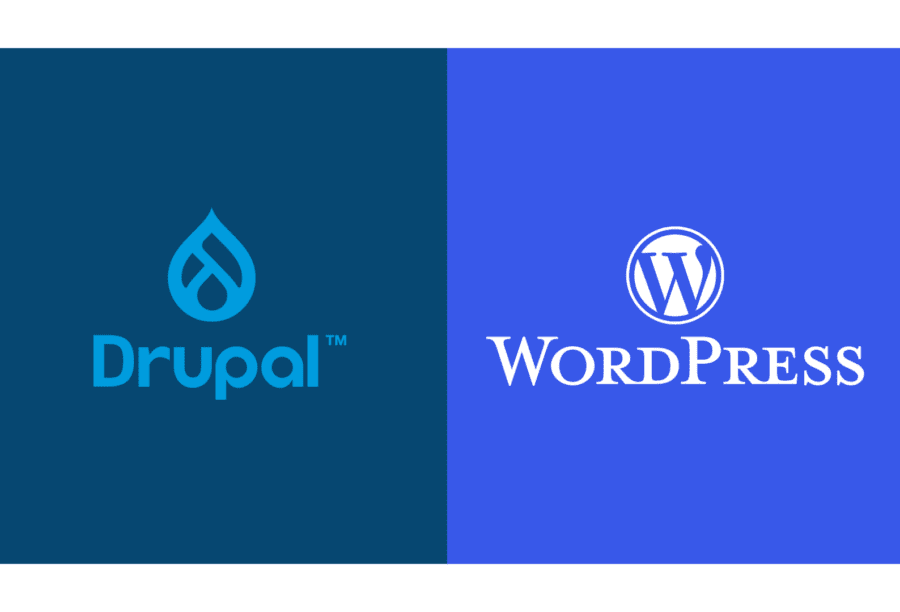
Estimated reading time: 6 minutes
Recently Drupal announced its discontinuation after 14 years of life.
For site owners, this presents an issue.
That’s why in this post I’m going to explain the exact steps you can take to have a successful Drupal to WordPress migration without changing the frontend appearance.
Let’s get started.
Drupal Vs WordPress: A Comparison
Choosing between Drupal and WordPress often feels like a tough call. Yet, after exploring both, I find myself leaning towards one with a fondness that’s hard to ignore.
| Category | WordPress | Drupal |
|---|---|---|
| Ease of Use | WordPress is often praised for its user-friendliness, making it accessible even to beginners. | While Drupal may have a steeper learning curve, it offers powerful features for those willing to invest time in learning. |
| Flexibility and Customization | WordPress provides a wide array of themes and plugins, offering great flexibility for customization. | Drupal also offers extensive customization options, catering to users with specific needs and preferences. |
| Scalability and Performance | WordPress has improved its scalability and performance over time, making it suitable for large-scale projects. | Drupal is well-known for its robustness and scalability, particularly favored for complex and high-traffic websites. |
| Community and Support | WordPress benefits from a large and active community, providing ample support through forums, documentation, and tutorials. | Drupal also has a dedicated community, though it may not be as extensive or beginner-friendly as WordPress’s. |
In the end, I tend to gravitate towards WordPress for its simplicity, flexibility, and supportive community. While Drupal has its strengths, WordPress just feels like home to me, offering everything I need to bring my ideas to life online.
1. Content Audit And Mapping
The first step is to conduct a thorough audit of your existing Drupal website’s content structure. This includes pages, posts, media files, and any custom content types or fields.
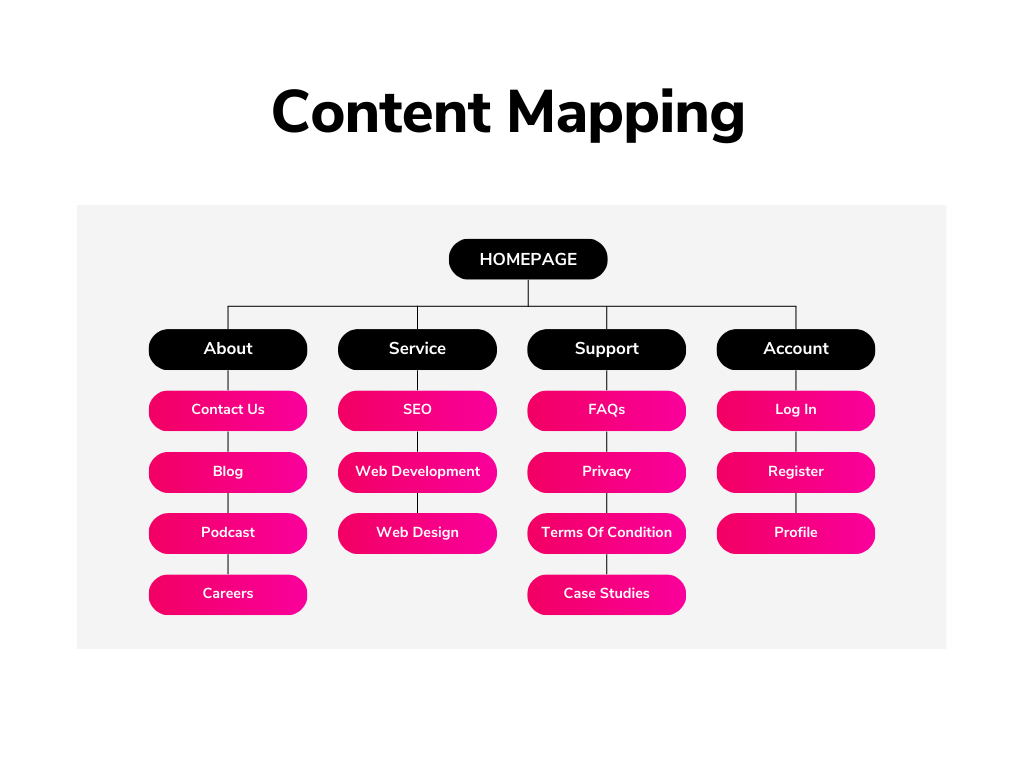
An audit will help in mapping content elements to their respective counterparts in WordPress to ensure a seamless transition.
2. Selecting Compatible Themes and Plugins
Since the site design will remain unchanged, I suggest choosing a WordPress theme that closely matches the visual style and layout of your Drupal site is crucial.
Look for themes that offer similar typography, color schemes, header/footer configurations, and page templates to maintain design consistency.
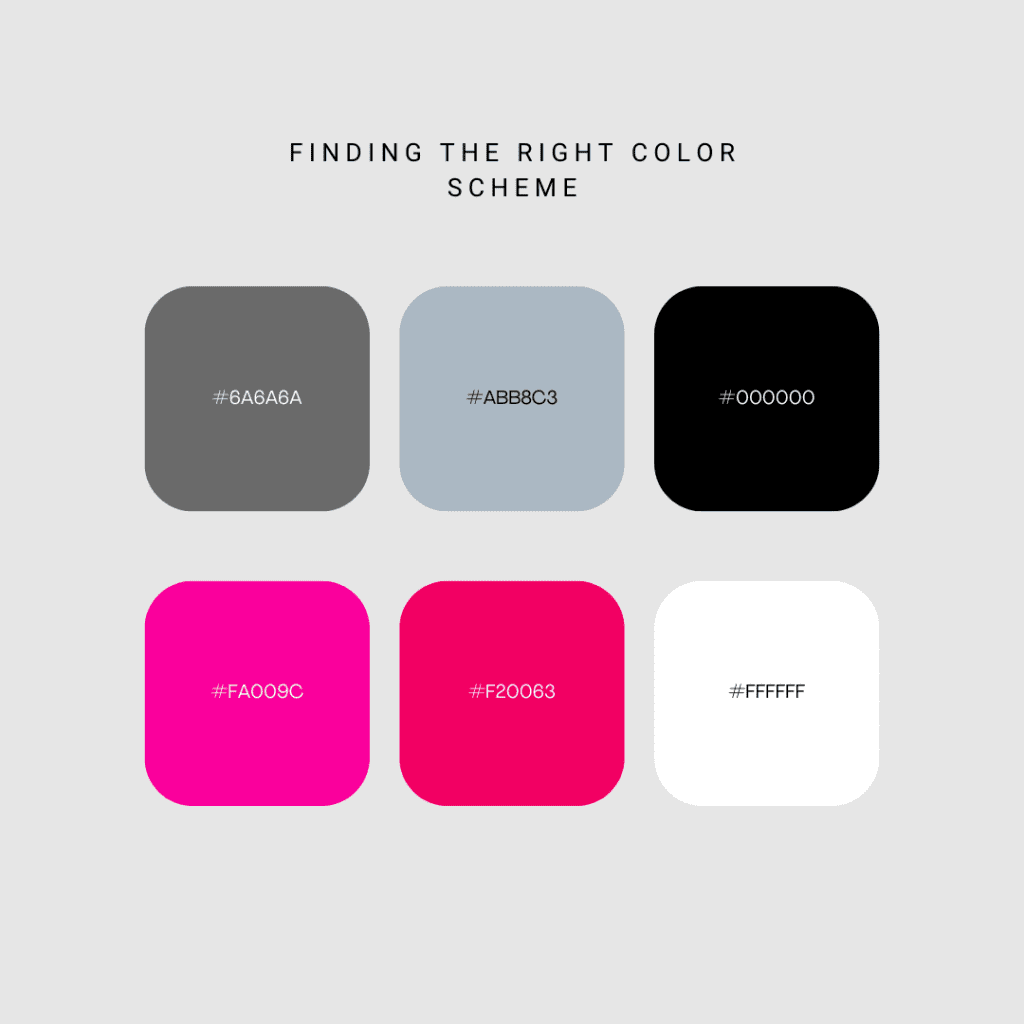
Additionally, identify and install WordPress plugins that replicate or enhance the functionalities provided by Drupal modules used in your website.
Popular plugins like Advanced Custom Fields (ACF) can help recreate custom content structures, while migration plugins assist in transferring content securely.
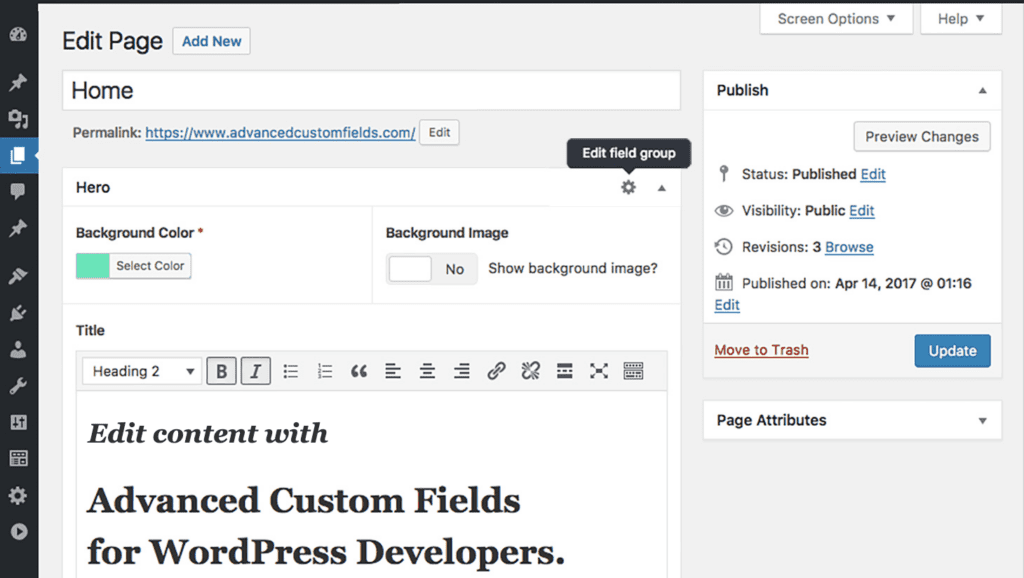
3. Customizing WordPress to Match Design Elements
Once the theme and essential plugins are installed, customize WordPress settings and configurations to align with your Drupal site’s design elements.
This includes setting up menus, widgets, custom post types, and taxonomies to mirror the existing structure and navigation of your website.
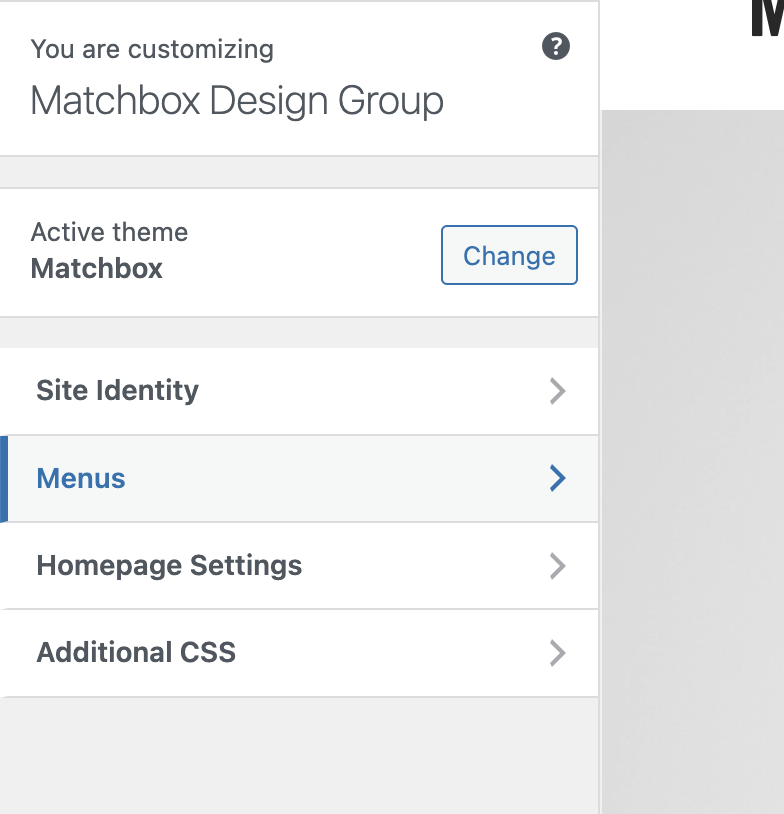
Use WordPress’ customization options, including the Customizer tool and theme settings, to tweak visual elements such as fonts, colors, background images, and layout styles to match your Drupal site’s design.
4. Data Migration and Testing
Using specialized migration tools or plugins designed for Drupal to WordPress conversions, migrate your content, media files, user data, and other relevant information to the WordPress environment.
Make sure that content formatting, images, links, and metadata are transferred accurately to maintain content integrity.
I suggest performing tests across different devices and browsers to validate the design consistency, functionality, and responsiveness of the migrated WordPress site. This will help you address any discrepancies or layout issues during this testing phase to deliver a seamless user experience.
5. SEO and Performance Optimization
As part of the transition, focus on optimizing your WordPress site for search engines and performance.
Install SEO plugins like Yoast SEO or Rank Math to manage metadata, XML sitemaps, and on-page SEO elements.
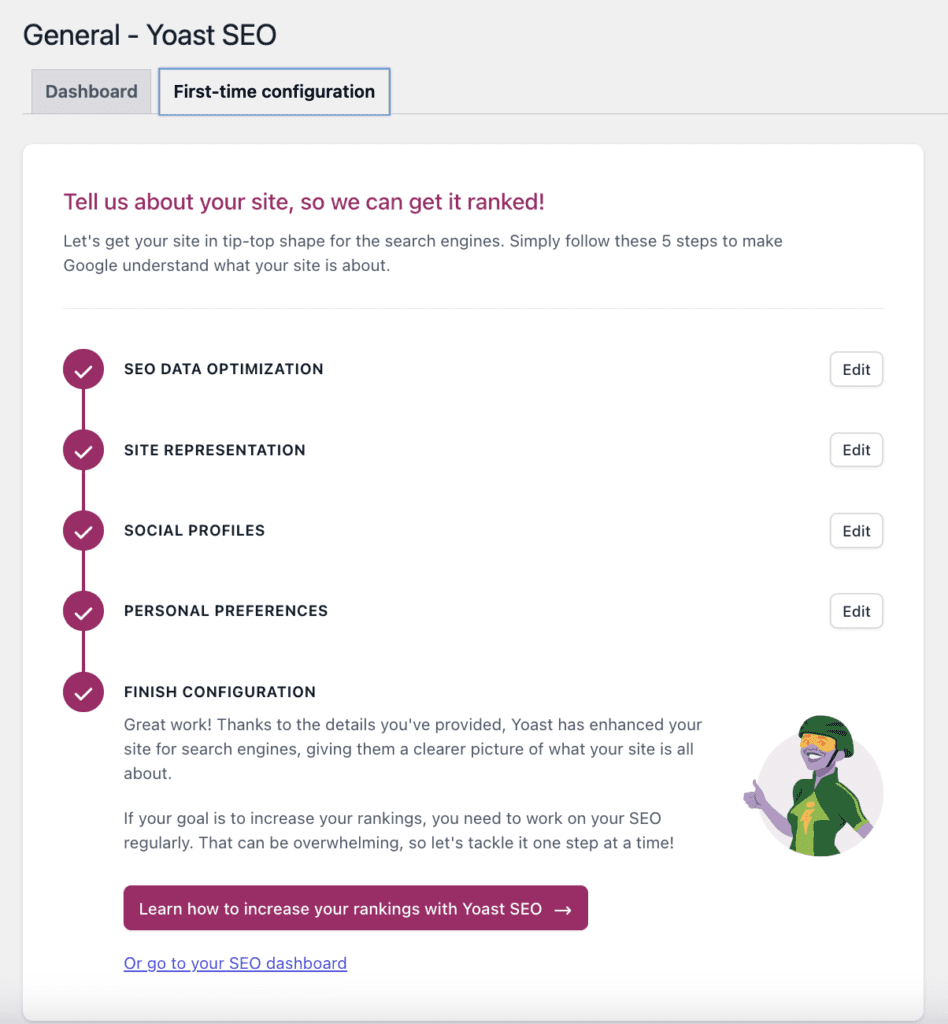
Implement caching mechanisms, image optimization, and CDN integration for enhanced site speed and user experience.
6. Training and Support
Provide training sessions or resources for content editors, administrators, and stakeholders familiarizing them with the WordPress CMS interface, workflows, and maintenance tasks.
Ensure ongoing technical support and updates to keep your WordPress site secure, optimized, and aligned with evolving business needs.
Migrating From Drupal To WordPress
Migrating from Drupal to WordPress without sacrificing your site’s design? Totally achievable!
With a structured plan, like conducting content audits, choosing themes/plugins, customizing, migrating, testing, and optimizing, you can smoothly make the transition.
This approach guarantees a seamless user experience, ensures my design stays consistent, and lets me explore WordPress’ user-friendly interface and extensive plugin options.
It’s all about maintaining consistency and unlocking the full potential of my new platform.
Website Migration Case Study: Balchem
In a monumental digital migration effort, we consolidated Balchem’s sprawling web presence—comprising 28 distinct sites—into a singular, cohesive platform. Spanning global offices and diverse industries, our team navigated through multiple CMS platforms and intricate content ecosystems. Using meticulous site mapping and strategic content pruning, we unified their brand voice while preserving each segment’s clarity and identity. Employing WordPress multisite capabilities, we ensured seamless navigation and accessibility, optimizing the user experience across devices. This migration project stands as a testament to our expertise in transforming complex digital landscapes into streamlined, impactful platforms for global leaders in nutrition and beyond.
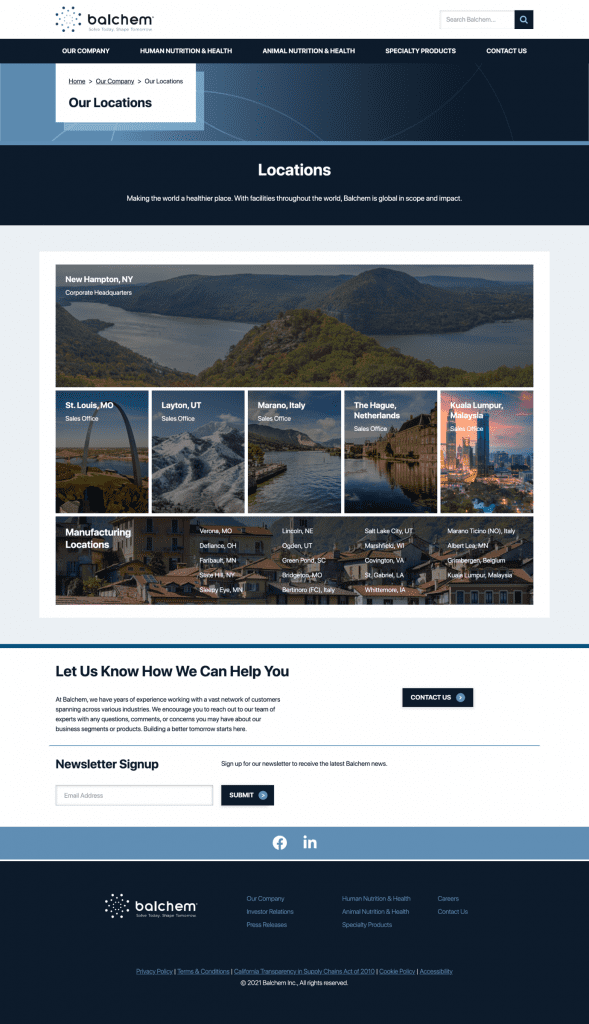
Contact Matchbox Design Group Today!
If your website could use a refresh, if you’re looking to drive more traffic to your site, or you would like to submit a guest post, fill out the form below and we’ll contact you to learn more about your digital needs.

