Estimated reading time: 9 minutes
You have set up your business and are now looking to move online. But the question is how? Another question we always receive is “what is the best web design software for free”. We will answer those today.
Hiring a web developer or a web designer is very expensive and may not be a good idea for your business.
Check Out Our Home Services SEO
Fret not. You can launch your website all by yourself without spending a single penny. This is because of free web design tools on the internet.
Here are some free web design and development tools to help you build your online website.
1. Wix
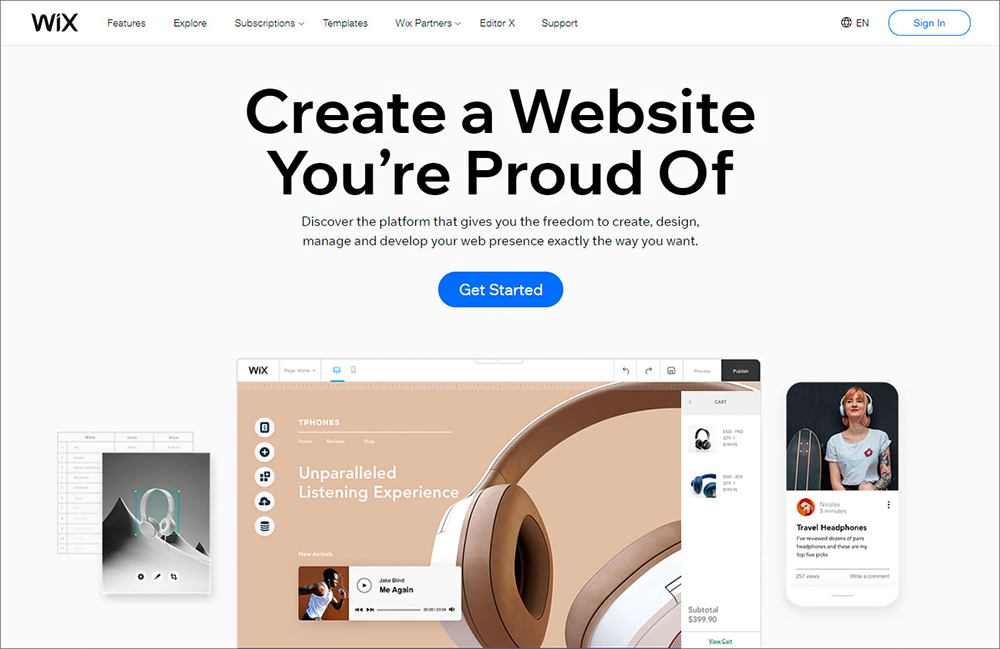
Wix is ranked as one of the best free website builder software by many independent industry experts. Create your own website in just a few minutes with Wix. Choose from over 500 designer-made templates and customize them. Add text, graphics, and multimedia with the help of the drag-and-drop feature. This means that you don’t need to know any coding. All you need is a click of the mouse.
Pros:
- You can accept payments through online modes like credit cards and PayPal and offline payments. No commission is charged.
- Track the traffic on your website and customer conversion rate with the help of in-built analytics.
- Use scheduling tools like calendars, staff, and client management to supervise and grow your business efficiently.
- Build an online persona by creating your own blog.
- Get free and secure web hosting on your blog.
2. Figma
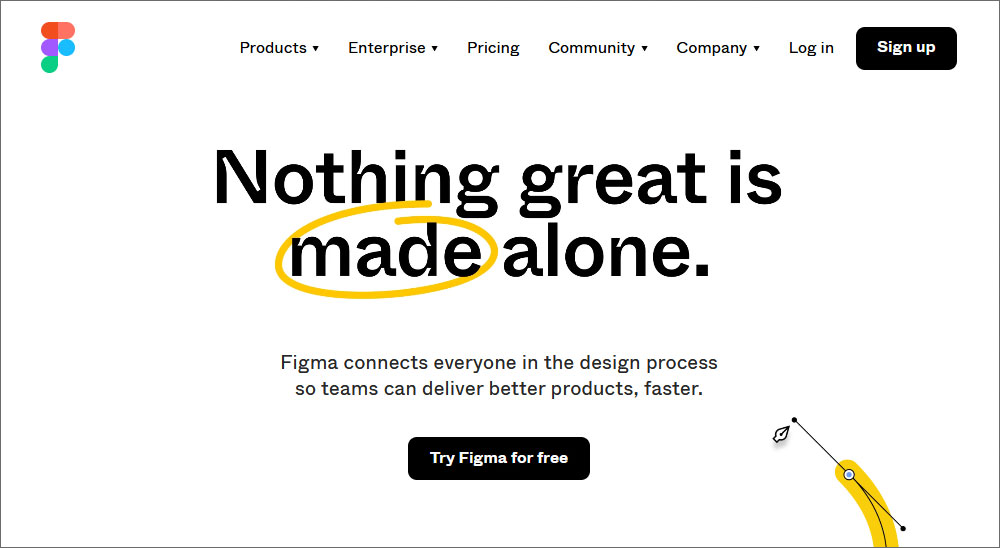
Figma is one of the best interface design tools on the market. You get all the features available from developers like Sketch, Dropbox, Zeplin, InVision, and more.
With Figma, you can collaborate in real-time and get feedback instantly.
Pros:
- No need to sync artboards when you update your designs. Your developer can download icons and images through a shared URL.
- You can access plugins for charts, flow diagrams, icons, and more. You can also build your own plugins and use them.
- All your work is uploaded to the cloud so you can access your files through the internet.
- Test and tweak your website by evaluating the functional prototype of the website.
- Keep your work secure by managing who can view, edit and contribute to team libraries.
3. Lunacy
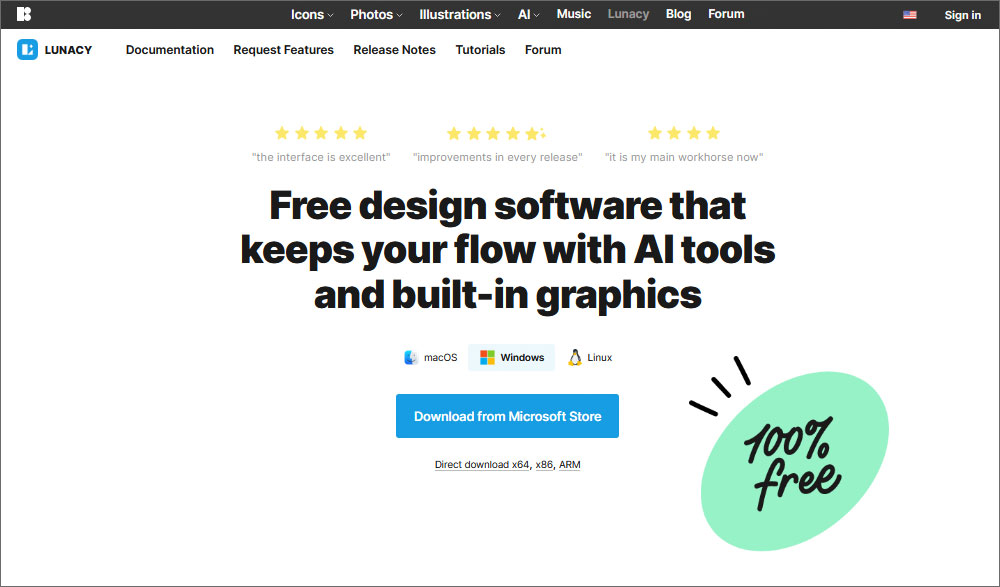
Lunacy – A great free vector design tool meant for Windows. The graphic design software offers you the complete Sketch experience for free indefinitely.
Pros:
- You don’t have to work alone. Reach out to the Lunacy community, talk to the team and other designers using the interface, and get inspired.
- Create feature requests in the forum.
- Generate an expressive face with the help of pictures. Remove backgrounds from your pictures and enhance face resolution. All with the help of AI.
- This free web design software gives you access to free icons, illustrations, and photos by different artists.
- Use the website in the language of your choice. Lunacy is available in over 20 languages.
4. Origami
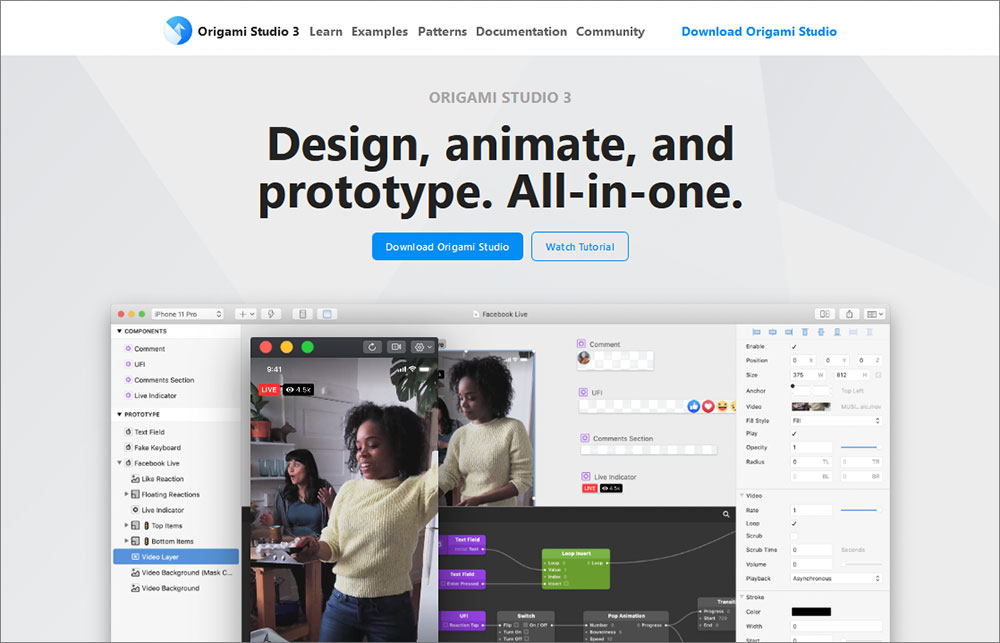
Put in the hard work, dedication, and intricacy that goes into the art of origami on your website. This website designer is not about fancy and complex designs, but simplicity. So, if you want to build a minimalist website, Origami is your pick.
Pros:
- Install the Figma plugin and work between Sketch and Figma through Origami.
- Create adaptive layouts so that your designs automatically respond to any alterations.
- Use your gallery to import pictures into your design.
- Record how your website functions and export it to your gallery.
- You can easily share prototypes with your team through Origami Live.
5. InVision Studio
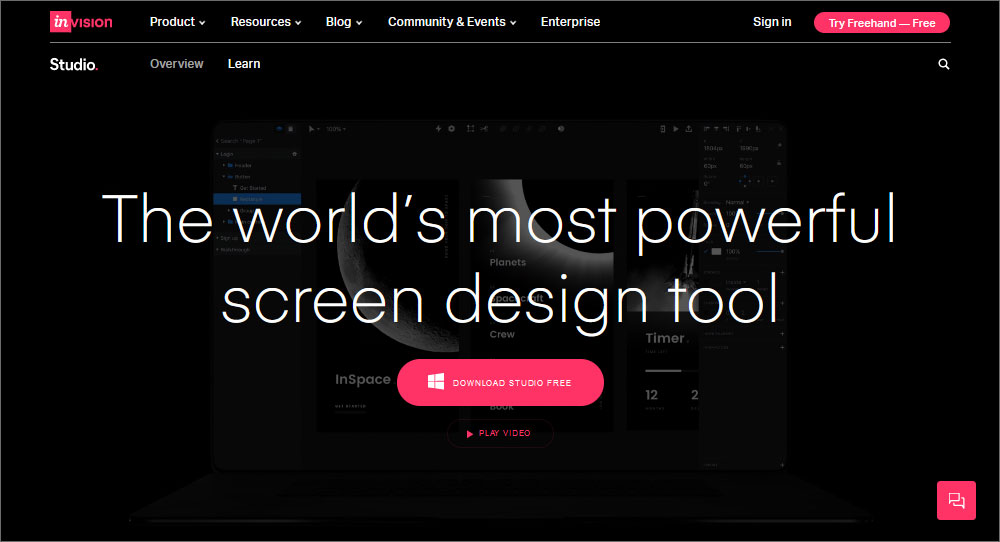
InVision Studio is a web design software that is one of the most powerful screen design tools in the world. The website’s primary goal is to take your ideas and develop them into designs on a unified platform. You can design, prototype, and animate.
Pros:
- Create advanced vector-based screen designs, and interactive prototypes faster than ever with the help of flexible layers and an infinite canvas.
- No need to use masks anymore. Auto-crop images that have a focal point near the center as you change size.
- You and your team will have access to shared component libraries allowing you to share files easily and quickly.
- Get access to over 50 apps and assets. Put a library of UI kits, icons, and plugins to use.
- The intuitive vector-based drawing capability lets you easily translate your ideas into designs.
6. FluidUI

Manifest your ideas into prototypes in minutes and share them instantly. Make your experience of building a website fun with the help of FluidUI’s features like integrated widgets, collaboration tools, and cloud access.
Pros:
- Compatible with iOS.
- No more hassle in connecting with your team. You can all work on the same prototype at the same time.
- Get access to over 2,000 components that lets you create a website prototype in minutes.
- You can access your prototype anywhere with the desktop app or the browser. Access it on your phone or tablet with the free player apps.
- Facing problems? FluidUI’s live chat support has got you covered.
7. Vectr
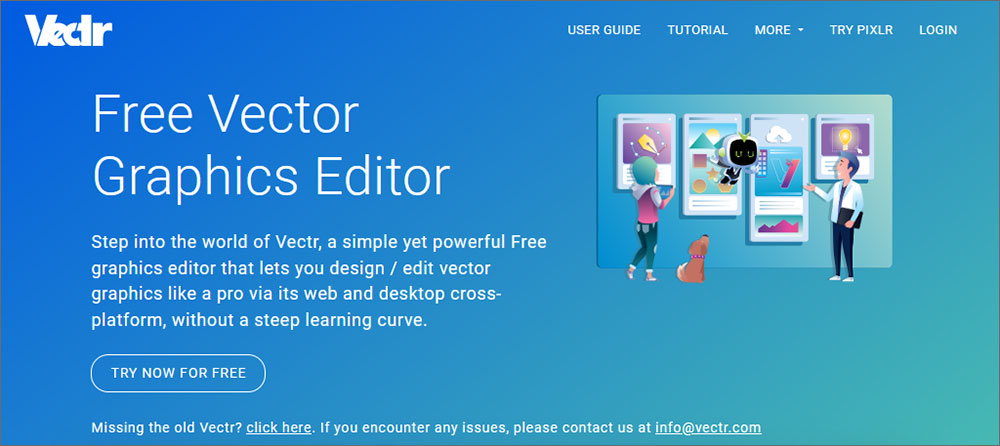
Vectr is a simple, free and intuitive cross-platform graphics editor. You don’t need to come to the software with prior knowledge as it has been designed for beginners. Hence, no steep learning curve; just get to work.
Pros:
- The web page design software lets you create a unique shareable URL for every design and collaborate in real-time with your team.
- Your team can watch you create and edit designs live irrespective of the device you’re using.
- You can create any 2D graphics. Add lines, circles, and rectangles and manipulate them with the pen tool.
- You can scale your icons and logos without losing clarity, unlike raster graphics.
- Use the features supported by AI to create graphics quickly and easily.
8. GIMP

If you’re a photographer or a graphic designer, GIMP is the best free website builder for you. Photo edit, paint, design logos, and finish other advanced photography and editing tasks. You can add third-party plugins for more advanced tasks.
Pros:
- You can use the interface on different operating systems such as GNU/Linux, macOS, Windows, etc.
- You can change the website’s source code and distribute your changes.
- It is also compatible with different programming languages like Scheme, Python, and Perl.
- GIMP features plugins for using darktable and RawTherapee that lets you process raw images.
- You can easily perform high-end image manipulation.
9. Marvel
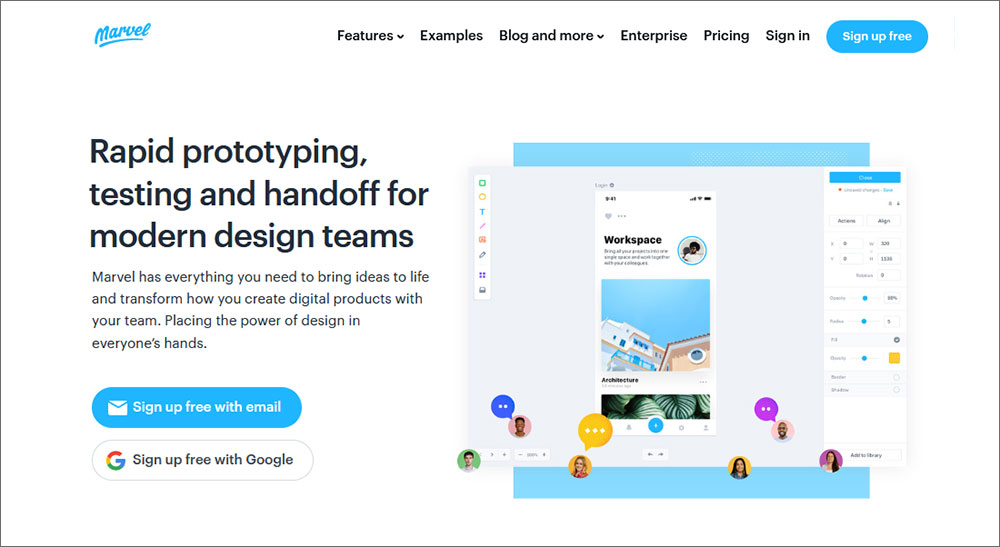
Marvel is used by companies across the world, from Fortune 100 companies to startups and schools. This range is made possible by their intuitive design and prototyping tools.
Pros:
- Collect insights to analyze how your prototype is performing.
- Embed designs, wireframes, and prototypes into your Jira templates and documents.
- Save time by automatically creating specs and designing handoffs for developers.
- No more PDFs but a single URL that instantly generates CSS, Swift, and Android XML.
- All your work is updated in real time.
10. Framer X
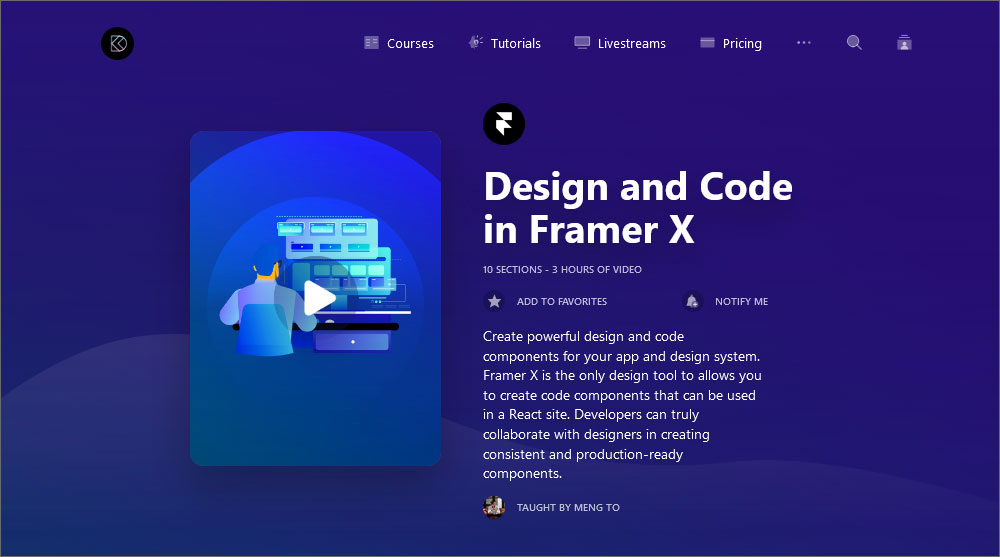
Framer X has over 80,000 users. The interface can support complex animations. The responsive design features an array of pre-made components that make it one of the best software on the market. Hence, if you want your website to be extravagant, Framer X is your pick.
Pros:
- You can create code components that can be used in a React site. It makes it easier to create interactive UIs and debug your codes.
- Use it on your iPhone or IPad. You can even install a desktop app on an M1 Mac.
- Learn from up to 20 + hours of courses, tutorials, and source files on design, coding, and more to further refine your website.
- Join online workshops and live streams to interact and learn.
- You also receive an online certificate once you pass the test in your course.
Still wondering, ‘what is the best web design software for free?’ The answer is different for every company. Think about your needs and pick software that can meet those needs most efficiently with your skill set. If you want something simple, Origami is the best free web design software for you. Choose GIMP, if you want to expand your horizons with coding. If you have no prior knowledge, software like Winx and Vectr are the best picks.
11. Pixpa
Pixpa is an all-in-one, no-code website builder tailor-made for the photography business. It comes packed with Client Galleries that let you showcase, share, proof, sell, and deliver your images to clients with a simple digital workflow.
Client galleries can be leveraged for sharing and proofing your work to drive sales and revenues. Clients will be able to proof your work and mark their favorites. They can create and share multiple favorite lists, making proofing flexible and collaborative.
Pros:
- Share your work with clients easily, take feedback, and digitally deliver files.
- Enable ecommerce to sell your images Showcase your work with beautiful online galleries that suit your brand and style.
- Works on mobile, tablet, or desktop 24/7 chat support
- Hundreds of customizable templates
Related Links
Contact Matchbox Design Group Today!
If your website could use a refresh, if you’re looking to drive more traffic to your site, or you would like to submit a guest post, fill out the form below and we’ll contact you to learn more about your digital needs.



