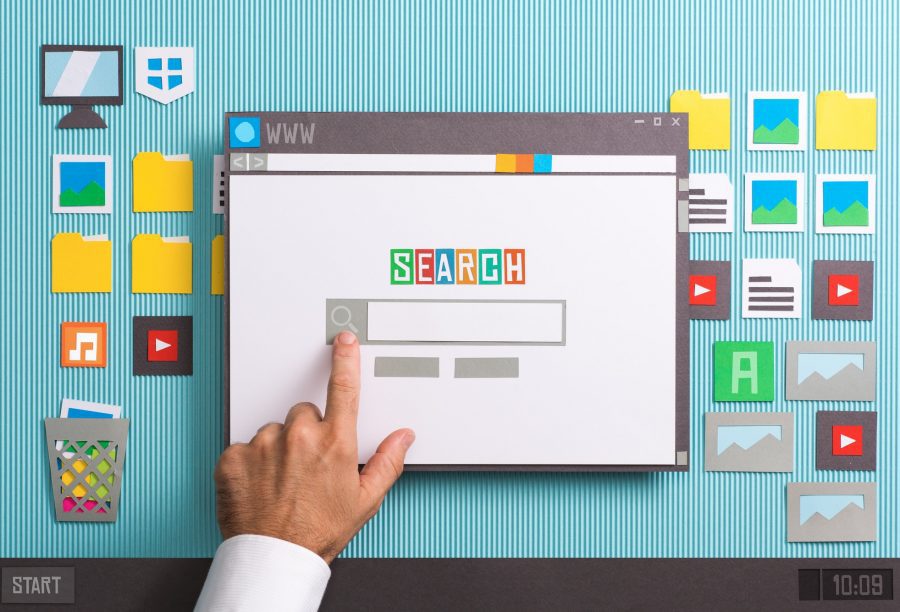
Estimated reading time: 5 minutes
When most people think about improving a website’s SEO, they prepare to research keywords, the keyword densities used by competitors, measure the effectiveness of outbound links, and encouraging reputable sites to link to their content. Today we are going to talk about digital SEO through design.
Related Links
Not all SEO involves keywords and links, though. Digital SEO through design can help your website thrive while competitors using the same keyword strategies fail. Since you want your site to succeed, start including more SEO-based designs in your strategy.
Use A Responsive, Mobile-Friendly Design
Responsive design can improve your digital SEO in a couple of ways.

By enabling mobile-friendly design, you make it easier for people with mobile devices to access your site. Considering that at least 81% of Americans own smartphones, it makes sense to use mobile-friendly designs that adjust to their screens. In 2019, 17% of Americans relied on their mobile devices for online access at home. If they can’t view your site, then you will lose their traffic.
Responsive design will also give you an SEO boost from Google and other search engines. Although Google hasn’t confirmed that it gives preference to websites with mobile-friendly designs, the company recommends using responsive design. Anyone who doesn’t follow that recommendation can expect a low ranking on search engine results.
Avoid Excessive Design To Improve Website Speed
No one wants to wait for websites to load on their devices. If your site doesn’t load within a few seconds, you will get a high bounce rate that hurts your search engine ranking and reduces the site’s traffic. Since people won’t wait for your site to load, you will also lose revenue from sales and advertising.
You can help your website load faster by:
- Limiting the number of elements on your pages.
- Enable compression to make files smaller.
- Reduce the size of your images.
The less work your website forces devices to do, the faster your pages will load. You can use tools like Google PageSpeed Insights to make sure your pages load quickly. If they take too long, spend some time working on your design to make the page lighter.
Use Visual Hierarchy To Guide Readers
Keeping people on your website will help improve its search engine ranking. Use visual hierarchy to guide readers to important content. Otherwise, visitors could get frustrated and abandon your site. Eventually, search engines will notice the high bounce rate and penalize your site.
Visual hierarchy involves using size, color, contrast, alignment, whitespace, texture, and other design considerations to manipulate how people experience web pages. The large, brightly colored text will grab a visitor’s attention while smaller, darker text can blend into the background. Whitespace can help you separate elements on the page and guide the visitor’s eye from one item to the next.
While you can follow a few basic rules to create visual hierarchy, you can make your designs stand out by creating innovative aesthetics. Have team members collaborate on designs to see what ideas they develop. Make sure you choose a tool that enables real-time collaboration. With a prototyping tool like UXPin, designers can collaborate in a cloud-based environment that makes it feel like working together at the same table.
Make Navigation Easy For New Visitors To Follow

When a new visitor comes to your website, they should intuitively know how to find the content that interests them. A straightforward navigation menu should help people identify the pages that they want to visit. By making your navigation easier for new visitors, search engines will improve your ranking and send more people your way.
You can improve your site’s navigation by:
- Using the same menu on every page.
- Turning all navigation elements into clickable links.
- Choosing navigation titles that tell visitors where clicking links will take them.
- Adding ALT text to all of the clickable images in your navigation menu.
- Double-checking your navigation and search features to make sure everything works as expected.
Don’t Use Features That Web Crawlers Can’t Read
Search engine crawlers can read some types of content easier than others. For the most part, crawlers cannot read JavaScript and Flash well. That doesn’t mean you should never use JavaScript or Flash (although Adobe Flash Player has such problematic security issues that Adobe doesn’t support it anymore), but it does mean that you should never use them to communicate essential information. If you do, crawlers will probably never see or index it.
Make Every Design Element Matter
If an aspect of your website design doesn’t contribute to the site’s usefulness or ranking, you should eliminate it. When you want to improve a site’s SEO through design, you don’t have the luxury of putting aesthetics before functionality. You and other designers might love the way that something looks, but that’s not a good enough reason to leave it on the page.
Remember that every aspect of your design increases loading times by a small amount. Unnecessary elements also make it more likely that new visitors will feel confused. Confused visitors will bounce away quickly and harm your site’s ranking.
Before you update a website’s design, review every aspect, and edit out elements that don’t make the site more appealing to search engine crawlers and human visitors. When in doubt, send your prototype link to someone outside of the project to get feedback based on a fresh perspective. The cleaner and simpler you can make your design, the more you can improve the site’s digital SEO.
Contact Matchbox Design Group Today!
If your website could use a refresh or you’re looking to drive more traffic to your site, fill out the form below and we’ll contact you to learn more about your digital needs.

