Estimated reading time: 17 minutes
Are you looking to create a B2B eCommerce website and start selling your products online? If so, you’ve landed at the right place! As a web development agency, we design and code websites for our clients. In our experience, we found that – to create a b2b eCommerce or wholesale website, Shopify is the perfect platform. It is also easy to manage and provides you with some great 3-party apps to make a perfect B2B eCommerce website/store. This blog post will walk you through the 10 steps necessary to create a successful B2B eCommerce website on Shopify.
Related Links
Before starting, let’s first understand some B2B e-commerce.
What Is B2B eCommerce?
Briefly, B2B eCommerce is business transactions between two companies through an online platform. These can include anything from purchasing raw materials to selling finished products and services online. To set up a successful B2B eCommerce website, you will need to take into account the unique needs of your B2B customers.
For businesses looking to harness the full potential of Shopify, hiring a web developer with the right expertise can be a game-changer, enabling them to tailor the platform to their specific needs and ensuring a seamless, efficient, and successful online operation.
Difference Between B2B And B2C eCommerce Stores?
| Aspect | B2B eCommerce | B2C eCommerce |
|---|---|---|
| Main Customer | Businesses or Organizations | Individuals |
| Purchase Quantity | Large Quantities | Individual or Small Quantities |
| Complex Needs | Custom Pricing, Product Customization, Account Management | Standard Purchasing Experience |
| Target Market | Other Businesses | Consumers |
| Service Expectations | Higher Expectations due to Business-to-Business Relationships | Consumer-level Service Expectations |
The main difference between B2B and B2C eCommerce stores is that B2B customers are usually businesses or organizations that purchase products or services in large quantities, whereas B2C customers are individuals who purchase products or services for personal use.
B2B customers typically have more complex needs and requirements than B2C customers. For example, they may require custom pricing, product customization, and account management features.
Another key difference between B2B and B2C eCommerce is the target market. While B2C eCommerce sells its products and services to consumers, B2B eCommerce businesses sell their products and services to other businesses.
In addition, B2B customers are typically businesses themselves, so they will expect a different level of service than B2C customers.
Is Shopify Good For B2B?
In the dynamic world of e-commerce, finding the right platform for Business-to-Business (B2B) transactions is paramount. Shopify, renowned for its user-friendly interface, has become a popular choice for businesses of various types. Let’s explore why Shopify might just be the ideal fit for your B2B operations.
#1 Extends A User-friendly Interface
Every minute counts! Whether you are building a site or navigating through it, you cannot afford to waste time. Imagine having to struggle with complex workflows and equally steep navigation. That’s why Shopify is the secret option for B2B eCommerce businesses. According to Gartner, 83% of B2B buyers prefer to order or pay through digital channels, it’s clear that the efficiency and ease of use of an eCommerce platform are more crucial than ever.
It quickly blends the open-source ideology with simplicity to help you craft beautiful and functional websites within minutes. You can build an eCommerce site that is intuitive and navigation-friendly from scratch.
- The in-built templates are your superhero capes. They can translate every piece of raw information into a brilliant structure.
- Design that speaks simplicity. Yes, when working around Shopify, you get to build simple and stunning solutions.
- Showcasing your products in a catalog is easy. You get a product management tool that makes it easier for you to add or upgrade your products.
- Lastly, it paves the way for smooth inventory management and order processing. You can handle order management from your dashboard as a pro
#2 Easy To Customise And Scale
Unique solutions sell faster! To attract your customers, you need to offer a differentiated value. Shopify is the wizard in this magical world that can grant you this wish with a poof of the wand.
You can tailor all the components on your website to meet your end goals using this wish. It is designed for scalability as well. This means you can easily add or remove assets as your business flourishes.
- You can align your storefront with your brand’s identity. Choose colors, fonts, and typography that fit your brand’s guidelines.
- This aligned store will help you stitch your business’s online presence with authenticity. This will help maximize the user base and retention rate for your business.
- When your business grows, your products will multiply. Your store should be able to embrace this growth seamlessly. With Shopify, you can multiply your products or stores effortlessly. It is built for expansion
- The different plugins available with the platform can improve the aesthetics and expand the shop’s functionality. Easy integration allows you to add features that accelerate business success.
#3 Favourable Payments And Shipping Solutions
Payments and shipping are core to eCommerce businesses. It can become a headache for your B2B business or a smooth sail. Shopify offers multiple integrations and solutions that ease this headache. Shopify’s array of integrations allows you to offer the best payment gateways, ensuring a smooth and secure transaction process for your B2B customers.
By providing a range of options, Shopify helps reduce friction in payments, enhancing the overall customer experience and efficiency of your business. Shopify stands tall whether you want to add multiple payment gateways or streamline order fulfillment. It can handle turbulent waters and manage to keep its sail aboard.
- One of the biggest concerns for any business is the payment gateway. You want to ensure a smooth and uninterrupted service that can enhance the user’s payment experience.
- You can easily access the multiple payment options and integrate them via the safest gateway into your site. Your customer will always find their favorite payment option on the site. It will ensure quick payments and reduce the attrition rate for the business
- Similarly, Shopify makes shipping its core offer. With flexible shipping solutions, it enhances the experience for B2B businesses. You can send your products to different places with greater ease owing to the platform’s flexibility
- Automation is at the heart of the platform. You can enhance the fulfillment processes with the tunes of an automaton. It will not just manage the inventory but also track the orders accordingly. With real-time updates and seamless order-to-shipping movement, you have nothing to worry about
#4 Detailed Reports And Data-driven Insights
Data is your biggest currency in the evolving digital world. Shopify can unearth the brilliance of insights by using your currency to help make informed decisions.
Shopify becomes your observing partner. It helps analyze the digital world, get an in-depth understanding, and enhance your outcomes.
- What is the biggest driver of your business? Sales! Your sales can help you understand the online dynamics. It gives you a complete view of your business and customers.
What if Shopify can translate every operating mechanic driving your sale to you? The platform can reveal the trends and even the behavior/patterns to improve your Shopify journey.
- Not every business tracks the same metric online. You may want to track metrics specific to your goals. Shopify can help you with it! Customize your reports by adding the critical indicators that are crucial for your business. It will extend insights that help you move your business in a favorable direction.
- Alliances are also helpful. Shopify doesn’t shy away from them. You can integrate your Shopify site with third-party analytics tools to enhance your decision-making process. This makes you scratch the whole digital surface to build a profitable business.
#5 Vigorous Security Features
Remember Fluffly from the first Harry Potter book? The three-headed dog was guarding the Philosopher’s Stone with all its might. That’s the kind of monstrous security you need with your shopping site. There was an Achilles’ Heel to Fluffy; however, you must avoid having one for your site.
That’s where Shopify can partner with you and make you stronger. It makes you ready for the cyber battlefield and empowers you with the right weapons & strategy.
- The shield in your Shopify arsenal would be SSL encryption. It protects the entry to your site from enemies. It is the perfect guardian of the digital galaxy. Shopify can easily pocket all your secrets and keep them safe with this certification.
- Shopify can adhere to compliances and guidelines with ease. It is a custodian of the best practices and industry standards. Your site on Shopify is like the vault in Gringotts, where each piece of information is kept top-secret.
- The in-built security measures are a true add-on. You can never let a thief breathe into your safe with exquisite measures. It is like an impossible mission. Every transaction moves through several layers of security to ensure safe passage.
#6 Dedicated Customer Support
In the digital age, customer support is the lifeline. Shopify understands this thoroughly. Their 24/7 availability will ensure you are never in the dark.
From addressing technical challenges to helping resolve any site-specific issues, they have got your back.
- Indeed, your technical glitches don’t see the clock. You may face a major bug or issue at the wrong hours. So, what? Customer support is ready to serve you with immediate solutions and quick responses. You will never stand alone on the battlefield.
- The self-help portals are always available. You don’t need to chat with someone; you can handle it yourself like a pro. The platform empowers you with FAQs, support questions, and videos. It guarantees solutions to all your problems.
- You will also get dedicated account managers for your platform. This dedication involves catering to your site needs and mentioning specific upgrades. They are always armed with solutions and proactive services.
Is The B2B eCommerce Business Model More Profitable Than The B2C Business Model?
There are a few key factors that you will need to take into account when deciding whether or not to create a B2B eCommerce website. The first is the profitability of the B²B eCommerce business model.
While it is true that B2C businesses have the potential to reach a wider audience, the margins in B2B are usually much higher. This is because B2B customers are typically willing to pay more for products and services that are tailored to their specific needs.

Another factor to consider is the competition in your industry. If there are already several successful B2C businesses operating in your space, it may be difficult to compete. However, if you can identify a niche market that is underserved by the existing B2C businesses, you may have a better chance of success.
The last factor to consider is the quality of customer service you can offer to your B2B customers. As we mentioned earlier, B2B customers expect a different level of service than B2C customers. If you are not prepared to meet these expectations, it may be best to stick with the B2C model.
Now that we have a basic understanding of what B2B eCommerce is and how it differs from B2C, let’s take a look at the steps necessary to create a successful B2B eCommerce website on Shopify.
How To Set Up A B2B ECommerce Store On Shopify
These are the steps required for creating a B2B eCommerce website and selling wholesale on Shopify:
- Choose Your Domain Name
- Sign Up for a Shopify Plan
- Find a Theme
- Add Your Products
- Set Up Payment Methods
- Configure Shipping Methods
- Create Discount Codes
- Install Apps from the Shopify App Store
- Set Up Google Analytics
- Launch Your B2B ECommerce Shopify Store!
Step One: Choose Your Shopify Plan
The first step to setting up a B2B eCommerce website on Shopify is choosing the right plan for your business. Shopify plans include Basic Shopify, Shopify, and Advanced Shopify. Shopify also offers a 14-day free trial.
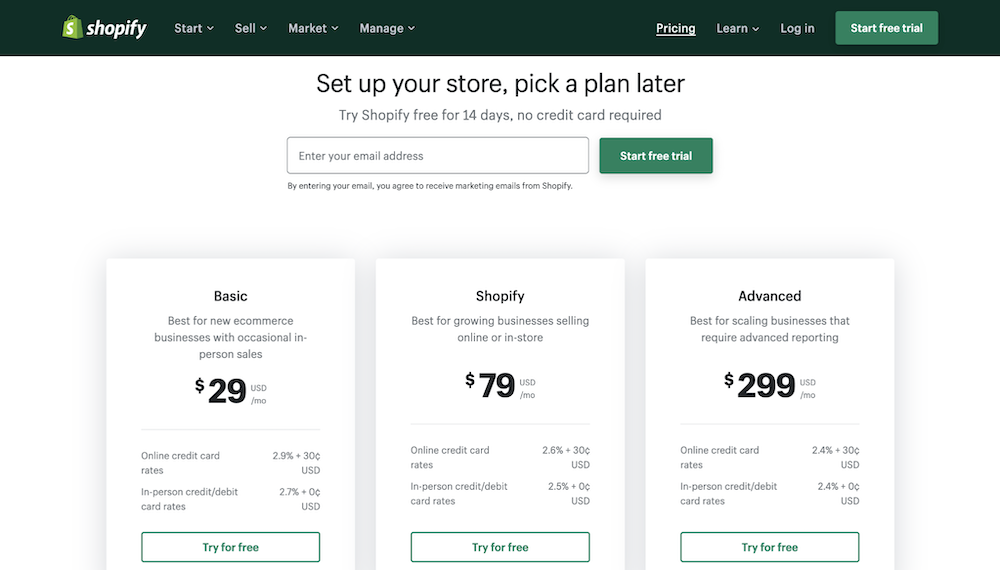
If you’re just getting started with online selling, we recommend starting with the Basic Shopify plan. This plan gives you all of the essential features such as selling unlimited products, 2 staff accounts, manual order creation, discount codes, abandoned cart recovery, shipping labels, fraud analysis, and much more.
You can always upgrade your Shopify plan when you see more orders coming and your revenue is increasing.
Step Two: Select Your Domain Name And Hosting Provider
Now that you’ve chosen your Shopify plan, it’s time to select (or connect, if you already have it) your domain name and hosting provider. Your domain name is a kind of identity or you can say the front face of your business, so it’s important to choose something that relates to your business and is short and catchy. As for hosting, Shopify provides reliable hosting services for all of its users.
Step Three: Choose A Theme For Your Website
The next step is to choose a theme for your website. Shopify offers a wide selection of free and paid themes. If you’re unsure which theme is right for your website, we recommend checking out some popular options in the Shopify Theme Store.

Once you’ve found a theme you like, you can preview how it will look on your website before making your final decision.
Step Four: Add Your Products To Your B2B Shopify Store
Now it’s time to start adding products to your Shopify store, You can add products manually or import them from a CSV file. If you’re just getting started, we recommend adding your products one at a time so that you can get a feel for how the Shopify platform works.
You can also group multiple products and create a collection of them or organize it into different categories (for example, if you’re selling 5 different t-shirts and 10 different jeans in your store, you can create separate collections for t-shirts and jeans)
Step Five: Add A Payment Method For Your Shopify Store
The next step is to add a payment method(s) for your Shopify store. Shopify supports a wide range of both online and offline payment methods. Some of the most popular options include credit cards, Stripe, PayPal, Razorpay, and Apple Pay. You can also offer customers the option to purchase products on your store using some coupon code and things like store credits and reward points.
You can add a 3rd-party gift card and loyalty app that will give you a customer loyalty program on your b2b store. Just search “gift cards” in the Shopify app store’s search bar.
Step Six: Set Shipping Rates For Your Shopify Store
The next step is to set shipping rates for your Shopify store. Depending on the products you’re selling, you’ll need to choose the right shipping carrier and shipping method. Shopify offers a built-in shipping calculator that can help you figure out the best way to ship your products.
Once you’ve configured your shipping methods, you can start setting up automated fulfillment so that orders are shipped out as soon as they’re placed.
Step Seven: Create Discount Codes For Your Shopify Store
Another great way to drive sales and promote your brand is by offering discount codes. Discount codes can be used to offer customers a percentage off their purchase, free shipping, or a gift with purchase.
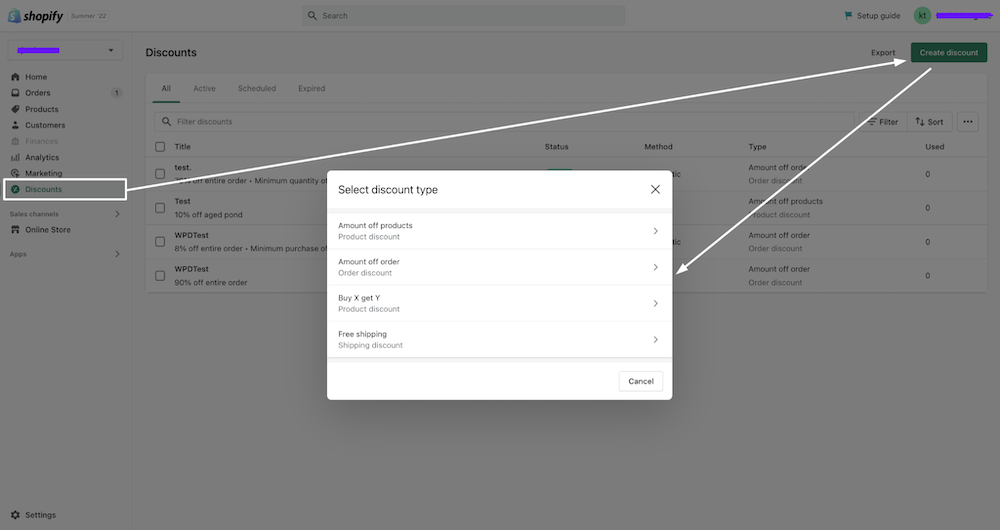
You can create discount codes directly in the Shopify admin or use one of the many apps available in the Shopify App Store.
Step Eight: Install Apps From The Shopify App Store
The next step is to install apps from the Shopify App Store. There are thousands of apps available in the store, so it’s important to take some time to browse and find the ones that are right for your business.
Some popular apps include social media integrations, accounting software integrations, Shopify, and email marketing tools. Once you’ve installed your chosen apps, you can start using them to run your business more efficiently.
Step Nine: Connect Google Analytics With Your Shopify Store
The next step to set up your Shopify B2B site is to connect Google Analytics with your Shopify store. Google Analytics offers some great insights for eCommerce stores including the setting up of conversion goals, visitor counts on the specific product page, and much more. You can use these traffic and conversion metrics provided by Google Analytics to run your ad campaigns, and improve the website structure, and overall user experience. You can sign up for a free Google Analytics account and then follow the instructions in this article to add the tracking code to your Shopify store.
Step Ten: Launch Your B2B ECommerce Shopify Store!
You’ve now reached the final step in the Shopofy B2B setup: launching your Shopify store! Once you’ve completed all of the steps above, you’re ready to start selling online. We recommend finalizing your store before making it live to ensure everything is working as it should. Then, you can start promoting your store and driving traffic to it.
Key Takeaways:
- Shopify’s Suitability for B2B:
- Shopify is a versatile platform suitable for B2B eCommerce, offering adaptability, customization, and dedicated wholesale features.
- Advanced inventory management, integrated payments, and scalability make Shopify an ideal choice for businesses engaging in B2B transactions.
- Profitability Considerations:
- While B2C businesses have wider reach potential, B2B eCommerce often yields higher margins due to businesses’ willingness to pay for tailored products and services.
- Success in B2B may hinge on identifying underserved niche markets and providing superior customer service.
- Steps to Create a B2B Shopify Store:
- Domain and Hosting: Choose a domain name and connect with Shopify’s reliable hosting services.
- Theme Selection: Pick a theme from Shopify’s collection to suit your B2B eCommerce needs.
- Product Addition: Add products manually or import from a CSV file, organizing them into collections or categories.
- Payment Methods: Integrate a variety of payment methods, including credit cards, Stripe, PayPal, and others.
- Shipping Setup: Configure shipping rates and methods, utilizing Shopify’s built-in shipping calculator.
- Discount Codes: Drive sales by creating discount codes directly in the Shopify admin or through available apps.
- App Installation: Explore and install apps from the Shopify App Store to enhance business efficiency.
- Google Analytics Integration: Connect Google Analytics to gather insights on traffic, conversion metrics, and user experience.
- Launch: Finalize your store and make it live, promoting it to drive traffic and generate sales.
Leveraging Shopify’s features and following these steps will help you establish a successful B2B eCommerce website, catering to the unique needs of business customers and optimizing your online presence.
Summing Up
As you can see, there are some key differences between setting up a B2B eCommerce store and a B2C store. Luckily, Shopify offers an excellent platform that is well-suited for businesses of all sizes, especially those running eCommerce stores. If you are considering starting or expanding your wholesale business online, just go with Shopify.
Have you had any success running a B2B or wholesale business on Shopify? Let us know in the comments below!
Contact Matchbox Design Group Today!
If your website could use a refresh, if you’re looking to drive more traffic to your site, or you would like to submit a guest post, fill out the form below and we’ll contact you to learn more about your digital needs.
B2B Shopify FAQ:
Q: What is too big for Shopify?
A: Shopify is suitable for businesses of various sizes, but very large enterprises with extremely complex needs may find that the platform’s limitations may impact their scalability. Enterprises with extensive customization requirements, high-volume transactions, and specialized integrations might eventually outgrow the capabilities of Shopify.
Q: What is a B2B price list on Shopify?
A: A B2B price list on Shopify is a structured list that outlines the prices of products or services offered to wholesale customers. It provides transparency and consistency, allowing B2B buyers to understand the costs associated with bulk purchases. Merchants can set up customer-specific pricing, tiered discounts, or quantity-based pricing to cater to the unique needs of their B2B clients.
Q: How do I sell my product to B2B?
A: Selling to B2B customers involves understanding their unique needs. On Shopify, you can create a separate wholesale storefront using the Wholesale Channel, set up customer-specific pricing, and implement features like bulk ordering. Additionally, offering personalized customer service and building strong relationships with B2B clients can enhance your success in selling to businesses.
Q: What is the difference between Shopify and Shopify Plus?
A: Shopify Plus is an enterprise-level version of Shopify designed for high-volume businesses. The key differences include advanced customization options, dedicated account management, scalability for large businesses, and access to exclusive features like automation, scripting, and customizable checkout experiences.
Q: What makes more money, B2B or B2C?
A: The revenue potential of B2B and B2C models depends on various factors, including the nature of the business, target audience, and market conditions. B2B transactions often involve larger order values, but B2C businesses may experience higher transaction frequency. Ultimately, the profitability of each model varies based on the specific business and its strategy.
Q: Is it easier to sell B2B or B2C?
A: Selling B2B and B2C comes with its own set of challenges. B2B transactions often require relationship-building and longer sales cycles, while B2C transactions may involve quicker decision-making but heightened competition. The ease of selling depends on the business’s understanding of its target audience and its ability to meet their unique needs.



