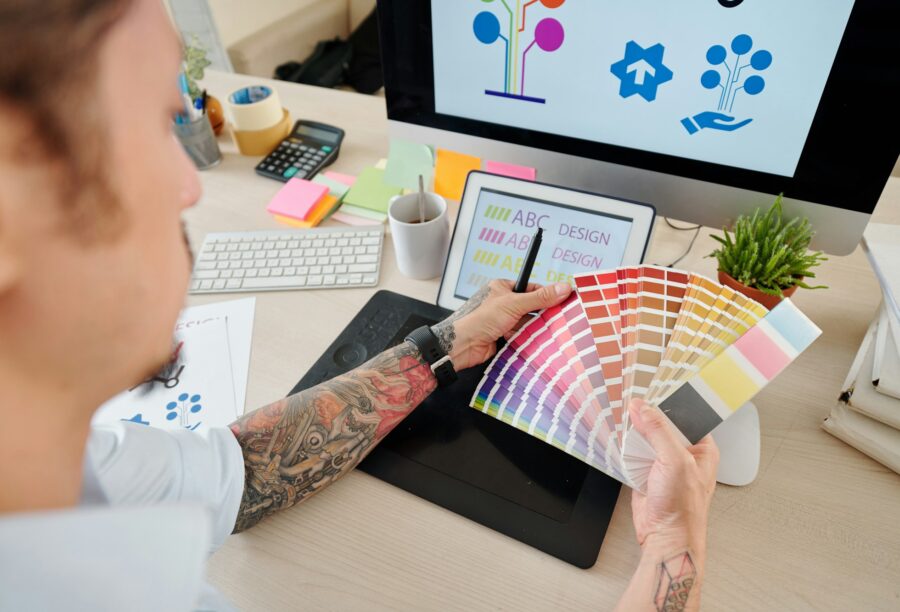
Estimated reading time: 10 minutes
Combining content and web design is a powerful strategy to achieve the ultimate business trifecta: attracting, engaging, and converting visitors. Understanding the role of content strategy in web design is an important concept that we will discuss today.
The content on your website educates visitors about your brand and offerings, directly shaping their experience and driving business success. And yet, many businesses need help understanding web content strategy. This often leads to wasted resources on content that fails to resonate with their audience or generate profit.
This blog will help you avoid that pitfall. Read on to learn how to implement a solid content strategy in web design that optimizes the customer journeyand delivers the results you want—and then some.
What Is Content Strategy In Web Design?
Content strategy in web design is creating, planning, and managing all the content on your website. It’s the blueprint that ensures every piece of content aligns with your brand’s voice and drives your audience into taking the intended action.
Related Links
The Relationship Between Content Strategy And Web Design
Content strategy and web design elements are deeply interconnected, and each plays a crucial role in your website’s success.
- Enhancing UX: While content strategy delivers relevant, valuable content, web design presents it in an appealing, user-friendly manner. Together, they create a functional and attractive website. Moreover, focusing on developer productivity within web design can streamline the development process, reducing time-to-market and enhancing overall site performance. By integrating tools and practices that boost efficiency, developers can more effectively translate content strategy into a compelling user experience.
- Boosting SEO And discoverability: A robust content strategy incorporates the right keywords and high-quality content, while web design integrates these elements into the site’s structure. This combination enhances SERP rankings and increases organic traffic.
- Ensuring Brand Consistency: Content strategy ensures all content—like blog posts, images, and videos—aligns with your brand voice and values. Web design then reflects these visually through color schemes, fonts, and aesthetics, creating a cohesive brand experience for your audience.
- Increasing Engagement And Conversions: Content strategy crafts compelling CTAs and engaging content, while web design strategically places these elements to guide users toward conversions. This combination encourages users to sign up for demos or make purchases—whatever your desired action is—driving your business forward.
6 Steps For Crafting A Content Strategy In Web Design
Creating an effective strategy for web design involves several key steps, including:
Step 1: Map Content To Your Site Goals
Every piece of content should drive your big-picture goals. Start by setting SMART (Specific, Measurable, Achievable, Relevant, Time-bound) goals. For example:
- Increase demo signups by 10% within the next quarter.
- Achieve a 15% boost in organic search traffic in four months by publishing SEO-optimized articles on key industry topics.
- Increase organic traffic by 25% over the next six months, evaluating progress every week.
Next, conduct a content audit to find gaps and opportunities, ensuring all existing and new content aligns with these goals.
Take Moz’s Whiteboard Friday, for example. It educates the audience and establishes thought leadership in SEO. Each blog and video provides actionable insights, aligning perfectly with Moz’s mission to help marketers excel in SEO.

Step 2: Understand Your Audience
Sephora’s content success largely comes from leveraging customer service and feedback. This makes sense considering knowing your audience is crucial for creating relevant and engaging content.
You can achieve similar results by conducting market research to understand your target audience’s interests, behaviors, and demographics. Utilize tools like Google Analytics, social media analytics, and surveys to gather accurate data.
From these insights, develop detailed buyer personas that represent your ideal customers, including their age, profession, pain points, and preferences. These personas will guide your content creation, ensuring it meets the specific needs and interests of your audience.
Step 3: Decide On Content Types
Next, choose appropriate types of content that engage your audience and encourage them to take action.
Offer a mix of content formats. Think articles, infographics, podcasts, interactive quizzes, or interactive videos. You can take a cue from Buzzfeed—the website frequently publishes listicles, videos, and quizzes to engage its audience.

Don’t forget to align each content type with its purpose. For instance, HubSpot uses detailed blog posts for in-depth guides, videos for demonstrations, and infographics for quick, visual data.
This strategic approach ensures your content meets different needs and preferences.
Step 4: Create Compelling Content
Now it’s time to create your content! To make it engaging, informative, and valuable, keep these tips in mind:
- Quality: Focus on producing high-quality, well-researched, well-written content that solves problems for your audience.
- Tone and voice: Maintain a consistent tone and voice that aligns with your brand and resonates with your audience.
- Visuals: Incorporate visuals like images, videos, and graphics to make your content more appealing and easier to understand.
Hotjar is an excellent example to learn from. Their effective copywriting, clever use of font colors, live workflows, and engaging visuals capture and hold your attention. They also strategically place CTAs and use floating integration logos to guide users seamlessly.

Step 5: Optimize Content For Search Engines
Even though Google loves quality content, you still need to use SEO practices to boost your website’s ranking and generate more leads. Beyond just improving rankings, optimizing your content enhances the overall user experience by making information relevant and easy to find. This, in turn, boosts your website’s conversion rates.
Creating SEO content might seem tricky, but with the right guidance, it’s actually quite manageable.
- Keyword research: Use tools like Semrush and Google Keyword Planner to discover what keywords your audience is searching for. Focus on high-volume, low-competition keywords to increase your content’s visibility.
- On-Page SEO: Improve your titles, meta descriptions, headers, and overall content structure. Naturally integrate primary keywords throughout your content and keep it well-organized for both readability and search engine friendliness.
- Technical SEO: Technical SEO focuses on backend improvements to make your site more accessible and efficient for search engines to crawl and index. Enhance your website’s performance with fast loading speeds, mobile-friendliness, and a clean URL structure.
Step 6: Integrate Content With UI/UX
When content and UI/UX design work together harmoniously, users are more likely to stay engaged and satisfied with their experience on your site.
Here’s how to go about this:
- User-friendly navigation: Design clear, intuitive menus to help users find what they need quickly, reducing frustration.
- Typography and layout: Use legible fonts, appropriate sizes, and ample white space to enhance readability and focus.
- Interactive elements: Incorporate buttons, forms, and links to guide users and encourage actions like signing up for a newsletter or making a purchase.
- Design consistency: Maintain uniform color schemes, fonts, and layouts across all pages to build trust and provide a cohesive, professional look.
Website Design Best Practices
Mobile Responsiveness
With so many people browsing on their phones, your site needs to look and work great on all devices. Use a responsive design to adapt your site to different screen sizes, and make sure buttons and links are easy to tap on mobile. You should also optimize images to accelerate load times.
Conversion Rate Optimization (CRO)
Think of CRO as a way to get more visitors to take the actions you want, like signing up for a newsletter. To start, make your CTA buttons clear and hard to miss, and keep your contact forms simple. We also recommend performing A/B tests, where you test different versions of your pages to identify which combination works best.
Intuitive Navigation
Good navigation helps people find what they’re looking for without getting frustrated. Organize your menu logically, use clear labels, and add a search bar. You can also use breadcrumbs to help users see where they are on your site. For example, a breadcrumb trail like “Home > Women > Dresses > Summer Dresses” allows users to click on any part of the trail to go back to a broader category.
Usability
A user-friendly site is easy to navigate and interact with. Use consistent layouts and design elements across all pages. Choose fonts that are easy to read and ensure there’s good contrast between text and background.
Fast Load Times
Nobody likes a slow website. Plus, fast-loading websites improve UX and boost your search engine rankings. Compress images to reduce load times and minimize the number of elements on each page. Also, consider using browser caching to store some data locally.
Building Out Your Content Calendar & Workflow
Creating a content calendar and workflow is similar to setting up a roadmap for your content strategy—one that helps you stay organized and consistent when posting.
Start by outlining your content goals and themes for the upcoming months, deciding on how often you’ll post—whether daily, weekly, or monthly. Tools like Google Calendar and Trello can help you plan and schedule your content.
Be sure to include details such as topics, deadlines, publication dates, and the team members responsible for each task.
This approach keeps your content flow steady and avoids last-minute scrambles.
Next, define the steps in your content creation process, from ideation to publication. Typically, this includes brainstorming, drafting, editing, design, and final approval. Assign specific roles and responsibilities to team members for each step. Establishing a clear workflow reduces bottlenecks and ensures high-quality content is delivered on time.
You can also use project management tools like Asana or Monday.com to track progress, measure productivity, and ensure everyone stays on track.
How To Measure Content & Site Performance
In the words of Peter Drucker, “What gets measured gets improved.”
Here are four broad metric categories that give you valuable insights in order to make data-driven design and content decisions:
1. Content Performance
Track metrics like page views, time on page, bounce rate, social shares, and engagement (comments and likes) using Google Analytics. This helps you see which content resonates with your audience and where to tweak your strategy. Social listening tools like BuzzSumo can also gauge social media performance.
2. SEO Metrics
Use SEMrush, Ahrefs, or Google Search Console to monitor search engine rankings, organic traffic, and keyword performance. These tools show how well your content ranks for target keywords and the organic traffic it brings in.
3. Site Performance
Evaluate your website’s overall performance by examining page load time, mobile responsiveness, and uptime. Tools like Google PageSpeed Insights and GTmetrix highlight areas for improvement.
4. Conversion Metrics
Measure how effectively your site converts visitors into leads or customers by tracking conversion rate, click-through rate, and CTA performance. Tools like Google Analytics can help you understand user behavior and optimize for better results.
Write Quality Website Content, Strategically
A thoughtful content strategy is key to creating a successful website.
When you align your content with your site goals and global audience preferences and integrate it with UX, it can significantly boost your site’s performance. Furthermore, when you apply best practices like intuitive navigation and usability, and combine them with a well-structured content calendar and workflow, it ensures your site keeps users engaged and satisfied.
At Matchbox, we specialize in total website development, blending content strategy and SEO, and web design seamlessly. Let us help you build a website that not only looks fantastic but also performs exceptionally well, driving your business forward. If this blog didn’t help with Understanding The Role Of Content Strategy In Web Design please contact us today.
Contact Matchbox Design Group Today!
If your website could use a refresh, if you’re looking to drive more traffic to your site, or you would like to submit a guest post, fill out the form below and we’ll contact you to learn more about your digital needs.

