
Estimated reading time: 11 minutes
Do you have any worries concerning your company’s digital marketing strategy? understand more about it and how it can assist in digital marketing. However, there are no more OCR tools that may assist you in this.
Modern and advanced algorithms in OCR to textbooks have made them gain popularity. With this, OCR tools possess the capability of changing business because they can take text out of photos. The document is also scannable and gives a clear print. You can then edit this text. It is also important considering that it assists in automating operations and this helps with digital marketing.
There exist various applications of OCR in digital marketing. It may assist you in obtaining extracted text from images that can be used for your business campaigns. Representation of pictures and movies in text-based forms finds its applications. In today’s article, we discuss the application of OCR techniques for digital marketing purposes.
Related Links
Should Digital Marketers Consider Optical Character Recognition (OCR) Tools?
Optical character recognition makes text searching, editing, and storing easy. Because of OCR technology, files can now be kept on a PC, a laptop, and more. Supporting materials will always be readily available to them. The following factors emphasize how crucial OCR tools are for digital marketers:
- Creating editable digital copies in word processors of printed materials.
- Indexes for search engines in the form of print.
- Automating data extraction, processing, and entry.
- This protects historical information that is available on searchable media like phone books and newspapers.
- A tool to convert text within an image into any chosen language.
- Reliable, centralized, and with a low chance of errors.
Top AI-powered OCR tools
However, success in marketing strategies involves effective communication. In today’s world, the importance of images cannot be understated if firms want to be part and parcel of the digital realm while trying to communicate their ideas. Below is a list of the 7 best AI-based OCR tools for digital marketing in 2024.
Nanonets
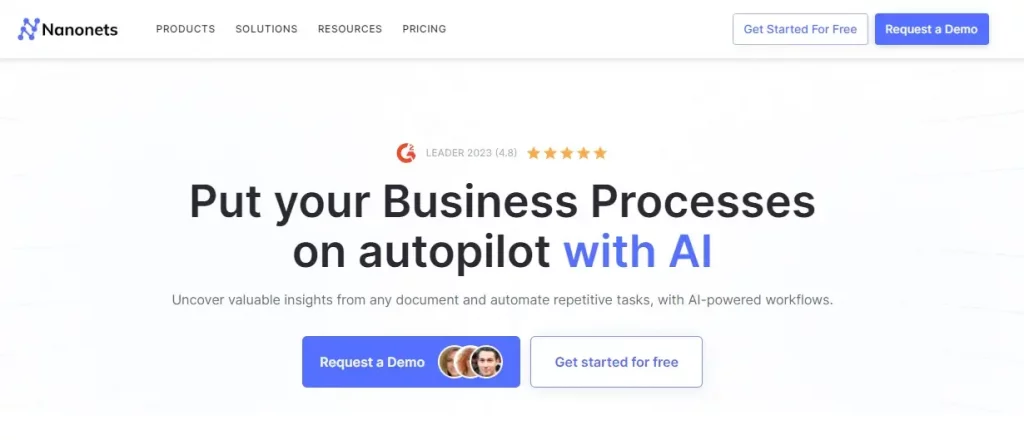
Nanonets use the latest OCR techniques with deep learning technology to provide an easy-to-use yet powerful data extraction module for nanonets. It also integrates easily into your regular programs. alongside documents and disorganized texts. It is now possible to reduce paperwork automation, information scanning, and common misinterpretations in data fields. This tool helps digital marketers, especially in the departments of sales and human resources. Digital marketers do not have to type their entire document over again just for a simple update; instead, they use the search feature and find the material they want to modify.
Features
- lowering of both process time and cost.
- It is simple to integrate the Nanonets API into email, WMS, or CRM solutions.
- Their scalable approach shortens turnaround times.
- Nanonets provide extraction in real-time.
- Make use of a completely customizable and adaptive solution.
JPG To Text

The JPG-to-text converter will begin analyzing the picture’s words as soon as it is uploaded and turn them into readable text. It’s one of the greatest tools out there and it’s free to use. The JPG to word converter makes all of your management tasks simple. The process of doing business becomes quicker since digital data access is faster for companies. This tool can minimize mistakes, omissions, and manual functions of businesses when managing data.
It is a converter that manipulates, interprets, saves, and converts data. Second, errors could occur with manual entry. With OCR, banks could efficiently scan documents and build a database of organic data that might be useful to their clients. It also protects you from fraud, false documents, and physical harm like fire.
Features
- Text extraction from low-resolution images
- No Charge
- No installation is required.
- Simple sharing
- Multilingual Assistance
- The ability to convert downloads to JPG or TXT
- Accessible from any kind of gadget.
ROSSUM
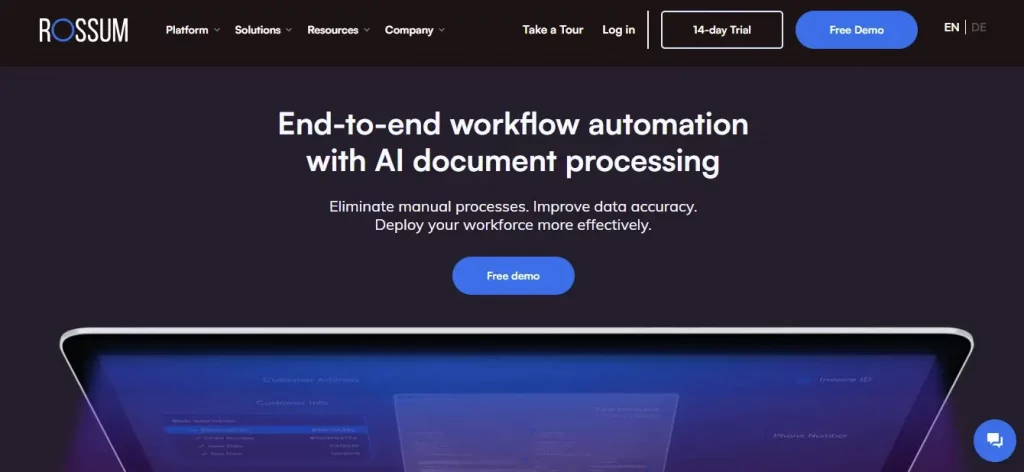
A clever “plug-and-play” data extraction tool called Rossum helps businesses extract information from both structured and unstructured documents. Using Rossum, Digital marketers may photograph all the services. The customer feels linked and connected to the business because it is easy to get information from them.
To obtain unambiguous information from invoices, receipts, and bills of lading or Purchase Orders, Rossum offers this function through an AI-based method. It is just one of the many advantages that make accounts payable more efficient. your company’s purchase order procedure, among others.
Features
- Rossum promises to reduce costs and save time during the solution’s integration and deployment.
- You can be sure that there won’t be many disruptions to your daily schedule thanks to the products’ customization options.
- Rossum’s web-based nature is another one of its features. The benefit of this is a faster return on investment.
- Not one more manual input
- Appreciate simplified procedures
Image To Text
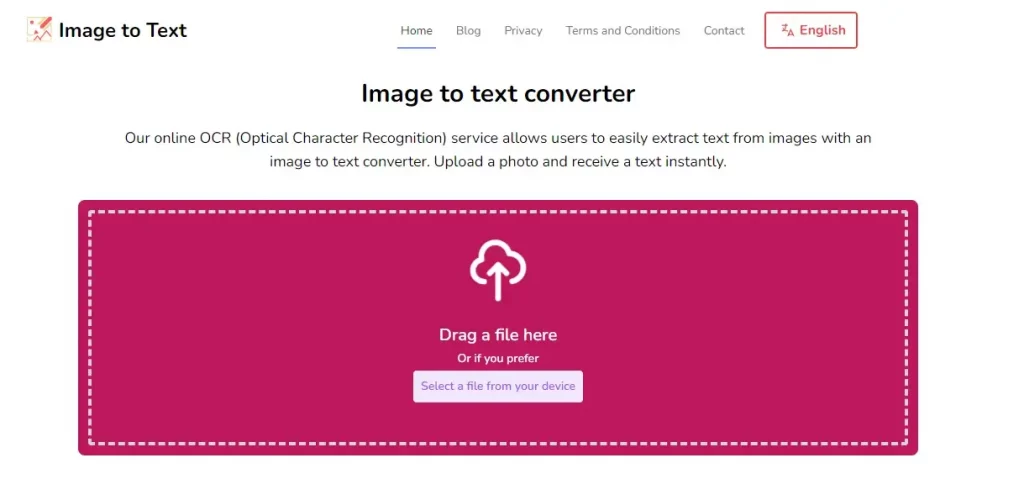
The image-to-text tool is created with progressed libraries and content acknowledgment models. Different designs of characters are classified into distinctive models. Commonly, an image OCR device performs the taking-after functions:
This tool filters and extracts content from the picture. It does area division and organizes content according to the image. After the content is completely extracted, the tool performs exceptionally light linguistic corrections to make it more exact. People can utilize this image to text converter for an assortment of individual errands. These can be digitizing manually written notes and changing printed books to e-books. This apparatus can extricate clear content from screenshots. This spares time and bother when replicating, altering, or searching for particular data in the picture.
Features
- The tool has a feature for extracting text from low-resolution images.
- This tool can easily detect mathematical syntax.
- This tool supports multiple languages and multiple file formats.
- Improved data accessibility.
CamScanner

With CamScanner, businesses can store, filter, edit, and share documents and images using optical character recognition software. To increase record significance, the application provides intelligent editing and auto-enhancing highlights. Clients can use this to enhance the content and image quality of the filtered reports, resulting in far better optical character recognition.
Basic document translation can also be achieved in a relatively affordable and fast manner with the help of this tool, resulting in significant savings of time and money. Law enforcement institutions, government bodies, and even personal data processors should take note of this issue and improve security in digital settings.
With its trade card checking feature, CamScanner can be useful for individuals and professionals in various industries. Professionals can use this feature to extract information from business cards and create sophisticated contacts that can be saved in an address book or exported to other programs.
Features
- Camscanner OCR uses sharp character pattern recognition to extract text from images.
- Multiple languages are supported by Camscanner.
- This suggests that the program can translate such images into any of the specified languages, either entirely or partially.
- Use password-protected PDFs or shareable joins to securely share filtered archives.
Abbyy
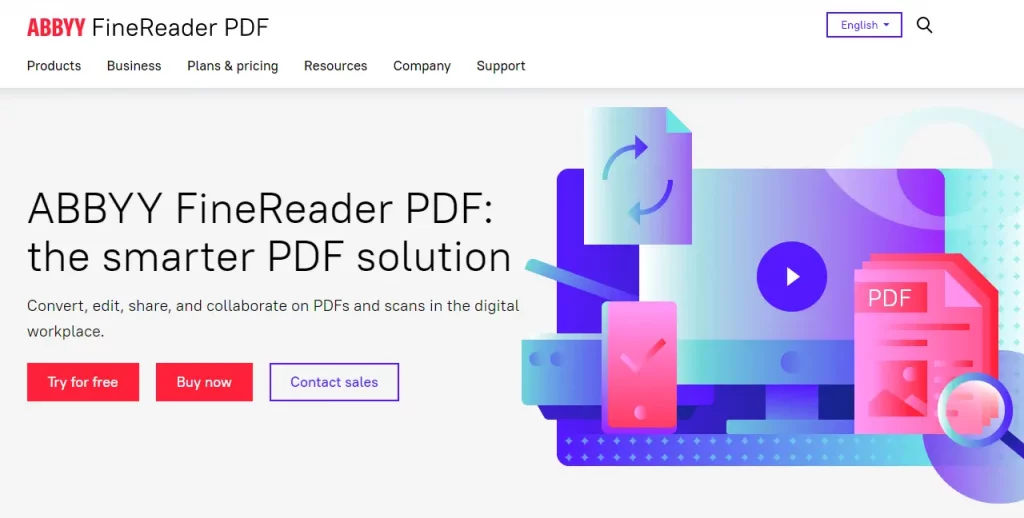
Abbyy FineReader is the name of the OCR software, which is used to edit PDF files. Abbuy debuted the first iteration in 1993, and since then, it has continuously innovated to release products with enhanced features and technologies. Digital marketers can save time by using this tool because it works by saving or replicating the details from the scan into a readable version of the document.
Furthermore, Abbyy possesses the greatest amount of character recognition technologies, such as texts printed by machine. Abbyy offers barcode recognition and hand-printed texts in a maximum of OCR languages.
Features
- It offers every recognition technique needed for data extraction. from barcodes, handwritten text, and machine text.
- Files are converted to search text for PDF or PDF/A using the Abbyy SDK.
- Generate reports by combining Abbyy’s ADRT with AI and ML-based advancements.
- An extensive collection of code tests that educate users
Adobe Acrobat
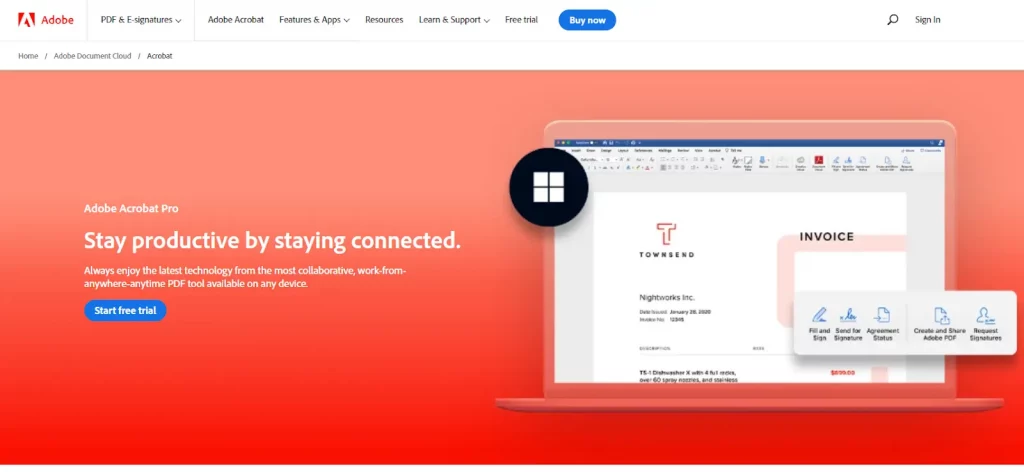
When you give Adobe Acrobat Pro DC a document, OCR is already included in its native functionality. To accomplish this, it converts your document into an editable PDF duplicate. To edit the extracted and converted moments, simply click on any of the elements.
Features
- Your files were converted right away!
- The program creates custom fonts to match the original document’s fonts.
- As a result, using your newly generated PDF for integration into your existing workflow is straightforward.
- They can be saved as “Smart PDFs,” which enables flawless archiving.
Conclusion
Optical character recognition (OCR) changes digital texts based on images into machine-readable texts. The devices measure the variations of white versus black images constituted through letters or figures against their background. Data automation aids digital marketers in employing OCR tools. Also, OCR software helps in reducing human data entry errors as well as eliminate manual coding. OCR automates the data entry process. Considering all the above statements, it is clear that there are numerous uses for OCR tools in digital marketing.
OCR software offers enormous business potential across various industries and sectors. Taking into account AI (Artificial Intelligence) and ML (Machine Language), this program can go beyond the basic use case of converting images or filtered data into editable advanced data. Efficient and accurate information extraction becomes commonplace, paving the way for astute archive management.
Contact Matchbox Design Group Today!
If your website could use a refresh or you’re looking to drive more traffic to your site, fill out the form below and we’ll contact you to learn more about your digital needs.
FAQ
Q: Does Google do OCR?
A: Yes, Google provides OCR (Optical Character Recognition) capabilities through its Cloud Vision API, allowing users to extract text from images and documents.
Q: Does Microsoft have OCR?
A: Yes, Microsoft also offers OCR functionality through various products, including Azure Cognitive Services and Office applications.
Q: Is Google OCR better than Tesseract?
A: Comparing Google OCR and Tesseract depends on specific use cases. Google OCR may offer a more user-friendly experience, while Tesseract, an open-source OCR engine, can be customized for specific needs.
Q: What are the disadvantages of OCR?
A: OCR may face challenges with complex layouts, handwritten text, poor image quality, and language variations. Accuracy can be affected by these factors.
Q: How do I use OCR on a document?
A: To use OCR on a document, you can employ various tools or services. Most OCR tools require you to upload an image or document, and they will extract text for further use.
Q: Is OCR outdated?
A: No, OCR is not outdated. It remains a crucial technology for converting printed or handwritten text into machine-readable data, widely used in document digitization and accessibility.
Q: Does Office 365 have OCR?
A: Yes, Office 365 includes OCR capabilities in applications like OneNote and Word, enabling users to extract text from images or scanned documents.
Q: Can I do OCR in Word?
A: Yes, Microsoft Word supports OCR functionality. You can use the “Convert” option to extract text from images or scanned documents directly within the application.
Q: How do I run OCR on Windows?
A: To run OCR on Windows, you can use built-in tools like Microsoft Office applications or third-party OCR software. Simply open the document or image in the chosen tool and follow the OCR instructions.
Q: What is the difference between Google OCR and Microsoft OCR?
A: The primary differences lie in user interface, pricing, and additional features. Both Google OCR and Microsoft OCR have similar core functionality but may be preferred based on individual needs and platform integration.
Q: What is the difference between OCR and AI OCR?
A: OCR and AI OCR both involve converting images to text, but AI OCR incorporates machine learning algorithms to enhance accuracy and handle more complex scenarios compared to traditional OCR.
Q: Does Excel support OCR?
A: Yes, Excel supports OCR indirectly through the integration with other Microsoft Office applications. You can extract text using OCR in Word or OneNote and then import the data into Excel.
Q: How do I know if a document is OCR?
A: If a document is OCR-processed, you can usually search for selectable and searchable text within the document. OCR-processed documents allow for text extraction and manipulation.
Q: Does Amazon have OCR?
A: Yes, Amazon offers OCR capabilities through its Amazon Textract service, allowing users to extract text and data from scanned documents.

