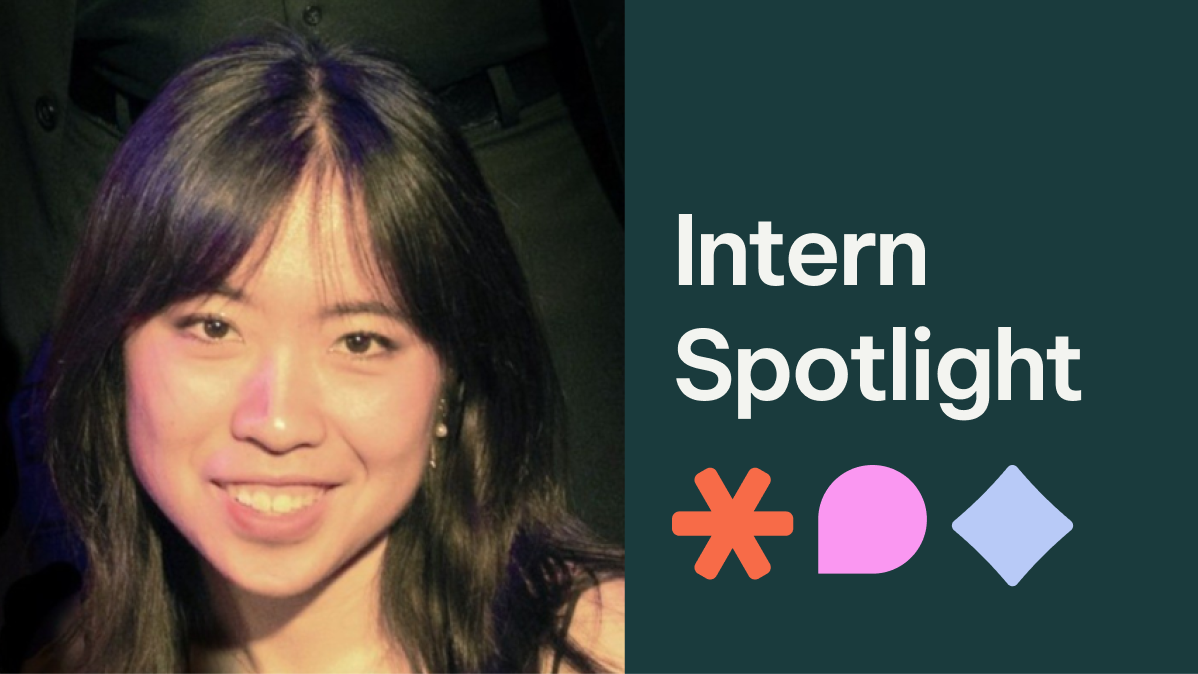The Sketch App was first released in 2010, and since then has steadily grown a following of designers, especially those specializing in UI/UX design. Since its first release, it has continued to be updated with features and plugins. These features have made it a progressive and powerful tool, but is it powerful enough to stop using the staple Adobe products? After using Sketch for a few projects and testing its capabilities, we came to a conclusion. Here are our greatest joys and pain points with the Sketch app. Read on for The Sketch App Vs. The Adobe Suite Review or comparison.
Pros Of The Sketch App Vs. The Adobe Suite

Symbols
Symbols are a core element of Sketch and save you a lot of time when you have repeatable elements across web pages or apps, like the header. When you highlight a group of elements, like the header or a button, you are able to create a symbol. This puts this group of elements in a library where you can grab and drop it in anywhere in the document. If you update the symbol, it will update every instance of that symbol immediately. It even allows you to override simple text and photo elements on an individual instance of the symbol if you need to, which comes in handy for changing out text on buttons for example.
Art Boards
Like Adobe XD and Illustrator, Sketch creates artboards that are side by side, making it easy to see your whole project in a glance. They also give you quick standard web and mobile options for sizing your board, making setup a breeze. Sketch also includes customizable grids and guidelines for their artboards, so you can select the best pixel width for your columns and choose from either outlined or filled in columns depending on your preference.
File Exporting
Sketch makes it super simple to export your files, with a checkbox menu that allows you to export everything at once or a single page of your project. It offers both individual png files or a multi-page pdf at the click of a button.
Libraries
Libraries allow you to create external sketch files and import the symbols from them into a new project document. This feature can definitely come in handy if, like us, you design your own templates with repeatable modules for smaller-scale clients. You can quickly and easily import a library of modules into a new document and customize the modules for the client’s brand without rebuilding anything.
Pricing, Community & Support
Sketch has so many plugins. Seriously, there are hundreds. With access to anything from a plugin that creates automatic spec handoff notes for the dev team to one that allows you to create OpenType fonts in Sketch, there’s plenty of tools created by developers to customize the platform. They also release updates and refinements to the app consistently, trying to help it grow in the right direction. And, let’s face it, a well rounded UI/UX app for only $99/year is a good deal. Sketch even allows you to keep the latest version you downloaded, instead of paying $99 for the next year’s version if you don’t want to upgrade.
Prototyping & Sketch Cloud
Prototyping has become essential with the rise of UI/UX and the importance placed on users interacting with digital platforms. Sketch offers a simple prototyping tool that allows you to highlight any element with a “hotspot” box and define an interaction when it is clicked, typically leading to another page. There’s also an online resource connected to prototyping, Sketch Cloud, where designers can upload their prototypes (and even regular pages/symbols) and share with other team members or their clients. The online resource is simple, intuitive, and allows for comments and for other parties to download files.
Text & Shape Styles
Adobe InDesign has super helpful features called “Character Styles” and “Paragraph Styles” which allow you to capture the font, font size, and style of a particular area of text and create a style that can be applied to other areas of text immediately to save time. The text and shape styles available in Sketch do the exact same thing, saving you time and allowing you to set up a text hierarchy that is consistent throughout your document.
Cons Of The Sketch App Vs. The Adobe Suite

Photo Editing
While Sketch does offer some low-level editing tools for photos, like blur, overlay shadow, and color adjustments like hue and saturation, you aren’t going to find most of the tools you’d find in Adobe Photoshop. Creating custom photo effects for highly branded content is impossible, so there’s no way to get out of using another tool to edit your photos before you import them into Sketch.
Pen Tool & Drawing Tools
While Sketch’s pen tool is passable, Adobe Illustrator offers much more in the way of the pen tool and drawing tool. The pen tool in Sketch has similar functions, but feels clunky and doesn’t allow you to switch from straight to curved paths without altering the appearance of the path before it. This creates a longer, more stop and go process when you want to create a custom shape. You can edit paths after you create them, switching to a curved path from a straight and vice versa, but this takes a certain amount of foresight that is just exhausting.
Prototyping Organization
While Sketch does have decent prototyping abilities, the way it is integrated in the app is frustrating and messy. You can choose to add a hotspot from the main “insert” menu, but all of your prototyping lines/actions live on the same screen as all of your design work. Adobe XD’s layout with prototyping happening on a separate tab is much easier to navigate, so you are only thinking of one task at a time.
Connecting to External Document Libraries
The external libraries are a good system and allow you to grab modules as needed to maintain consistency across templates. However, things get frustrating when you have to constantly reconnect to the library you want to use whenever you re-open the file. If we connected the library to our file in the first place, we probably are still pulling from it and using the resources it contains whenever we re-open the file. It would be more intuitive to have to disconnect the library if you decide you don’t want to use it.
The Verdict?
The Sketch App feels like a light version of the Adobe suite geared specifically towards UI/UX. It does a good job in most categories but comes up a little short if you want to do heavy photo or illustration work for custom web design. We foresee it being most useful for our team as a way to create small-scale websites based on our own internal templates and for its ability to prototype, but we don’t see it as the end-all, be-all tool. We will still rely heavily on the Adobe Suite for our in-depth design work.
Share at:ChatGPTPerplexityGrokGoogle AI
Post Written By:
James McMinn
James is a savvy digital marketing specialist with a Masters of Science in Internet Marketing. For the past fourteen years, he has been specializing in SEO, PPC & Marketing Strategy. He has a super sharp analytical mind and a finely tuned creative eye for marketing initiatives that optimize brands.