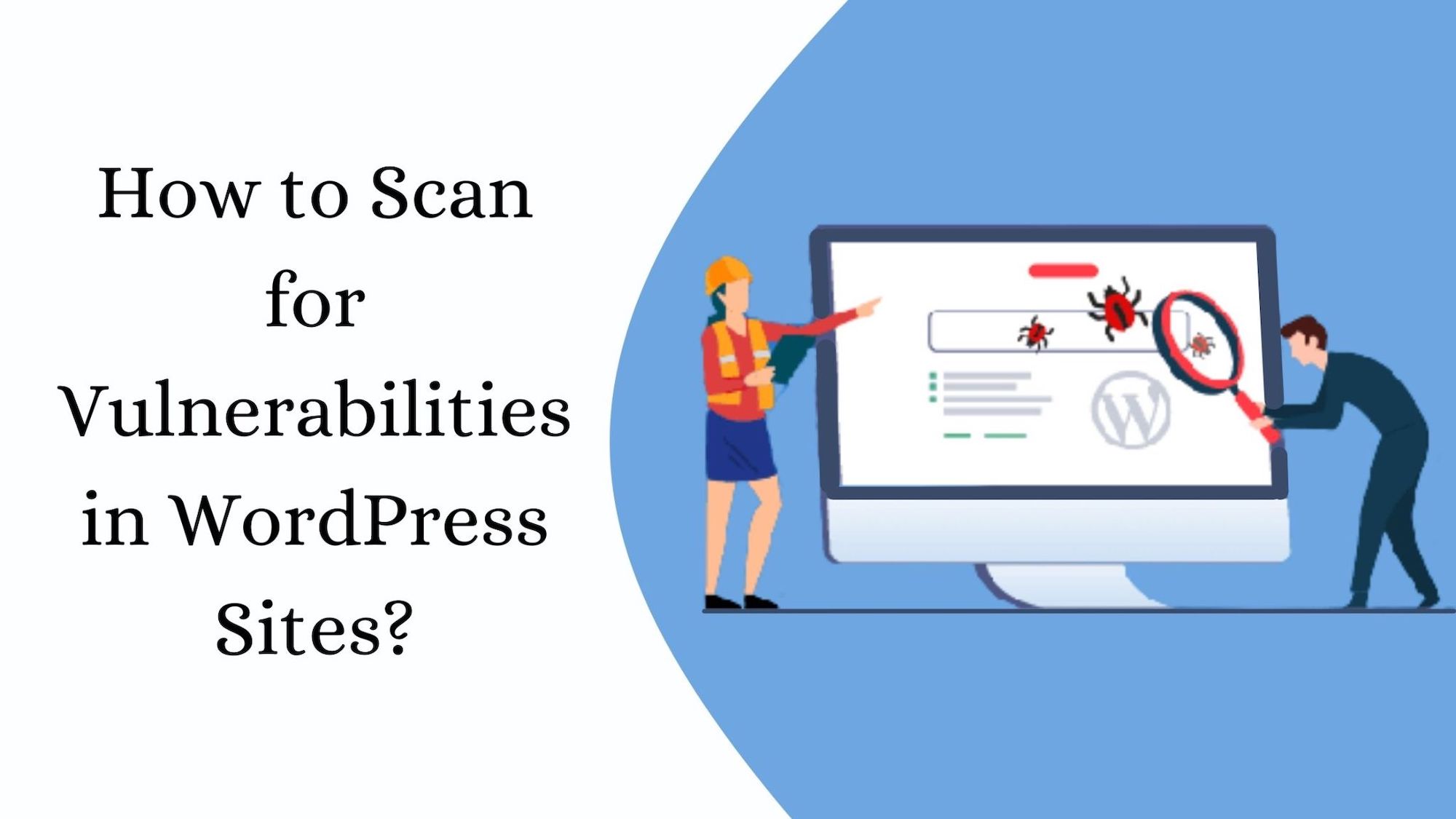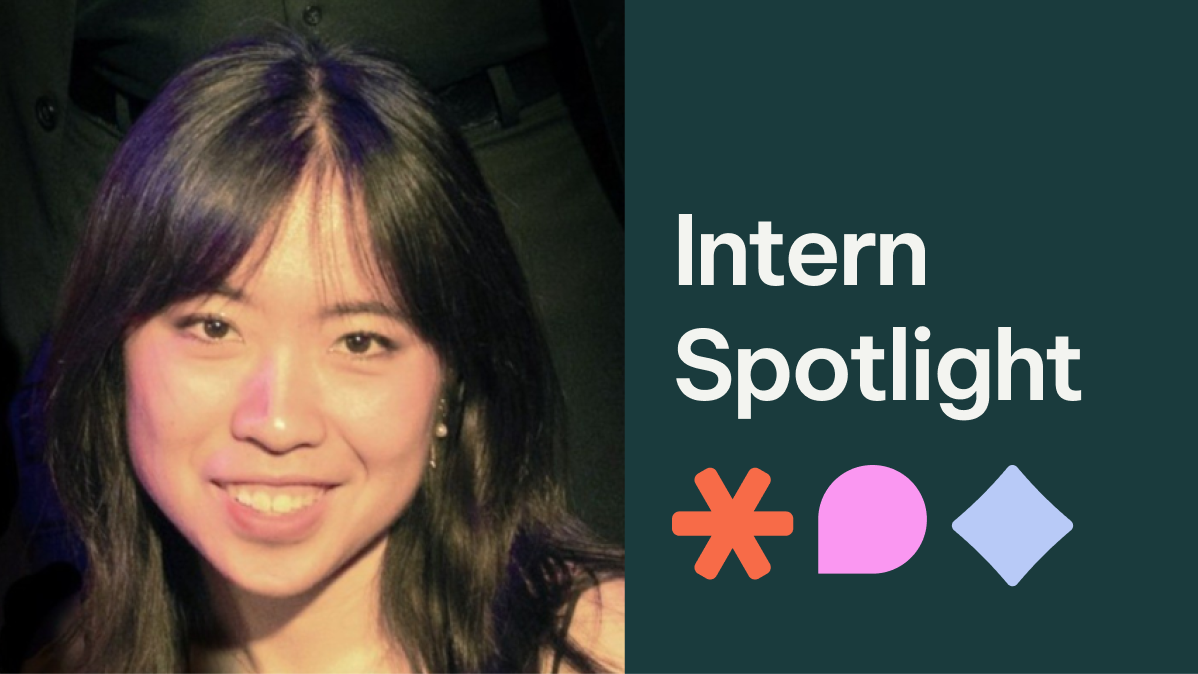WordPress has a lot of skeptics, the main argument of which is that the platform is too at risk of being hacked, it is constantly being attacked by hackers and bots. There are a lot of vulnerabilities in WordPress sites.
The recent statistics have confirmed that WordPress is the most preferable CMS all around. Now, it is empowering 39.6% of the internet, which shows an improvement of 5% from 35% in 2020.
Of course, there is a rise. Also, when we check the WordPress-built website, then 64.1% of them are WordPress- built. There is a growth of 4% from 2020.
Proceeding, WordPress is based on the same source code, and scripts. This code has already been tested many times. Those using general-purpose scanners to search for, for example, SQL injection, XSS, and other popular vulnerabilities in WordPress are unlikely to yield results, since this has been done many times before us.
Nevertheless, security researchers regularly find vulnerabilities both in the main WordPress code and in its many plugins and themes. This means that you need to scan WordPress not with general-purpose programs to find vulnerabilities, but with a specialized program.
There are a large number of online scanners and plugins with which you can check your website for vulnerabilities or hacks. In this article, you will learn how to scan the WordPress website from vulnerabilities or threats. However, assistance from a WordPress website development company to configure scans easily for individual vulnerabilities and give immediate attention if needed.
Are Hackers Interested In Your WordPress Website?
Some people think their site is safe because it is young and has no traffic or personal information to steal.

Many people use the same username and password for many accounts on the Internet. Hackers are interested not only in the personal information of subscribers or site visitors, which they can use to hack their email, social networks, or bank account. They can also use the resources of the server or the site itself to publish advertisements, spam, or links to their resources on it.
Even if your site contains no personal information (other than information about the site administrator), hackers can use your server as a file hosting service or redirect traffic through your site. If your hosting provider automatically charges fees for resource or traffic reuse, such a hack can be expensive.
In addition, when a hosting provider discovers that a website has been hacked, it can disable it to secure your WordPress site and other sites on the server. In short, hackers simply need a node on the network and the resources of that node.
Most Common WordPress Vulnerabilities
- Outdated version of WordPress, themes, plugins, and other software
- Standard login “admin”, “administrator” domain name, and so on
- Weak passwords
- Using a standard database prefix
- Invalid file permissions
- Included editor of themes and plugins in the WordPress admin area
- Insecure computer or hosting
WordPress WebSite Crawling With Plugins

For a more detailed site scan, install one of these plugins or take turns to find out which vulnerability is on your site. These plugins are regularly updated and work on a single WordPress installation, or on a Multisite installation if you install them separately on each site on the network.
Sucuri SiteCheck
Sucuri SiteCheck offers a thorough scan of your site for malicious code, spam injections, security breaches, and more. The service also checks the site against several blacklists, including Google Safe Browsing. Tool SiteCheck Sucuri not simply scans you enter the URL, and passes on other related pages, to provide complete security measures.
WPScans
WPScans check your site for known WordPress security vulnerabilities. It also detects your system version, installed plugins, and robots.txt files. After scanning, the results are presented in an easy-to-understand format with an explanation of each item.
With the WPScans, you can access the record of the scan reports for further reference. This plugin maintains a comprehensive database of the recent security and bugs threats, which implies more common threats can be identified with the scanner.
WordPress Security Scan
WordPress Security Scan does a thorough test trying to detect your plugins, active themes, engine version, and more. The crawler also checks your site in the Google Safe Browsing Index to make sure it isn’t blacklisted. Security Scan provides a detailed report on the status of your site with a brief explanation of each item.
Quttera
The Quttera project offers a useful online vulnerability scanner tool. Which performs a deep test that crawls your website for suspicious files, malicious code, inline frames, redirects, and malicious links. Quttera also checks your domain against blacklists, including Google Safe Browsing. The detailed report is divided into several sections, and you can click on each item to view the verification status.
NinjaScanner
A very lightweight plugin that scans site files for malicious code and viruses. The scanner compares the site files with the original files in the WordPress repository and makes a few more checks. Ninja Scanner checks almost 50 metrics with just a single click and you will receive a comprehensive report with “test name, status, how-to-fix & results”. Merely in 2 minutes, it will scan the website and give a report with the latest version, connection over SSL and database connectivity exposure, etc.

First Site Guide
The working of this plugin is the same as other plugins. All you have to do is to enter the URL and then, press the Scan button. The first site button will test if the information of the WordPress version, failed login or user name attempts are detectable or not.
Moreover, it also monitors if the file “readme.html”, “upgrade.php” and “install.php” are accessible and whether the uploaded folder is browsing or not.
MalCare
This more advanced WordPress website scanner monitors every file and the overall database to know the difficult malware. And, above all, it leverages MalCare’s own cloud servers for scanning for vulnerabilities. It gives premium plans for additional options for detection early, automated scanning, removal of malware, IP blocking, CAPTCHAs, IP blocking, disallowed plugins, recommended WordPress settings, etc.
Wordfence
Wordfence is an all-inclusive security plugin that finds anything WordPress-oriented on the website including image files and source code. Its Threat Defense Feed gets updated constantly, and the feed is practiced to find suspicious software. The scan searches for 44,000+ known backdoors and malware and for phishing URLs in every file, post, and comment.
Detectify
It is the enterprise-ready vulnerability scanner that is used to scan for about 500 vulnerabilities, integrating WordPress and OWASP top 10 particularly. When you are operating an enterprise-level of business and are searching for a full vulnerability scan, in that case, Detectify is the right choice. It gives a 14-days trial for you to find out how this platform works.
WP Neuron
This scanning tool scans WordPress vulnerabilities in libraries, plugins, and core files. Also, it lists weak passwords for testing brute force attacks and scans every code to assure none of the scripts is subjected to online threats. Be sure to always use strong passwords and limit login attempts. You should also use 2 factor authentication.
Concluding Remarks
We hope that the above-mentioned tools will help you scan the vulnerabilities and do not let the WordPress website get the hack. If you find the website is having a malicious node or is hacked, and are not sure how to fix that, then, you should need professional help from a WordPress customization service.
If you have any doubts or queries, then you can contact us about the vulnerabilities in WordPress sites. Thanks for reading!
Author Bio:
Emma Watson is a custom WordPress developer and a passionate blogger. Currently, She is associated with WordSuccor – a WordPress Development Company in the USA.
She is well known for her professional writings and technical blogs. She loves to share useful information regarding WordPress. Follow her on Twitter and LinkedIn.
Contact Matchbox Design Group Today!
If your website could use a refresh, if you’re looking to drive more traffic to your site, or you would like to submit a guest post, fill out the form below and we’ll contact you to learn more about your digital needs.