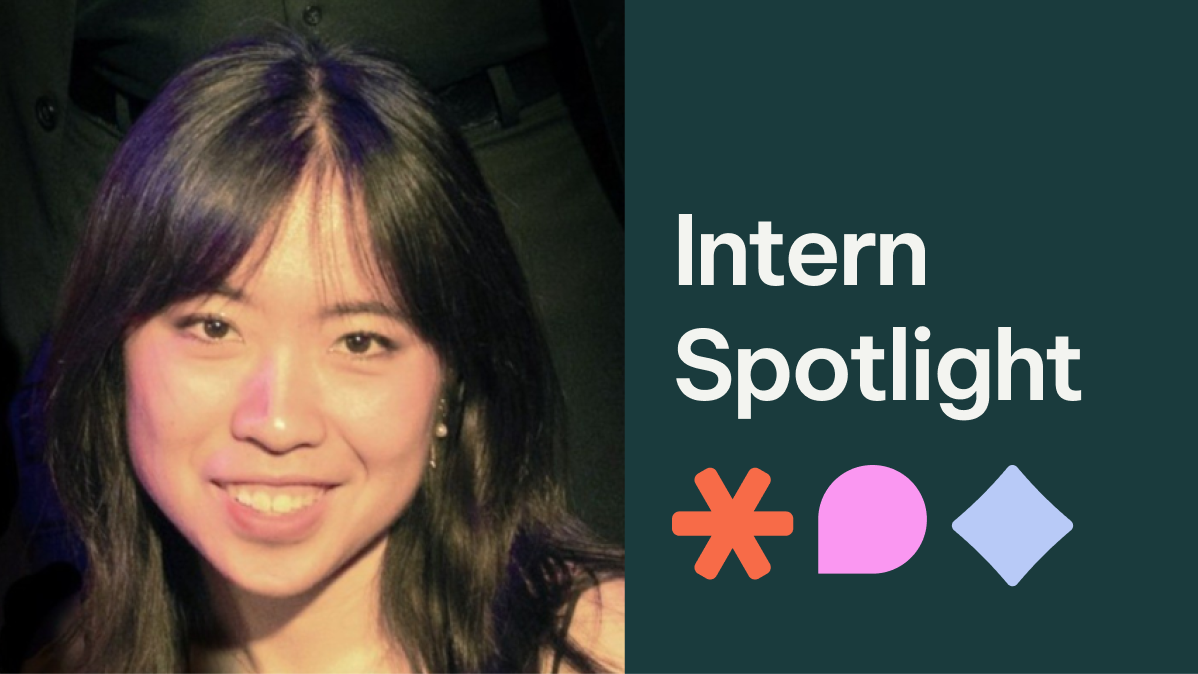WordPress is a popular CMS to start your website. It is one of the most popular on the internet, and if you have your own website, chances are you are using WordPress. Today we are going to discuss some SEO plugins to optimize your WordPress website.
While WordPress does list in its “powerful features” that it is SEO-friendly “out of the box”, that does not mean that your WordPress website can be more SEO friendly. There are things you can do to improve your site’s SEO capabilities. This is where SEO plugins come in as a tool to help optimize your website even more.
What Is An SEO Plugin
WordPress allows you to download and integrate plugins into your WordPress website to use as tools to help improve your site’s performance in a variety of ways. While WordPress has its own tools at your disposal, there are certain things you can do to make your site so much better, such as a great website design and using plugins.
SEO plugins are specifically designed to help with your WordPress website by optimizing it to make it more SEO friendly. There are over 55,000 plugins available on WordPress’s official site, most are free, and some are paid. There are different SEO plugins available that are designed to work on a specific aspect of SEO.

How The Plugins Work
There are multiple ways to install an SEO plugin on your WordPress. The simplest way is to go to your admin panel and go to the plugin part and click “add new”. You then search for the plugin you want and press “Install Now”. Activate it, and you are ready to use your plugin on your WordPress dashboard.
There are other ways to upload plugins, such as through WordPress Admin Plug Upload for paid plugins and manually installing a WordPress plugin through FTP if your host provider has file restrictions on your WordPress.
It is important to note that SEO plugins will not work automatically once they are uploaded. You have to be the one to input the proper settings for plugins to do their work.
All In One SEO Pack
There are many SEO plugins available to suit your needs, and one of the most popular is the All in One SEO Pack. The best part about this plugin is that it is beginner-friendly and is designed to help you optimize your website’s SEO without breaking your brain.
It takes just 10 minutes to set up its list of comprehensive features such as XML sitemaps, SEO keywords, social media integration, integration with WooCommerce, SEO title and meta descriptions, SEO search console/webmaster tool connections, and many more. This plugin also features TreSEO score which gives you an in-depth analysis of your site’s SEO and what you can do to improve it.
All In One WP Security & Firewall
You cannot achieve great SEO results if your site is not secured and easily hacked. While WordPress is a secure site, you can add plugins to make sure that you have airtight security to guard against attacks that could ruin your website. A recommended choice is All In One WP Security & Firewall which gives you the extra security you need.
Features include the ability to prevent hacking by adding protections to your account and password, monitoring for any signs of 3rd party entry, block suspicious accounts, protect and secure files, firewall protection, remove and block SPAM, and so much more.
Broken Link Checker
As you work on your WordPress website, you may not notice it, but some of your links may not be working, and the last thing you need for SEO optimization is a broken link. This is where the Broken Link Checker plugin can come in to solve this problem. As the name suggests, this plugin will monitor external and internal links on your posts, pages, comments, and more.
It will detect and notify you of any links that do not work or images that are not there. The best part is that it can prevent search engines from using broken links as search engines using broken links can tank your SEO.

Google Analytics By MonsterInsights
At more than 2 million activations, Google Analytics by MonsterInsights is WordPress’s most popular Google Analytics plugin, and that is for a reason. Google Analytics is a useful tool to help grow your website, and this plugin seamlessly connects your WordPress website to Google Analytics.
There is no longer a need to be on separate tabs for WordPress and Google Analytics as the plugin’s main feature is Google Analytics Dashboard for WordPress which shows you easy to read reports right at your WordPress dashboard. The reports have also been customized by the developers to show you only what you need and the most important parts.
W3 Total Cache
Google has stated in the past that a key feature a website needs to have it rank higher is speed. If your website loads slow, this lowers your site’s SEO ranking significantly. To avoid this, try the W3 Total Cache plugin. The main feature of this plugin is that it increases your website’s speed and improves the whole user experience for visitors.
It also improves render times for pages so they can render and be browsed more quickly. It also reduces load times for pages which leaves more time for users to browse and visit more pages. The plugin is so good that it is known to increase site performance by at least ten times when it is fully used.
WPtouch Mobile Plugin
Even if your website is in top condition on a browser, your SEO ranking will go down if it is not mobile-friendly. A factor for websites to achieve a higher ranking is if it is mobile-friendly, and WPtouch Mobile Plugin is the tool you need to cover this. Once activated, the plugin automatically adds a simple and nice-looking mobile theme for mobile visitors to your WordPress website.
The plugin will instantly enable a mobile-friendly version of your website to make sure that your SEO rankings do not go down due to your website not being mobile-friendly. The plugin also allows you great customization to make the mobile site look and perform the best it can.
Yoast SEO
Yoast is the most popular SEO plugin available for WordPress. Yoast SEO is a go-to and expert-recommended plugin if you need to optimize your WordPress website for better SEO. There are two versions of Yoast, a free version and a paid premium version. While the premium version offers way more features, the free version gets the job done.

Some of its features include improvements to URLs and meta tags for better search, better XML sitemaps so search engines will have an easier time looking through your website, Schema.org integration to make it easier for search engines to scan over your content, a full SEO and readability analysis, and so much more.
Conclusion
Just because you have a WordPress website will not automatically mean you will get the search results you want. There are hundreds of WordPress SEO plugins to choose from, and the plugins you choose will ultimately come down to what your site needs. Do your research and see which plugin is the best fit for your situation.
Jessica Chapman
A writing editor from Chicago currently working with an assignment service called pay someone to do my assignment. Her expertise is in the thesis, college essays, and research papers. She loves playing different sports, traveling, and observing politics. Find her on Facebook.
Contact Matchbox Design Group Today!
If your website could use a refresh, if you’re looking to drive more traffic to your site, or you would like to submit a guest post, fill out the form below and we’ll contact you to learn more about your digital needs.