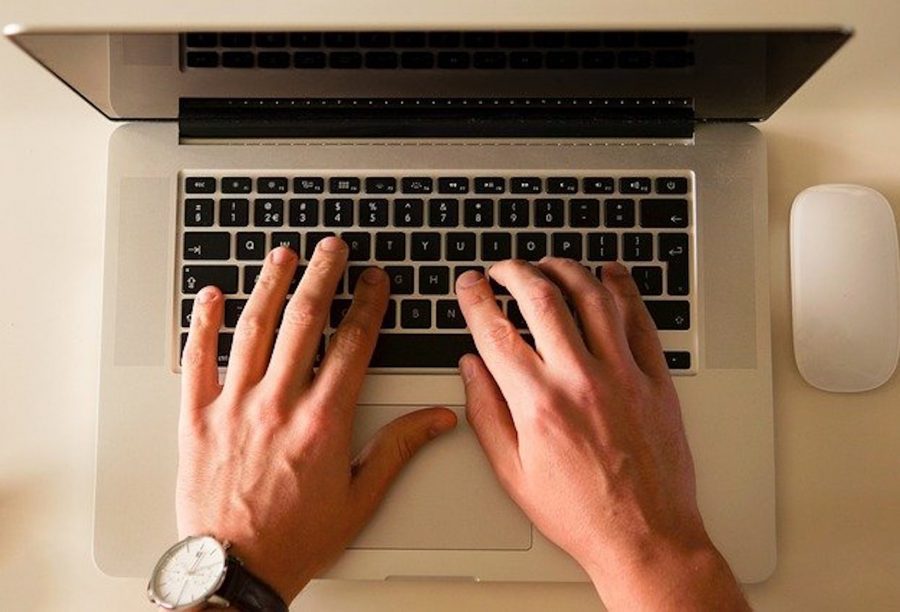
Computers are pretty amazing machines, and most of the time, they do pretty much what you expect them to. But sometimes something goes wrong, and your computer will seem to go off on its own. Today we are talking about common IT problems.
Although frustrating, many programming issues have easy fixes, and learning to recognize a problem and solve it on your own can save you a lot of time and resources. Here are 5 problems that have a simple solution.
1. Computer Virus
Computer viruses are destructive programs that damage or destroy files or information stored on a hard drive or any other medium used in computer operations. A computer virus behaves like a biological organism that can spread rapidly, damaging the information it finds on a computer system and then replicating itself and infecting yet another system.
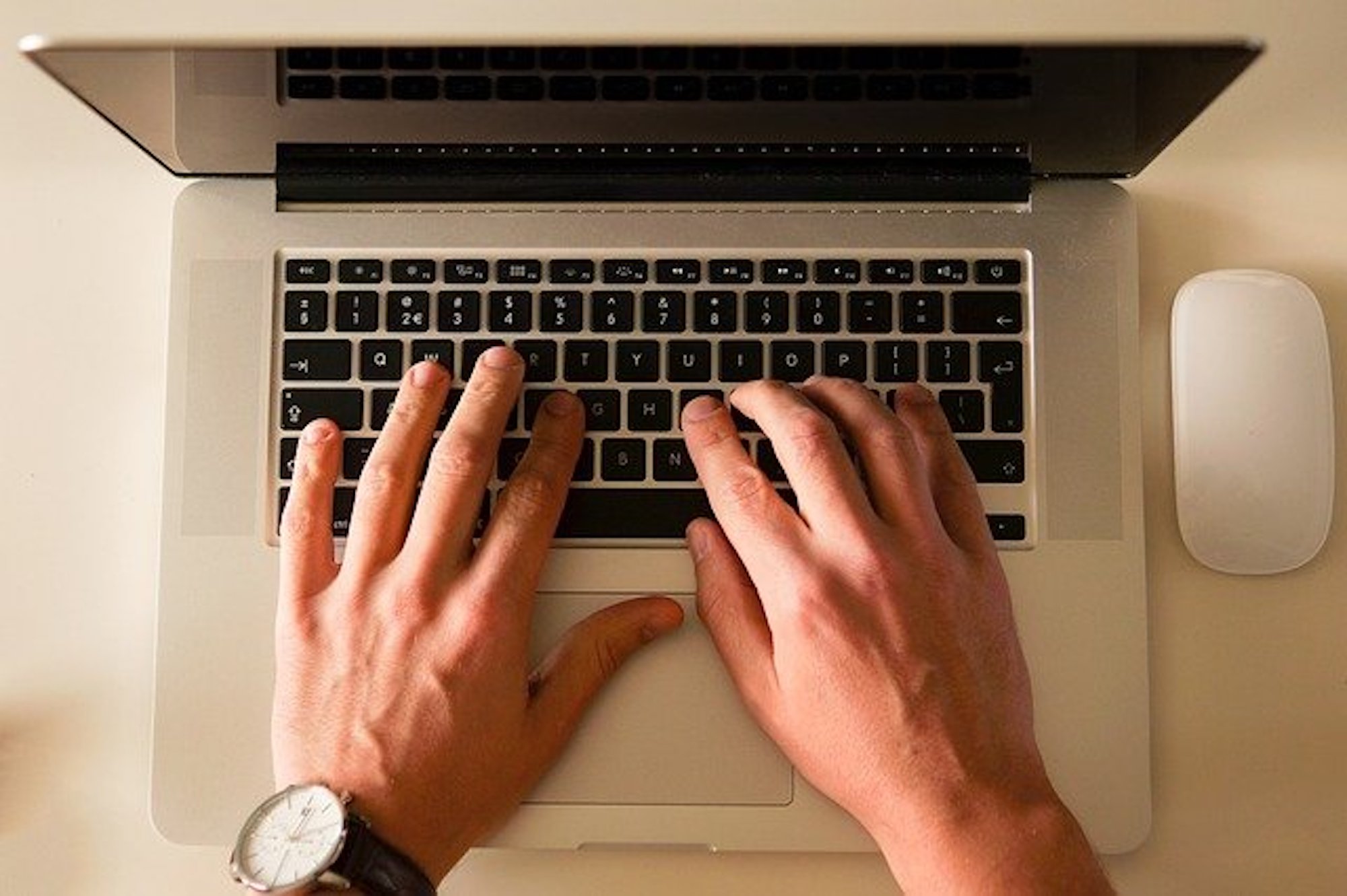
A computer virus gets into a computer system either by inserting itself into a USB portal or spreading through various networks. A virus behaves similarly to an infectious disease, but a virus does not reproduce itself, unlike biological organisms.
To determine if your computer is infected with a virus, you should perform a scan on your computer using a trusted anti-virus application or trustworthy online scanner. This will reveal if any of the computer processes are infected. If one of these processes is corrupted, the computer will be unable to run normally.
Once the virus has been identified, you can decide whether it is worth replacing or repairing the infected computer system. Do not attempt to repair a damaged registry yourself because this process may only make the problem worse.
The best way to protect yourself against a computer virus is to have a protection plan on your computer. There are quite a few choices out there for virus protection software ranging from free to quite expensive. Whether this is for a personal computer or for business it is very important to install some kind of anti-virus software to keep yourself protected. Many laptops and computers will come with some form of an anti-virus protection plan but make sure to renew and upgrade that plan as needed.
2. Blue Screen Of Death (BSOD)
It’s simply a pop-up error message, telling the computer user that something went wrong during the boot process. It’s not an extremely common error message, but it’s one of the most popular ones. The meaning behind the blue screen of death is that the computer has either suffered a hardware failure or some software issue.
One of the simplest solutions is simply holding down the F8 button as you boot your computer and then select safe mode by pressing the arrow key. However, if the situation persists, the user should seek a computer repair specialist’s services to look at the problem and provide the needed assistance.
3. The Computer Does Not Recognize The USB Drive
If you get the wrong USB drive and plug it in, your computer will not be happy or recognizing it at all. Or your computer will think the USB drive you have is infected with a virus.
According to Steven McDowell and Martin D. Seyer, what many don’t know is that there are some cheap USB drives on the market. Most of them are incompatible with your computer.
The good news is that there are genuine and affordable USB drives out there. The solution to this is to buy a genuine USB drive from a reputable retail store.
4. Computer Is Slow
The problem most people have when their computers slow down because there are too many settings open at once. Every time you launch a program or run a piece of software, it opens another application, making it harder for your computer to sort through what it needs to run.

Sometimes this problem comes from having lots of programs and applications open at once, especially if you use the desktop for your browsing and web-building purposes. If this is the case, close all the applications that aren’t necessary for your work.
You might also need to delete downloaded files because your storage is full and this can also help your computer to run faster.
5. The Computer Is Overheating
There are different reasons for this common IT problem, but it usually results from too much heat is generated within the computer itself. As the computer’s components get hot, they can overheat and cause the computer to overheat. This is known as “intrusions” and is one of the main reasons for computer failure.
This problem is one that usually occurs if you are running too many programs at once, or have been running the computer for an extended period of time. The good news is it is fairly simple to fix these issues.
Some common solutions to overheating can range from using computer fans to placing your computer on cooling pads. However, if the problem persists, it is advisable to seek the services of an IT specialist.
Conclusion
Remember, computer breakdown does not mean the end of the universe. It also doesn’t mean that you will spend loads of cash trying to fix it. Some of these common IT problems can be easily solved by you. However, should all else fail, it would be wise to seek an IT specialist’s services.
Author Bio:
Samantha Higgins is a professional writer with a passion for research, observation, and innovation. She is nurturing a growing family of twin boys in Portland, Oregon with her husband. She loves kayaking and reading creative non-fiction.

