
Estimated reading time: 4 minutes
In the time it’s taken you to read this sentence, a hacker has breached someone’s security. Every 32 seconds, someone is hacked. If you don’t want to be the next victim, read more about strengthening your web security using a VPN. This is why security is so important.
What Is A VPN?
VPN stands for Virtual Private Network. This network keeps your web session secure, encrypts data transmitted, protects all your information, and effectively makes you an anonymous user.
To explain how it’s useful to think of the internet like a range of cables. Data is shuttled back and forth along pathways from the server to your computer. Without a VPN, you’re essentially using a clear cable where the data is seen as it’s being transmitted.
Think of a VPN as clouding that cable so the data can’t be seen. This is thanks to the high-level data encryption.
VPNs provide a second layer of protection in addition to encryption. You’re also assigned a fake IP address. This address will usually be based outside of your home country. This protects you because anyone who tries to track you down will find the fake address.
Be warned—your service provider can be compelled by court order to release your private details. A VPN, therefore, won’t necessarily protect you if you’re doing something illegal online. It does, however, provide you with an added layer of protection against hackers.
Types Of VPNs And Protocols Available
There are two categories of VPN: site-to-site and remote access. If you’re using the VPN for business, choose a provider that offers remote access. This makes it possible to sign in securely from anywhere in the world.
If you’re forced to use a public network, remote access VPN will allow you to log into your secure connection. In countries where sites are blocked or censored, VPN will allow you to access it. Individuals will also use a remote access VPN.
Site-to-site VPN is a tool usually used by corporations that send information between their branches. This protection is specific to the routers on the network. It’s not remotely accessible from outside the network.
How To Use A VPN To Improve Your Cybersecurity
It’s very simple. Find a reputable service provider first and sign up for the service. Your service provider will give you all the details that you need to set up a virtual network. After that, it’s just a matter of setting up the new network.
If you’re using Windows 10, you’ll follow these steps:
Open the “Search” bar and type in “VPN.”
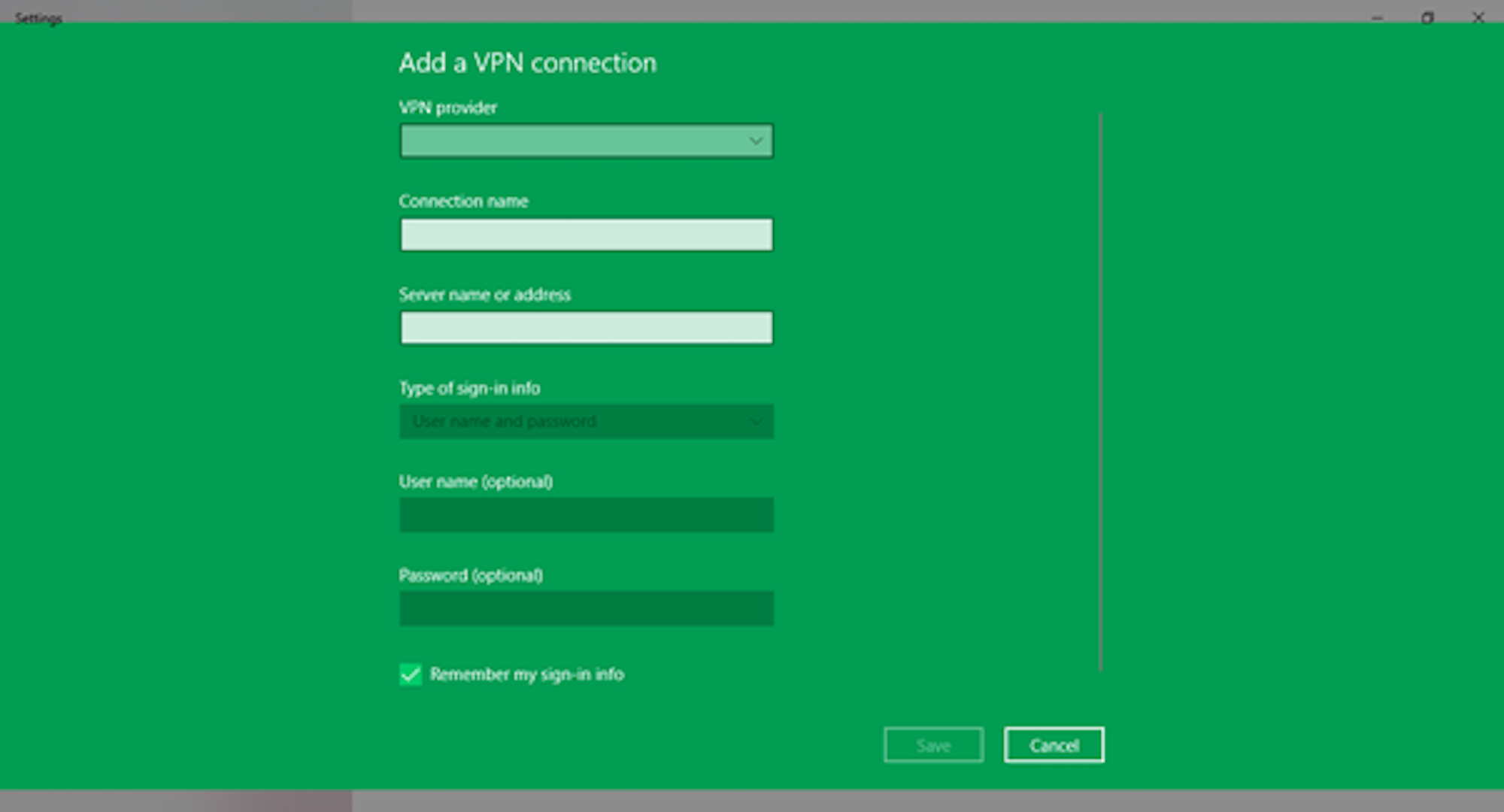
Select “Add a VPN Connection.”
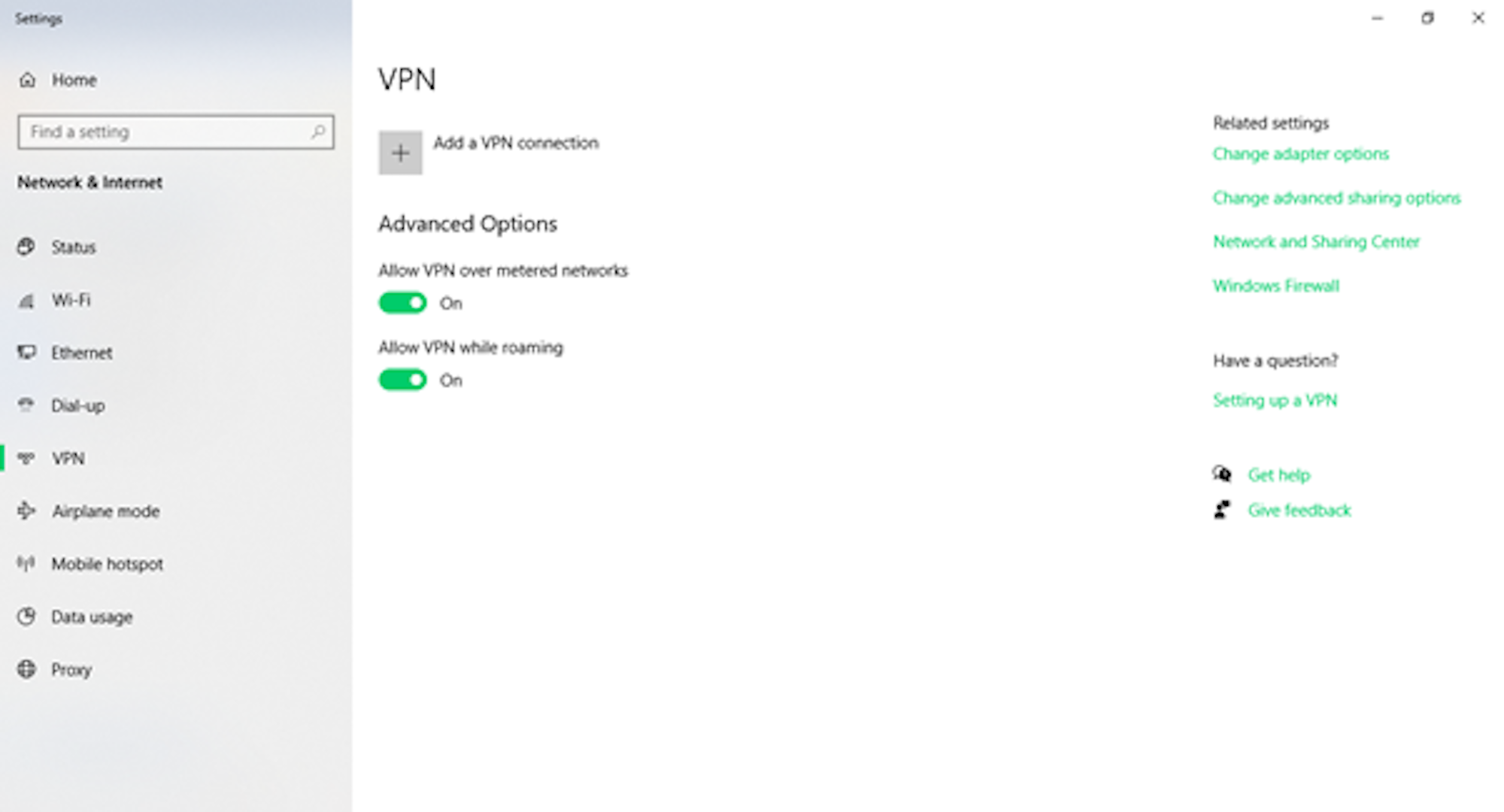
Click the box under VPN Provider.
You’ll see Windows “Built-In.” Select it. This will change the listing under “VPN Type” to “Automatic.” You’ll also see that “Type of Sign-In Info” changes to “Username and Password.”
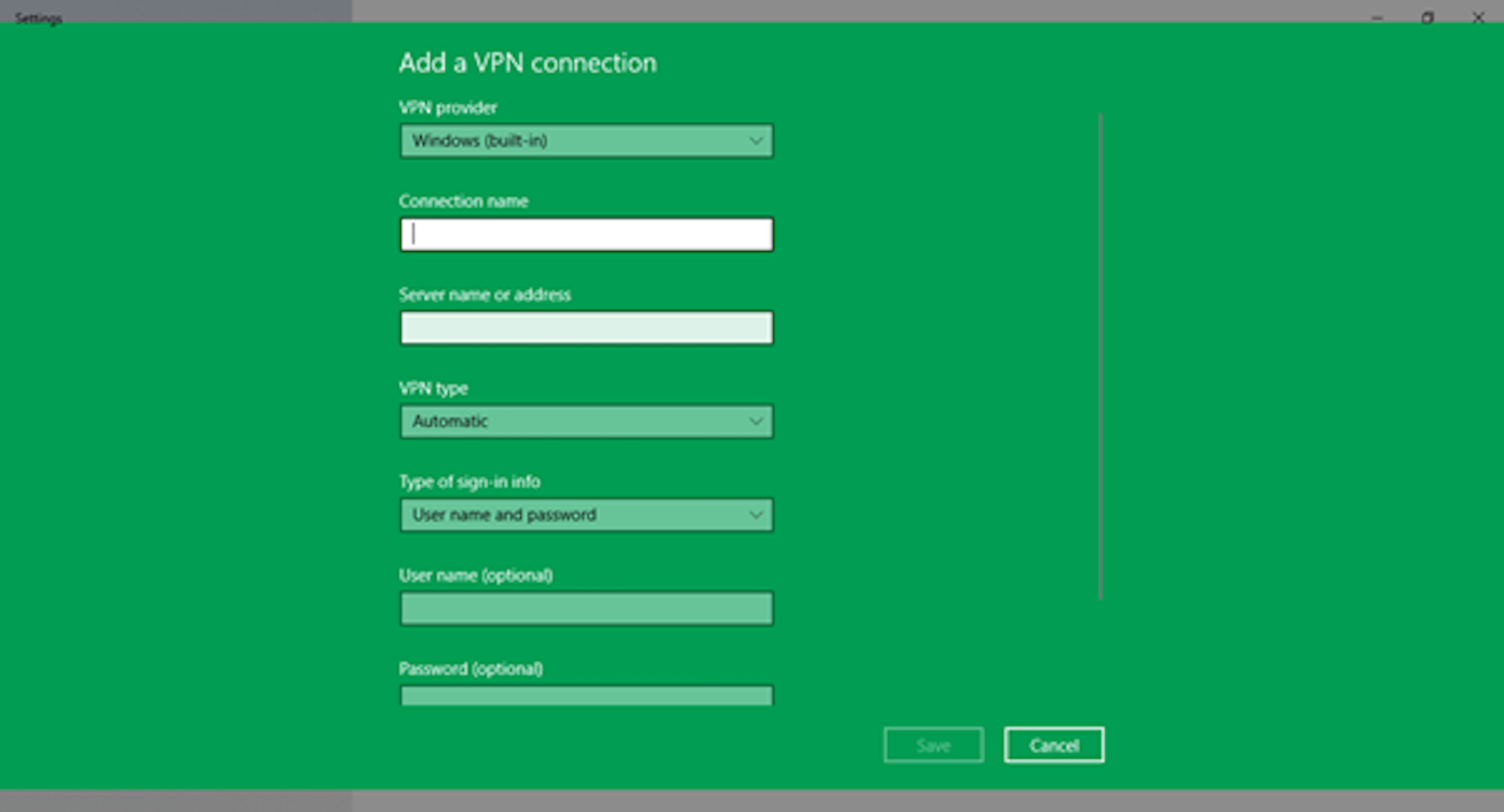
You’ll get the rest of the information from your VPN provider.
This works if you’re using a simple VPN service. For a corporate-level service, you might also have to upload the security certificate to your desktop. We’re not going to go over that here, because it’s something that your IT department can handle for you.
Final Notes
In a world where an antivirus program is no longer sufficient protection, using a VPN helps to strengthen web security or cybersecurity. This becomes particularly important for those who need to use public networks. You can never be sure if a hacker is lying in wait, so start protecting yourself.
Contact Matchbox Design Group Today!
If your website could use a refresh or you’re looking to drive more traffic to your site, fill out the form below and we’ll contact you to learn more about your digital needs.

