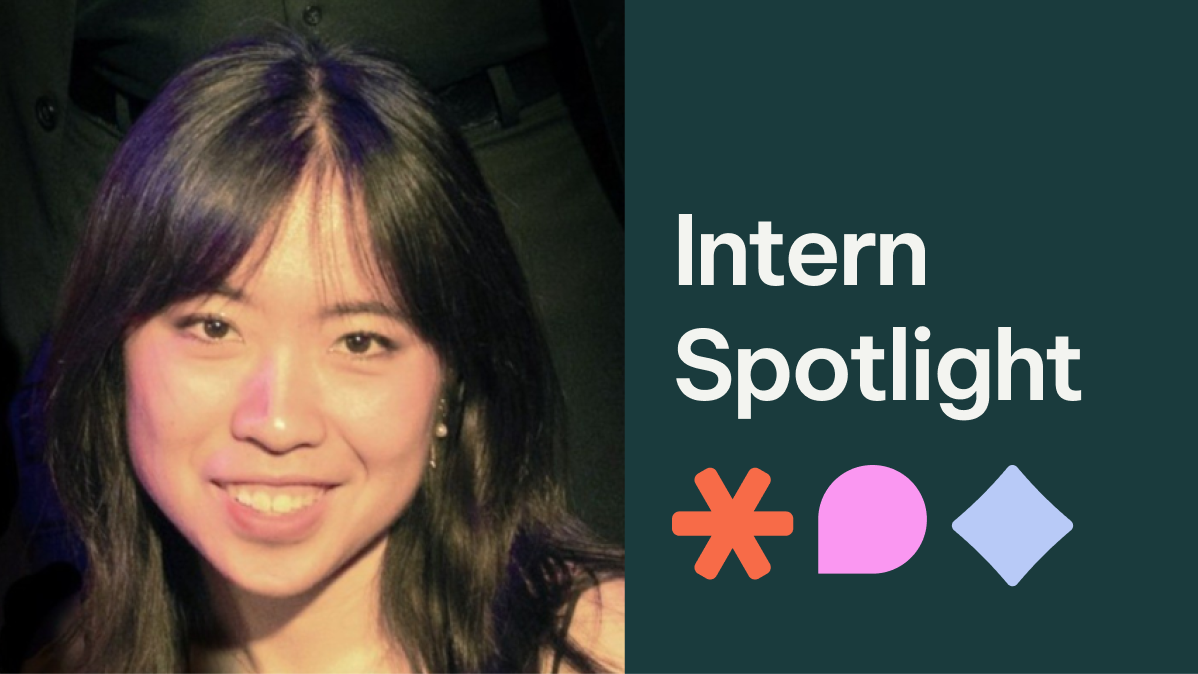In natural referencing, you often hear “content is king.” Yes, the editorial content of a website plays a significant role in its ranking in search engine results. That’s all? Of course not! In fact today we are going to talk about the connection between SEO and photo editing.
Many criteria also weigh in the balance, so some that you don’t always think about. Start with the images, which do not do half measures of photo SEO gains.
Optimizing images for SEO is an important point. And no webmaster or referencing person should neglect it. A fast Internet connection and high-resolution screens have become the norm in today’s life.
That is why images and visual content on websites are becoming essential. They show the product to the user, support current text and visualize the content. Besides, charts and diagrams can display complex content.
Additionally, utilizing an AI photo editor can greatly streamline the process of optimizing images for SEO, saving time and improving overall website performance.
An important point often ignored is how Google’s image search can generate valuable traffic. For your images and graphics to appear, consider a few things. Also, images have a direct impact on the performance of a website. There are some tips to consider when optimizing images for SEO purposes. Discover them in this article.
1. Upload The Correct Images
Did you know that images represent 21% of the total weight of a web page? Yes, that is not very good for the loading speed. The speed determines the degree of user experience for Google. Then it will use it to rank your site in the SERPS (search results).

Which Format Should You Choose For Your Images?
The JPEG format: it’s a bit like the web standard. Made largely sufficient, high quality, high density of information. It has it all!
The PNG format: if you want transparency for your images, this is the one for you. It exists in particular for logos or all images cut out on a colored background.
The GIF format: it is often the heaviest format since it is a file comprising several images. It is for use only when necessary or when it is less heavy than a JPEG image.
The New Generation Format: webP
Using lossy and lossless compression, Google designed the webP format to save up to 40% on an image’s weight. That optimizes the loading speed of your pages. The format is also included in the PageSpeed Insights test tool. Best practices recommend this format for all your visuals. Learn how to improve SEO results by paying attention to the 5 best blogger outreach services.
You know how much Google likes you to use its tools, especially when it comes to improving the performance of websites. And the user experience too. You can only opt for this image format in the future!
How To Save In .webP Format?
Nothing could be simpler: many tools can export your images in .webp format, starting with Firefox, which offers a plugin in its browser.
So, an online compressor like Online Convert will do as well. However, some will prefer to use Photoshop software. See which solution is best for you!
Where To Find Your Images?
There is an anthology of free image banks if you don’t want to spend a single cent. So yes, there is a good chance that you will find the same stock photos on your competitors’ sites. But at least they will be free of rights. You will thus have no unpleasant surprises related to copyright!
Many free online image banks exist from Pixabay to Pexels via Life Of Pix. Millions of excellent quality photos will illustrate your articles and other web pages. And they can be on any type of subject.
2. Optimize Images For Your Website
Once you have done your little shopping on a free image bank, cut the weight of your visuals as much as possible. You can operate in several different ways.
Reduce Image Dimensions With GIMP
Yes, not everyone can afford a Photoshop license. In this case, the Gimp creation software will do the job. Plus, it’s free!
Compress Images Online
Much faster image compression is a must when it comes to lightning JPEG, PNG, and even GIF images. That is so valuable for those who want to save time.
Compress Images With A Plugin
Besides free online tools, there are also some plugins, like WordPress Imagify. They allow you to optimize images when uploading.
In short, this is a plugin that, once activated, will compress your images. It can also resize them and even convert them to webP if you wish. With or without quality loss, the choice is yours.
Compress Images With Gimp
Load and save images in .xcf format on Gimp. You can convert them to JPG or PNG by exporting the image under another name or file format.
A dialog box “Export image as JPEG” opens, allowing the “Quality” control.
You now have beautiful and light images. So as not to weigh down the weight of your pages and optimize the loading speed of your website. But it’s not over: the best is yet to come.

3. Optimize Images For SEO
That is the part you prefer: optimizing the images to integrate them into your SEO strategy. Follow the next 2 steps to upload images that will help you rank better in Google search results.
Name Your Image
For example, you have downloaded an image from Pixabay. It offers the following image title: legs-434918_960_720. Not changing this title before uploading it to your website is a big SEO mistake.
Indeed, crawlers do not yet know how to understand an image. And to interpret your visual, the robots will rely on the words surrounding it, starting with the title. So if you want to optimize your natural referencing, prefer an image title that includes your keywords. It also has to describe the scene.
Example for the same image, if you are a store that sells shoes:
converse-shoes-window-car.jpg
There are no capital letters, no accented characters, and separators between each word (dash – or underscore _ ).
Set Image ALT Tag
It is the one that takes over when the browser fails to display the image. But it is above all THE tag that you must fill in to help improve your natural referencing. The ideal would be to pair this ALT tag with an h1, h2, or h3 heading above it. Find more about white link building for your site in this article.
Where To Fill In The ALT Tag In WordPress?
In the back office of your site, go to the left column. Click Media > Library, then select your image.
All you have to do is complete the free fields.
So, ready to have well-optimized images?
You will have understood: optimizing images for a website is not very complicated. The important rules are:
- Choose only royalty-free images or carefully edited with photo retouch services (check here for more).
- Reduce dimensions or compress images to upload.
- Rename your image name without capitals and with separators.
- Fill the ALT tag with your main keyword.
Conclusion: Don’t Underestimate SEO Optimization Of Images
Image optimization is an essential component of modern search engine optimization. Especially content via tags and file size and format. The description of images also helps better understand and interpret the surrounding texts. Maintaining the alt and title tags is very important and the correct resolution and associated file size. The reward for the effort is better performance and increased traffic.
Don’t neglect SEO for photos even if the latest changes to Google’s image search do not benefit webmasters and image search traffic. Still, viewers need more clicks to switch from image search to a specific website. This traffic is more relevant because users are lower in the conversion funnel. And thus, they want to get even more targeted information.