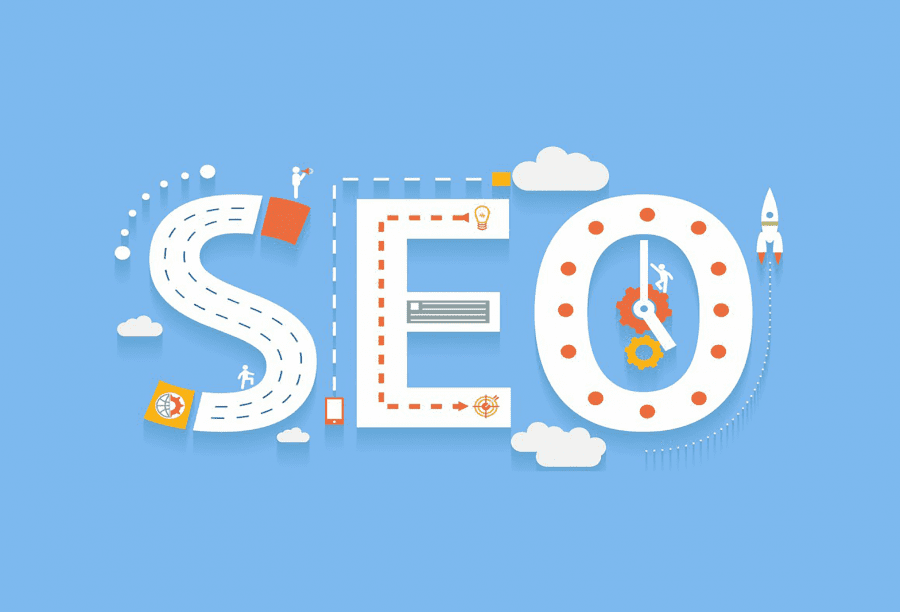
Do’s Vs. Don’ts Of On-Page SEO (Infographic) article updated on 02/14/2020**
We’ve all set out to write a blog post and didn’t really have a direction. We simply did not have a clue what to write about. I started to do this, but once I got through the first sentence, I decided that wasn’t going to work. What I did realize would work, is a blog about the dos and don’ts of on-page SEO factors. These on-page SEO factors are there to help you rank better. Sure, everyone thinks they know what to do, just download the YOAST plugin and you will end up in the promised land.
But, how many people out there do you think have that same plugin downloaded, doing the exact same things you’re doing, and aren’t seeing any results.
If you don’t know the answer, don’t worry, because I don’t either, but I can tell you IT’S A LOT! Now that I am back on focus, I have decided what I’m going to write about and you realize that not every single person with the YOAST plugin is an SEO expert I think we are ready to dive into the good stuff.
Top On-Page SEO Factors That Will Make Your Site Perfectly Optimized (Infographic)

Focused Long-Term Content
Back at the beginning of my blog post, you absolutely have to have a direction in mind when you start writing your blog. Not only that, but it’s best that you actually know what you’re talking about. If you have no idea what you’re talking about you will alienate your user and Google will detect it in a second. These are two things that you simply don’t want to do. It’s better for you, your company, your users, and Google, if you either do thorough research or know what you’re talking about before you start typing.
Remember, not everyone can write, not everyone can blog and not everyone can write about a specific topic. This is why you need to focus on one topic and talk about it in detail when blogging. You caught me I didn’t write over 2,000 words in this blog post, but sometimes it’s just not possible. I decided to do part 1 and part 2 instead.
Use Your Keyword As Your First Word In Your Title
By using your keyword as the first word or phrase in your title, you make it very clear what you are talking about. It’s clear to your reader and it’s clear to Google. Not only that but if you’re using your keyword in the first couple of words of your title, it will also be the first couple of words in your URL. Google has several hundred ranking factors, one of them is actually knowing what you are talking about.
One way Google knows this is when your keyword is in your title and in your URL. So make your title clear and make sure your URL is short and to the point. There is no need to have a long URL. Remember your content should be long and your URL should be short.
Use Your Title In An H1 Tag
You should use your title in an H1 tag on your site. This will guarantee that your keyword is included in an H1 tag and it’s another indicator to Google about the topic of your blog. But, remember that it’s not a good idea to write your H1 exactly as you have written your title, Google doesn’t like that either. The rule of thumb is to write your H1, include your title, but add extra words into the H1 so that it’s not a duplicate of something you have already written up above. It’s always good to then write your subheading in an h2 and go down from there using an H3, H4, and H5 if necessary. Never use more than one H1 in the same blog post.
Provide Original Research Or At Least Cite The Research You Do Use
It’s best if you can use your original research in the posts you are making for your site. This gives you more validity and since it’s new and original information your readers are more likely to share it. One of the reasons content is written is to be shared and possibly get backlinks for what you have written. But, if you write content and you don’t have any original content, then you should definitely cite your sources and you can even let the original author know on Twitter that you used their research for your blog. Some of the time, they will be happy you used their research and might even give you a retweet or link back to your blog in a future post that they write.
Include Internal And Outbound links
- Going back to internal links and why they are important. You must include internal links for several reasons.
- They alert your readers to other blog posts or pages on your site that are about relevant topics.
- Internal links keep people on your site longer, increasing each user’s time on your site and decreasing your bounce rate.
- They build up the authority of the main pages. For example, your blog is about on-page SEO factors and you link to your main SEO page. This tells Google that your main SEO page is relevant and it sends positive link juice.
- Internal linking alerts your users of similar material. It gives the Google spider another route to follow through the indexing of your site.
Why Is It Important To Build Outbound Links
- Outbound links to pages with similar content are another relevancy factor that helps Google understand what your content is about.
- Studies have shown that outbound links help your site higher than sites that do not include outbound links.
- As with the original research, when you include outbound links. The original author can be notified and might link back to your material.
This Is Not A Comprehensive List So Stay Tuned For Part 2
Of course, this is not the biggest comprehensive list of on-page SEO factors. There are many more that can be and need to be implemented. Stay tuned for part 2 of what on-page SEO factors you need to use in order to make your site the most optimized. Some say these factors perfectly optimize your site which will keep you ahead of your competition almost every single time. I want to let everyone know that I did use “On-Page SEO: Anatomy of a Perfectly Optimized Page (2016 Update)” as a reference and sort of a guide when writing this blog. That blog post was written by Brian Dean at BACKLINKO. Also, this information is not only for blog posts but can be used for your pages as well.
Cover Photo Used C/O https://marketever.com/on-page-seo-guide/

