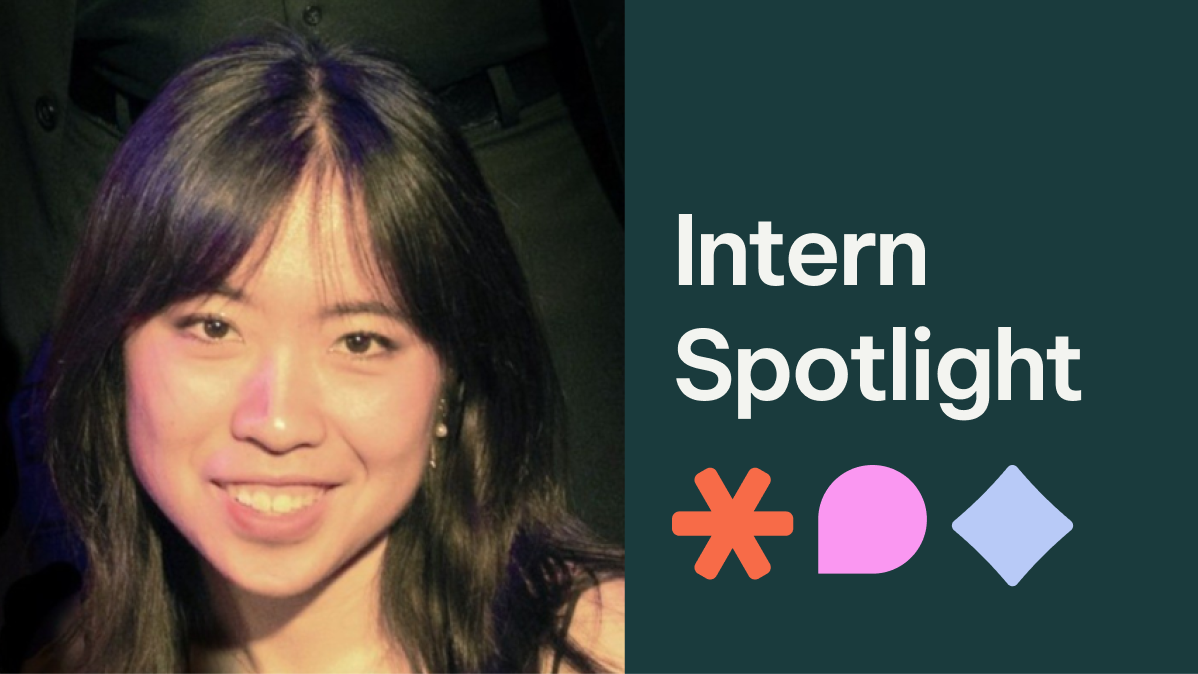Google My Business Page Reviews Blog Post updated on 11/21/23
When you think of local SEO you should think about Google My Business Pages and all of the other local citations that you can get. However, Google My Business Page Reviews are not just essential ranking signals, they are also a powerful way to give customers confidence in your business and raise your trust level with them.
When Zendesk did a recent survey they found that 90% of users said positive reviews affected their decision to purchase from a particular company. The survey also showed that 86% of users said negative reviews were an influence. The bottom line here is that reviews do matter when a potential customer is comparing your company to the competition.
Graham Charlton says it in a very matter of fact way:
Reviews work, because of the power of social proof. People need reassurance and confirmation that their actions are the right ones.
Google doesn’t exactly rule the world yet, but they are getting pretty close. It can be said that Google dominates online searches and it only makes sense that your business should pay the most attention to getting reviews on your Google My Business Page. So is asking for Google Business Reviews from your clients so important? Hopefully, I can answer that question and help you with ways to get the reviews that don’t break any guidelines that Google has set up.
Google My Business Pages. What Are They And Why Do They Matter So Much?
The name has changed, but Google My Business is basically just an updated version of Google Places for business. Google took Google plus and in a nutshell integrated it with their Google Plus platform. This allows your company to manage your business information that shows up in Google maps and their search results easily in one place.
If you have ever done a local search you have probably noticed about 3 businesses located above the first search result, this is known as the local pack. The local pack shows your address, phone number, and the reviews that others have written about your company. Getting these reviews will help your business show up in the local pack, above everyone else, and help you with your click-through rate.
Of course, your company can get reviews on many sites such as Facebook or Yelp, but we all know that the lion’s share of search traffic comes from Google. This doesn’t mean you shouldn’t get reviews from those other sources because you definitely should. This just means it pays off to focus more on Google reviews, especially when first starting out.
Google has made it easy enough for anyone that is familiar with the Internet and Google to be able to set up and verify your own business account. But, remember there are always ways to optimize these pages that the professionals will know. Once you do have your Google My Business page setup, the next step is to get reviews for your business.
Why Do You Want 5 Star Reviews?
We discussed the idea of social trust, this is the idea that if a potential customer sees a lot of positive or negative online reviews it will influence their willingness to make a purchase or use your service. So if your company appears to have a high level of positivity surrounding its brand because of a large number of 5-star reviews, this is an indication of quality. This will also help you stand out from the crowd because when it comes to Google’s local pack, Google will start showing 5 gold stars next to your profile, once you receive 5 great reviews.
The stars placed because of your reviews on your profile have shown up to a 20% increase in click-through rate. The stars and a short excerpt from up to three of the people who reviewed you will show up in the knowledge graph.
(Google is not 100% with everything they do and this rule doesn’t apply to certain industries. There really isn’t an answer to this, but the best standard is to get as many reviews as possible.)
If you are a little more tech-savvy, then you probably know about schema or structured data which is part of website development and SEO together. In laymen’s terms, this is code that helps identify certain markups in ways that Google or other search engines can understand the information. Doing this is a great way to get Google to show your reviews and stars in the actual organic results. This is usually saved for products and services and not for pages like your homepage.
How Do You Ask Your Clients For Google My Business Page Reviews?
This is where a lot of companies and Marketing or SEO professionals tend to struggle. We all know that the best reviews you will ever get are the ones you don’t have to ask for and a customer is genuinely being nice. But, we also know that for the most part, customers will not leave a review unless they are angry. With both of those things in mind, the best way to go about getting a good review is to simply ask a customer what they thought of your service. You can then ask them if they mind leaving a review on Google for your business. This way you are not bribing the customer or incentivizing them in any way shape or form.
You are simply engaging with the customer, asking them about their experience, and from that, you will get a positive review on your Google My Business page. At least we hope after all of that it will be a positive review, but nothing is guaranteed in this world.
Here Are A Few Steps To Make The Process Easier And Hopefully Produce A Positive Outcome
- Timing – This is exactly what it sounds like, you need to have your timing right. You can’t ask a customer too soon and you don’t want to wait until it’s too late. If you ask too early, your customer might not have an opinion one way or the other and won’t leave a review. If you wait too long, you might lose that sense of impressiveness and something might have irritated them along the way without you even knowing.
- Create An Easy Way For Your Customer To Leave A Review – You already knew this right? But, how do you make it easy for your customer to leave a review? Do you know where to go in order to leave a review for your own business or any business? It’s not as easy as you might think. It’s easy to make a post on social media or have a conversation with someone asking for a review. But, that isn’t enough! You, your website, and any social media post should actively show your customers how to leave a review. You can do this by providing the link to exactly where each customer needs to go. More on this in a minute.
- Use Email Marketing – In today’s online world almost every company has an email marketing list or campaign. If you are not using this to your advantage by asking your email list for a review, then you are missing a huge opportunity. Just like above, you can ask your customers in an email what they thought about your service or product. Then be sure to encourage them to write a review if they were indeed impressed. The best way to do it is to include a call to action right in the email that links to your Google My Business review page.
How Do You Link To Your Google My Business Review Page?
First of all, you can do this from a button in your footer, a blog post, a form on a page, social media, or email marketing. Google is always making changes (as we all know). Since they have made changes you might not know where to direct your customers so they can leave a review.
The fact that you are reading this blog post means that you want more Google Reviews for your site. If that’s the case, you are probably a very busy business owner, which means you understand that a lot of your customers are in the same boat. This is exactly why you need to make the review process as easy as possible.
Share This On Twitter The easiest thing I can think of is to give your customers a link that goes directly to your Google My Business Page and the Review box actually pops up if they are logged into Gmail. This means you have to do a little bit of work, but it will be worth it once you do it.
Search For Your Company In Google By Its Name
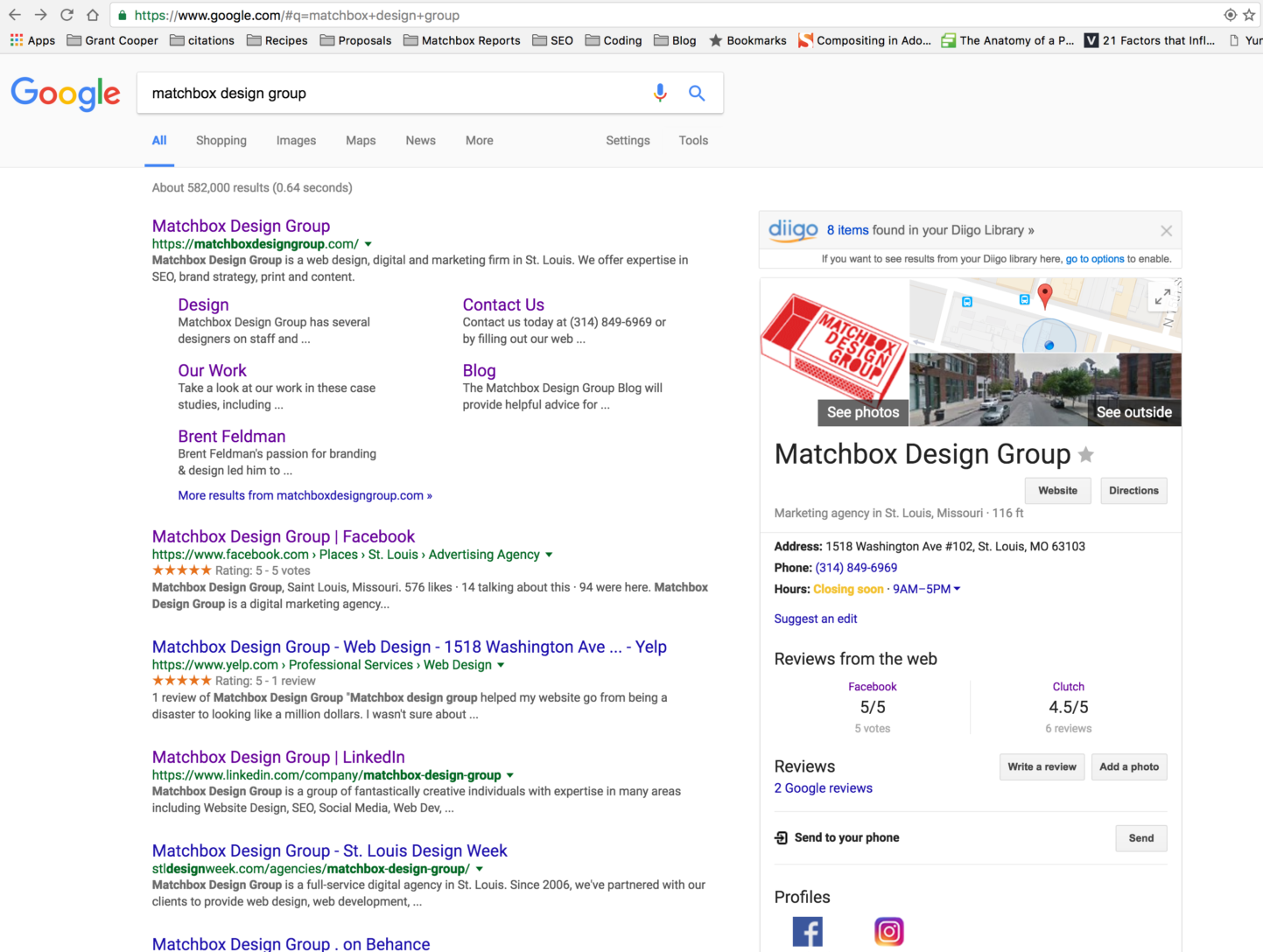
2. Click On The Write A Review Button
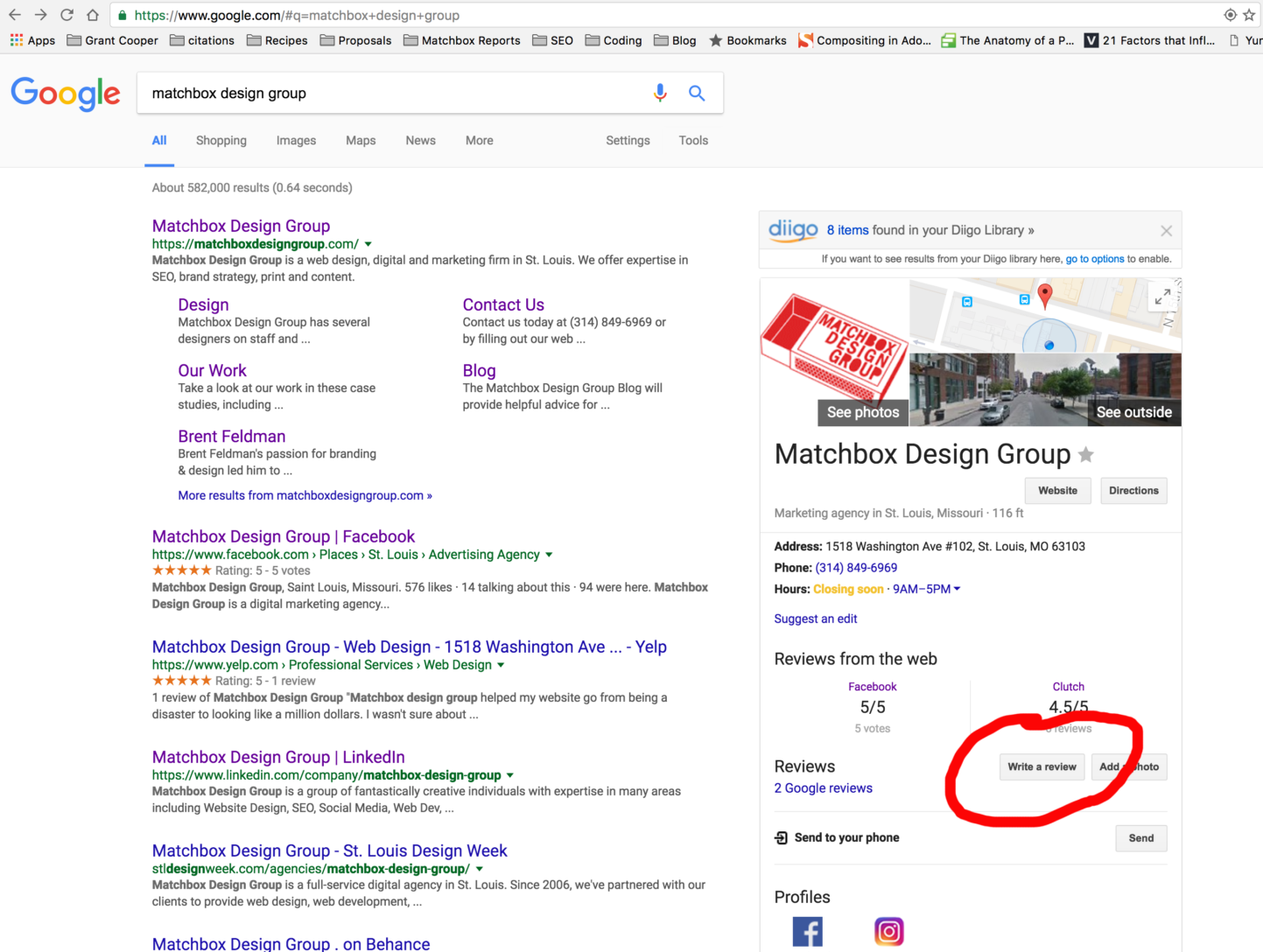
3. Google Review Box Pops Up. Copy The URL
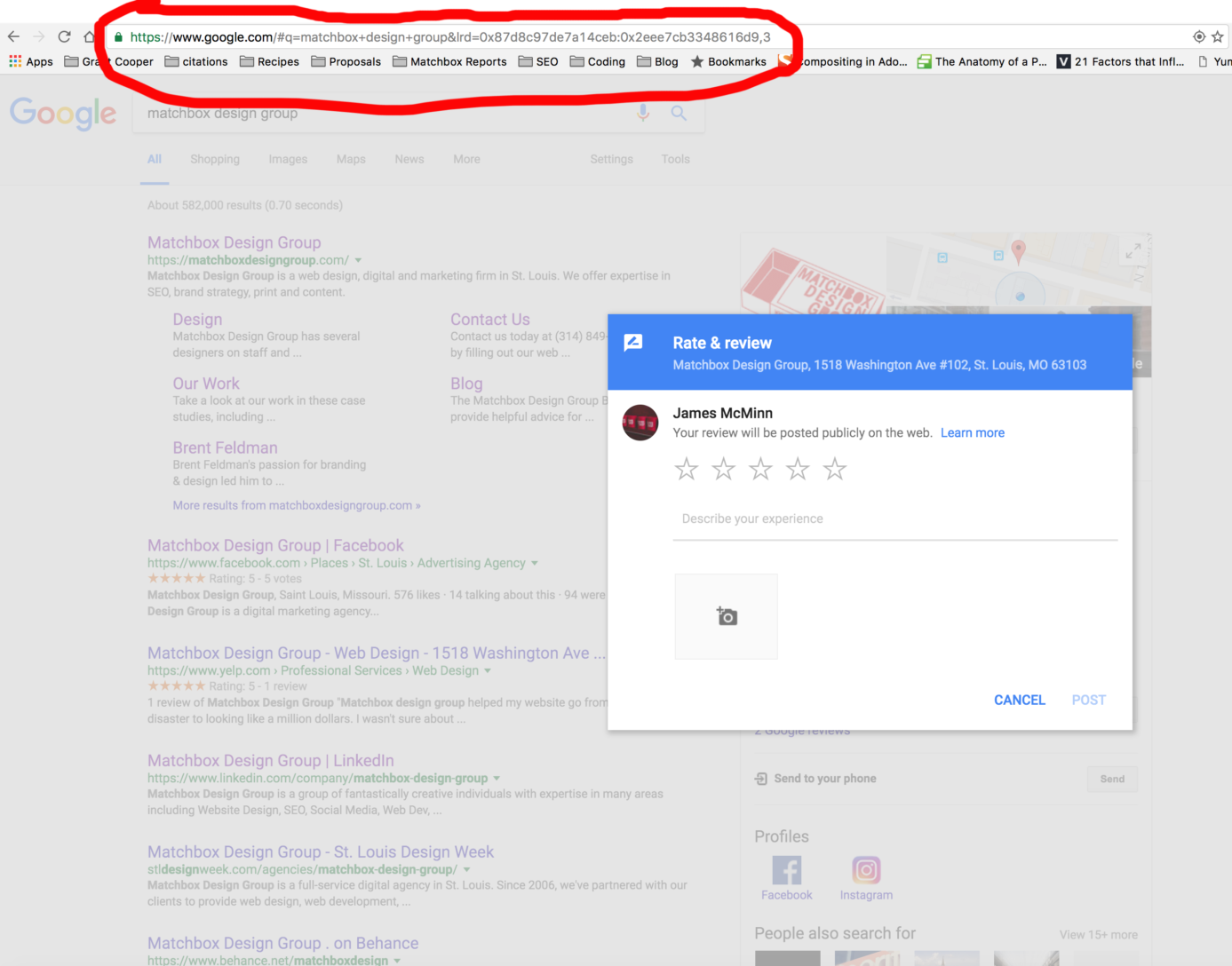
You are going to get a URL that looks something like this: https://www.google.com/#q=matchbox+design+group&lrd=0x87d8c97de7a14ceb:0x2eee7cb3348616d9,3 You need to pay attention to that 3 at the end of the URL because that is what’s making the Google Review Box popup.
4. Google My Business Page Reviews Pro Tip
This is where the real magic happens. You take the URL that you were given and add a 5 to the end of it after a comma, like this: https://www.google.com/#q=matchbox+design+group&lrd=0x87d8c97de7a14ceb:0x2eee7cb3348616d9,3,5 your client will have a Google Review Box that pops up for them with 5 stars already filled in. Now, all your client needs to do is fill in the actual review and hit the post button.
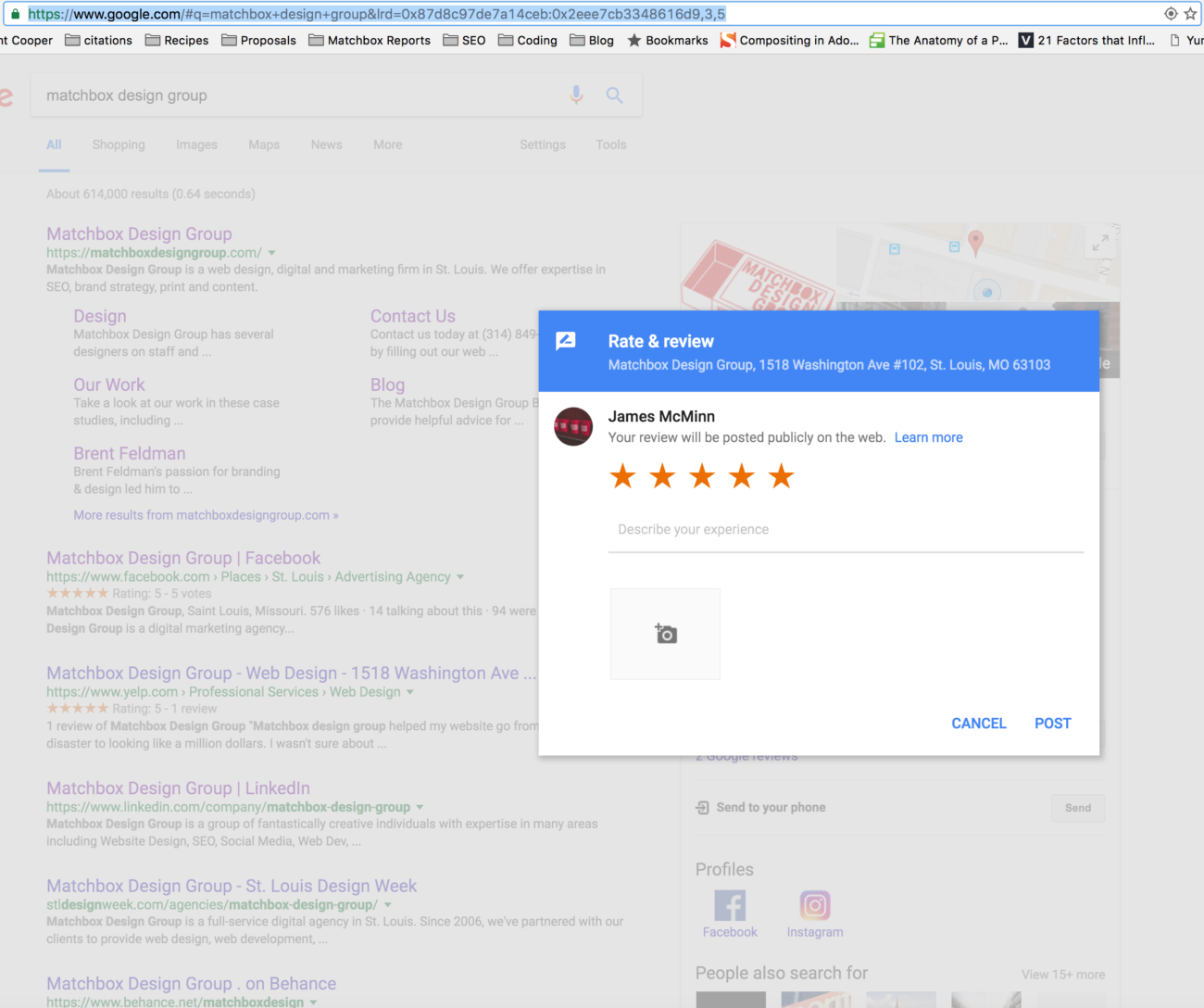
5. Be Nice And Shorten The URL
If you want things to look nice and clean for everyone involved? You should shorten the link, which will also allow you to track how many people have clicked the link. For this, we are going to use our favorite link shortener platform https://bit.ly. You will end up with a URL that looks something like this https://bit.ly/2hxNtT3.
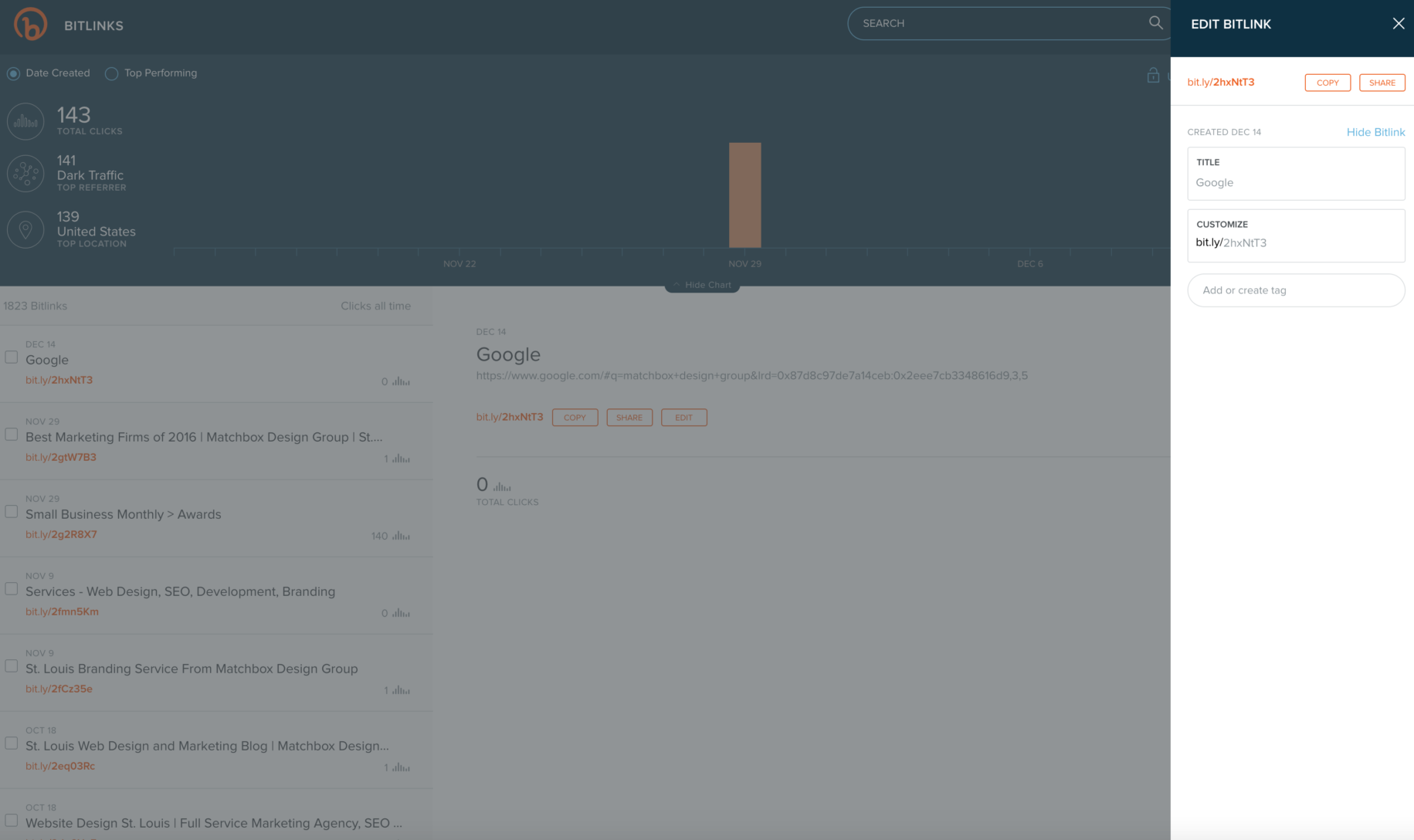
Now you have a short bit.ly link that you can easily send to customers in an email and it will make it easier for you when making a CTA or call to action in either an email, web page, social media, or whatever medium you would like. This will direct your customers directly to leave a 5-Star review on your Google My Business Page.
Ask Your Clients For Google Reviews
Now that you know how to easily get Google My Business page reviews, it’s time to get to work getting those reviews. Send out your new link in emails, you can even add the link to your email signature.
Another tip to think about is to not be afraid to ask your customers over the phone. If you have already asked a client, don’t be afraid to ask again if they forget. Be sure to express how important it is to you and your company and how much it will mean to you to have a review from them. Your customer will be more likely to leave a review if you simply ask and let them know how important it is to you.
Contact Matchbox Design Group Today!
If your website could use a refresh, if you’re looking to drive more traffic to your site, or you would like to submit a guest post, fill out the form below and we’ll contact you to learn more about your digital needs.