Digital Marketing
Technical SEO For Banks And Credit Unions
Banks and credit unions rely on trust, speed, and security—and your website has to deliver all three. Technical SEO makes that possible. From site speed and structured data to mobile performance and secure browsing, the right technical foundation helps financial institutions rank higher, load faster, and give customers a safe, seamless experience from the very first click.
Ready to book your 30-minute strategy session?
Estimated reading time: 42 minutes
Technical SEO has become one of the most important pieces of digital marketing for banks and credit unions. Customers trust financial institutions with their most sensitive information, so the online experience has to feel just as safe and reliable as walking into a branch. When a banking website is slow, confusing, or insecure, people notice immediately, and so does Google.
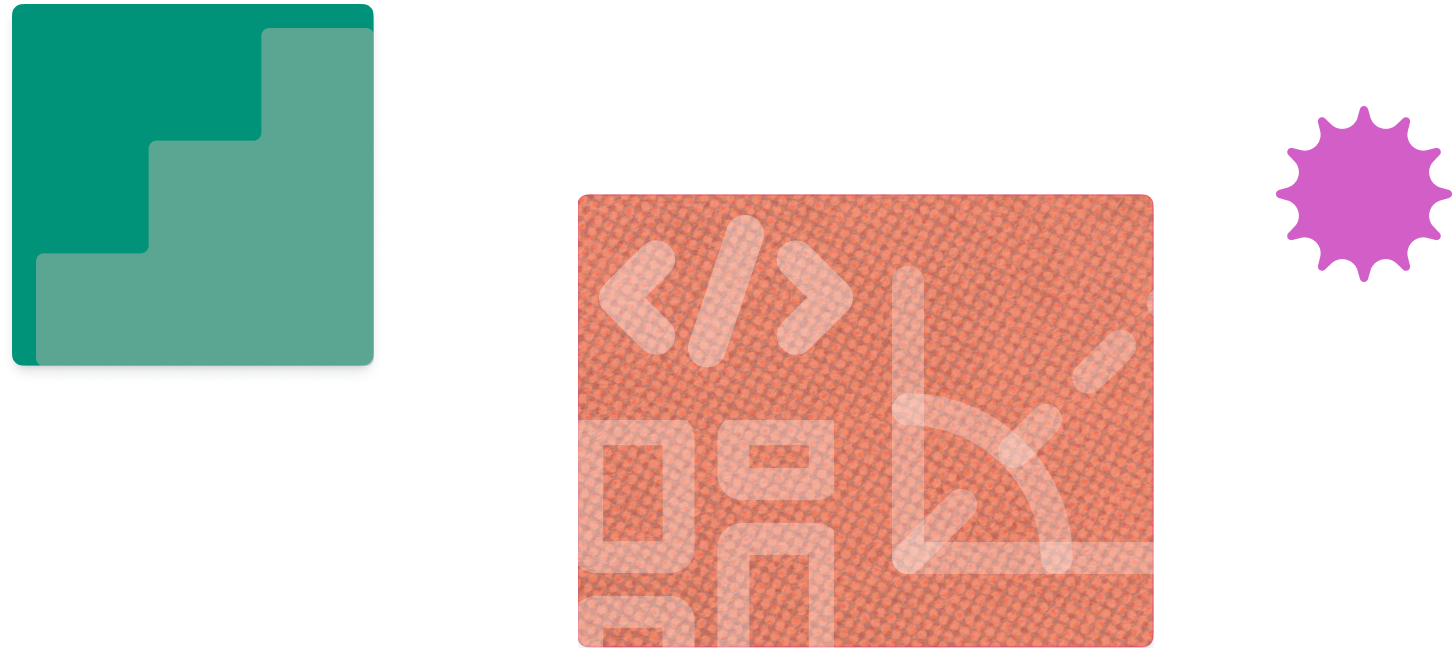
Related Links
Search engines reward sites that load quickly, use clean code, follow strong security standards, and make it easy for users to find what they need. That means banks and credit unions can no longer rely only on good content or friendly branding. They need a strong technical foundation that tells Google, “This site is trustworthy, fast, and ready to help users.” This is why technical SEO for banks and Credit unions is so important.
Technical SEO is the foundation. It affects everything from how your pages are crawled and indexed to whether your branch locations show up in local searches. Without it, even the best blog posts and landing pages struggle to rank. With it, financial institutions can build a digital presence that feels secure, loads fast, and converts visitors into long-term customers.
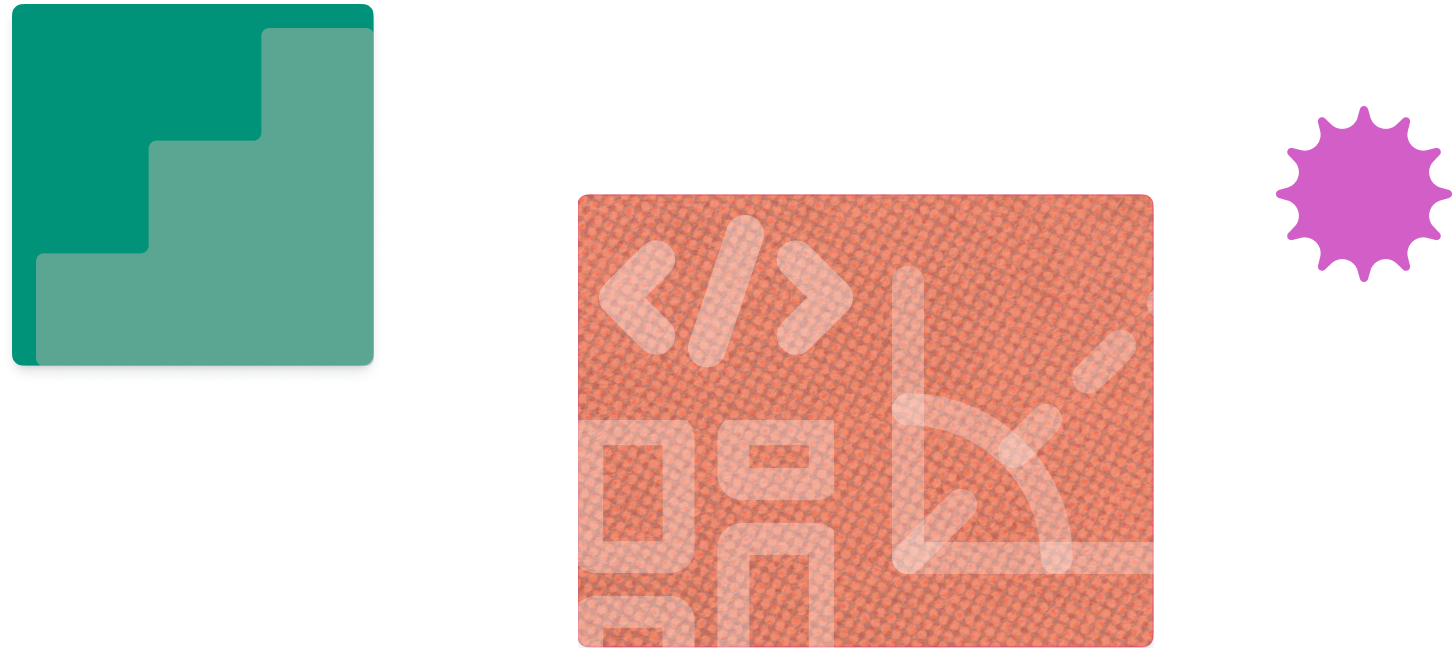
TL;DR: Technical SEO For Banks And Credit Unions
Technical SEO is the backbone of modern banking websites. Banks and credit unions must deliver fast load times, secure browsing, clean navigation, and strong mobile experiences to earn customer trust and rank well on Google. Core Web Vitals, structured data, mobile-first design, accessibility, and clear site architecture all play major roles. Financial institutions that invest in technical SEO build a safer, faster, and more competitive digital presence.
Why Technical SEO Is Critical For Financial Institutions
Technical SEO plays a different role for banks and credit unions than it does for most other industries. When someone visits a financial website, they aren’t just browsing for entertainment—they’re checking balances, applying for loans, researching interest rates, or comparing important banking products. Every second matters, and every interaction must feel safe.
Financial institutions also face a unique challenge: trust is everything. If a site loads slowly, uses an outdated design, or triggers a browser security warning, users assume the worst. They back out before they ever read a word of your content. Google notices this behavior, too, and lowers rankings for sites that create friction or feel risky.
At the same time, fintech companies and online-only banks have raised customer expectations. People now expect smooth navigation, lightning-fast load times, and a secure environment from every financial brand—no exceptions.
This is why technical SEO is so essential. It’s not just about improving rank; it’s about creating a digital experience that makes people feel confident enough to take action. When your site works perfectly behind the scenes, customers stay longer, trust you more, and convert at higher rates.
Site Speed And Core Web Vitals
A fast website isn’t a luxury for banks and credit unions—it’s the foundation of trust. When someone lands on a banking website, they expect pages to load instantly. If a loan application freezes or a rate table loads slowly, users feel uneasy. In finance, “slow” often feels like “unsafe,” and that hurts both SEO and conversions.
Google uses Core Web Vitals to measure real-world performance. These metrics help search engines understand how users experience your site, and they directly influence rankings.
Core Web Vitals Breakdown
| Metric | What It Measures | Why It Matters for Banks |
|---|---|---|
| LCP (Largest Contentful Paint) | How fast the main content loads | Slow LCP makes loan pages feel unreliable |
| INP (Interaction to Next Paint) | How quickly a site responds to clicks and taps | Delays make forms and calculators frustrating |
| CLS (Cumulative Layout Shift) | Whether elements jump around while loading | Shifting buttons create mistrust and poor UX |
Why Speed Matters Even More In Financial Services
- Users expect instant access to account details and rate information.
- Slow sites signal risk, which lowers trust.
- Mobile customers abandon slow pages faster than desktop users.
- Loan applications and forms require smooth, stable interactions.
How To Improve Site Speed
Banks and credit unions can boost performance with smart technical improvements:
- Image Optimization: Serve compressed, next-gen image formats (WebP).
- Modern Caching: Cache pages so they load instantly for repeat visitors.
- Code Compression: Minify CSS, JavaScript, and HTML.
- Reduce Heavy Scripts: Remove unnecessary tracking scripts, plugins, and legacy code.
- High-Quality Hosting: Use reliable servers with strong uptime and global CDNs.
- Lazy Loading: Only load images when users scroll to them.
The Bottom Line
Google rewards banking websites that feel fast, stable, and secure. When speed issues disappear, users stay longer, pages rank higher, and conversion paths—like checking accounts, credit card applications, and loan requests—perform significantly better.

Secure Browsing: HTTPS, SSL, And Trust Signals
Security isn’t just a technical feature for banks and credit unions; it’s the heart of the entire digital experience. When customers log in, check balances, or explore loan options, they expect complete protection. Even a small security warning can destroy trust and send visitors running to a competitor.
Google treats website security as a ranking factor, and users treat it as a trust factor. Without strong HTTPS and SSL implementation, financial websites risk poor rankings, higher bounce rates, and a damaged reputation.
Core Security Elements
| Element | What It Means | Why It Matters for Banks |
|---|---|---|
| HTTPS | Encrypts data between browser and server | Protects sensitive financial information |
| SSL Certificate | Validates identity and secures connections | Required to avoid browser warnings |
| No Mixed Content | Ensures all resources load securely | Prevents “Not Secure” alerts |
| Secure Redirects | Route all traffic to HTTPS | Protects users from outdated or unsafe URLs |
How Security Impacts SEO
- Google boosts rankings for fully secure websites.
- Browsers warn users about insecure pages, lowering engagement.
- Security issues create trust gaps that hurt conversions.
- Poor security can block Googlebot from crawling critical pages.
Trust Signals That Boost Credibility
Banks and credit unions can strengthen user confidence by adding visible and structural trust indicators:
- Security badges (properly validated, not fake or decorative)
- Clean URL structures that avoid confusing parameters
- Consistent branding to reduce phishing concerns
- Clear login pathways that don’t redirect unexpectedly
- Visible privacy policies written in plain language
Why It All Matters
In financial services, security affects everything from SEO to user behavior. A secure site keeps people engaged, helps Google trust your content, and builds confidence that your institution protects their data at every step.
Clean Site Architecture & Crawlability
A banking website can only rank well if Google can easily understand and crawl it. Clean site architecture isn’t just “good organization”—it’s the blueprint that tells search engines how your content fits together. For banks and credit unions, where products, branch locations, and rates all connect in specific ways, structure matters even more.
When the architecture is messy, Google misses important pages. When it’s clean, everything becomes more discoverable—your checking accounts, loan pages, branch locations, calculators, and blog posts.
What Good Site Architecture Looks Like
A strong banking website structure follows a simple, predictable hierarchy:
Home
├── Personal Banking
│ ├── Checking Accounts
│ ├── Savings Accounts
│ └── Credit Cards
├── Loans
│ ├── Auto Loans
│ ├── Home Loans
│ └── Personal Loans
├── Business Banking
├── Locations
└── Resources (Blog, FAQs, Tools)Google loves this kind of clarity—and users do too.
Crawlability Checklist
| Item | Why It Matters | What Banks Should Do |
|---|---|---|
| XML Sitemap | Helps Google find all important pages | Auto-generate & submit via Search Console |
| Robots.txt | Tells Google what to crawl and avoid | Block sensitive areas, allow public pages |
| Internal Linking | Passes authority to key pages | Link between related financial products |
| Avoid Orphan Pages | Pages with no internal links rarely rank | Make sure every page connects to another |
| Simple Navigation | Reduces friction for users and crawlers | Keep menus clean and structured |
Common Crawl Issues In Financial Websites
- Duplicate loan product pages
- Pages blocked by old robots.txt rules
- Deep pages buried behind multiple clicks
- Outdated URLs still indexed
- Internal redirects slowing down crawl paths
Why Architecture Matters For Banks And Credit Unions
- Customers need clear paths to applications and rates.
- Google ranks sites that are easy to navigate and index.
- Proper structure supports local bank and credit union SEO, product SEO, and blog SEO.
- Better architecture leads to higher engagement and lower bounce rates.
A website with clean structure sends a simple message to both Google and customers: Everything here is organized, safe, and easy to understand.

Handling Multiple Branches With Smart URL Structures
Banks and credit unions often operate across several cities, neighborhoods, or even entire regions. That means your website must clearly separate each branch while still keeping everything under one unified structure. Smart URL design helps both Google and customers understand where each location belongs—and which services are offered there.
When location pages are organized correctly, you improve local rankings, boost visibility in “near me” searches, and make it easier for people to find the nearest branch or ATM.
Best Practices For Branch URL Structures
A clean structure looks like this:
/locations/
/locations/st-louis/
/locations/st-louis/south-county/
/locations/kansas-city/downtown/
This avoids confusion and helps search engines link each page to a real-world location.
What Smart URLs Solve
| Problem | Smart URL Solution | Benefit |
|---|---|---|
| Duplicate location names | Add city + branch identifier | Better indexing and clarity |
| Confusing user journeys | Predictable folder structure | Faster navigation for customers |
| Weak local rankings | City-specific URLs | Stronger “near me” visibility |
| Unclear service areas | Category hierarchy | Better alignment with search intent |
Key Elements Of An Effective Branch Page
Each branch page should include:
- Full name of the branch
- Physical address (with accurate schema markup)
- Hours of operation
- Phone number
- Parking or accessibility details
- Services offered at that location
- Embedded Google Map
- Photos of the branch and team
Avoid These Common Mistakes
- Using generic URLs like
/branch1/or/location-temp/ - Mixing city pages and branch pages under the same folder
- Forgetting to update NAP (Name, Address, Phone) in all locations
- Creating multiple pages with nearly identical content
- Redirecting old branches into unrelated new ones
Why This Matters
Smart location URLs help:
- Search engines understand service areas
- Users quickly find their local branch
- Banks feed accurate data to Google Business Profile
- Local SEO efforts become stronger and easier to manage
Good URL structure is like good city planning: clean, predictable, and easy for everyone to navigate.
Structured Data For Financial Services
Structured data is one of the strongest technical SEO tools banks and credit unions can use. It helps Google understand what each page is about—whether it’s a checking account, a mortgage product, or a branch location. When Google understands your content better, it can rank it more accurately and even display it in enhanced search results.
For financial institutions dealing with complex products, structured data is a major advantage.
Why Structured Data Matters
- Makes product pages easier for Google to interpret
- Supports more accurate search rankings
- Turns location pages into rich search features
- Helps AI-powered search tools (like SGE and Perplexity) pull correct info
- Reduces confusion between similar loan or account types
Useful Schema Types For Banks And Credit Unions
| Schema Type | Best Use Case | Benefit |
|---|---|---|
| Organization | Info about the overall bank | Helps Google understand brand identity |
| LocalBusiness | Individual branch pages | Stronger local visibility & map placement |
| Product | Loans, credit cards, checking accounts | Clear product details for search engines |
| BreadcrumbList | Navigation hierarchy | Improves SERP appearance & crawl clarity |
| FAQPage | Frequently asked questions | Enables rich FAQ snippets in search |
Examples Of Structured Data Pages
Banks and credit unions often use schema for:
- Checking and savings accounts
- Auto, home, and personal loans
- CDs and investment products
- Credit cards
- Online banking services
- Branch locations
- Employee bios
- Financial calculators
How Schema Helps AI-Driven Search
AI search engines rely heavily on structured information. When your site uses clean schema:
- Search models pull correct rate info
- Branch details appear reliably in local results
- Product types are matched more accurately to keywords
- Your site is more likely to appear in “best of” and comparison queries
Avoid These Structured Data Mistakes
- Adding schema that doesn’t match on-page content
- Using outdated formats or broken JSON-LD
- Duplicating product schema across similar pages
- Leaving placeholder or boilerplate text in schema fields
Bottom Line
Structured data gives financial institutions a major advantage. It creates clarity, improves local and product rankings, and feeds Google the exact information it needs to match your content with the right customers.

Mobile-First Experience
Most banking customers interact with their financial institution on a phone long before they ever sit down at a desktop. Whether they’re comparing savings accounts, checking today’s mortgage rates, or finding the nearest branch, mobile is the first point of contact. That’s why Google now uses mobile versions of pages as the primary version for ranking. If a banking website isn’t built with mobile in mind, it falls behind—fast.
A strong mobile experience is about more than just a responsive layout. The entire structure has to feel simple, stable, and fast. Menus need to be easy to tap. Text must be readable without zooming. Buttons should be large enough for quick navigation. Loan applications and contact forms should load cleanly and never feel cramped. In finance, even a small delay or awkward layout creates friction, and friction creates doubt.
Google’s mobile-first indexing rewards banks and credit unions that get the fundamentals right: fast load times, clean code, and stable page elements that don’t jump around while loading. It also rewards sites that respect the reality of mobile behavior—people scroll quickly, make decisions faster, and abandon slow or confusing pages within seconds.
Banks that invest in a smooth mobile experience stand out immediately. Users stay longer, take action more confidently, and feel safer navigating important financial information. When a mobile site feels effortless, everything else—rankings, conversions, and trust—improves naturally.
Accessibility & Compliance
Banks and credit unions serve entire communities, which means their websites must be usable for everyone, no exceptions. Accessibility isn’t just a legal requirement; it’s a trust requirement. When a customer can’t read text, navigate with a keyboard, or understand a form because of poor design, they lose confidence in the institution behind it. Search engines notice these issues as well, and sites with accessibility barriers often perform worse.
Financial institutions also carry a higher responsibility because their websites deal with essential tasks: loan applications, online banking, account information, fraud alerts, and customer support. If any of those experiences are inaccessible, the fallout is more serious than a typical website error.
Core Accessibility Standards Banks Must Follow
| Standard | What It Means | Why It Matters for Banks |
|---|---|---|
| WCAG 2.1 | Global guidelines for web accessibility | Reduces legal risk and improves usability |
| ADA Compliance | Meets standards for people with disabilities | Required for many financial organizations |
| Keyboard Navigation | Allows full access without a mouse | Essential for blind or mobility-impaired users |
| Alt Text | Describes images for screen readers | Improves clarity and searchability |
| Contrast Ratios | Ensures readable text against backgrounds | Prevents eye strain and improves visibility |
Accessibility Features That Improve Both UX And SEO
While accessibility focuses on users with disabilities, it actually benefits everyone:
- Clear headings make pages easier to skim.
- Descriptive alt text helps Google understand images.
- Proper labels on forms reduce errors during applications.
- Logical navigation keeps customers from getting lost.
- Clean code helps search engines crawl pages more effectively.
Common Accessibility Issues On Financial Websites
Banks and credit unions often run into the same problems:
- PDFs with no readable text
- Small font sizes on rate tables
- Buttons without labels
- Forms that fail screen-reader checks
- Interactive tools that don’t support keyboard navigation
These errors create barriers for real people—and Google tracks negative engagement signals that hurt rankings.
Why Accessibility Is Also About Trust
Customers judge a bank by how it treats every visitor. When your site works smoothly for all users, including those with visual, auditory, or mobility challenges, it sends a powerful message about your institution’s values.
Accessible design says: We care about every customer. We care about doing things right.
Canonicals, Redirects & Managing Duplicate Content
Banks and credit unions often have multiple pages that cover similar topics—different types of loans, variations of rate tables, seasonal offers, or branch-specific service pages. Without careful technical SEO, these pages can compete against each other, confusing both Google and customers. Canonicals and redirects help prevent this problem, keeping your site clean, organized, and easy for search engines to interpret.
Duplicate content isn’t always intentional. It crops up when a website grows, updates pages, or launches new products over time. Technical SEO controls that growth so every page has a clear purpose.
Why Duplicate Content Happens On Banking Websites
| Cause | Example | Impact |
|---|---|---|
| Similar loan pages | Multiple pages for auto loans with slightly different URLs | Google splits ranking signals |
| Multiple branch variations | /auto-loans/ vs /auto-loans-st-louis/ | Creates competition between pages |
| Old pages not redirected | Legacy URLs from past redesigns | Users land on outdated info |
| Rate tables reused | Same rate data across multiple pages | Confuses search engines |
| PDF versions of pages | Printable versions of loan products | Google may index both |
How Canonical Tags Help
Canonical tags tell Google which version of a page is the “main” one. They act like a digital referee, preventing unintentional competition inside your own website.
Canonicals help:
- Consolidate ranking signals into a single page
- Maintain clarity when similar pages exist
- Prevent product variations from hurting SEO
- Make seasonal pages easier to manage
For example, if you have multiple auto loan pages across branches, the canonical tag can point to the master version, keeping your content clean and unified.
Redirects Keep Your Website Organized
Redirects ensure users and search engines always reach the correct page—even when URLs change during a redesign or content update.
Banks benefit from redirects when:
- Branches move or close
- Loan products are updated
- Outdated URLs need to be removed
- Content is merged or consolidated
- Naming structures change for clarity
Types Of Redirects Banks Should Use
| Redirect Type | Purpose | Ideal Use Case |
|---|---|---|
| 301 Redirect | Permanent change | Old loan pages → updated versions |
| 302 Redirect | Temporary move | Seasonal promotions or limited campaigns |
| 404 (Not Found) | Page intentionally gone | Retired products or outdated content |
| 410 (Gone) | Content permanently removed | Old promotional rates no longer relevant |
Why Managing Duplicate Content Matters
When Google sees multiple versions of the same information, rankings drop. Users also get confused when they land on outdated or conflicting content—especially in a trust-heavy industry like banking.
Clean structure, proper canonicals, and smart redirects tell both users and search engines: This information is current, authoritative, and easy to navigate.

Optimizing Online Banking & Secure Portals
Online banking sits at the center of the customer experience for every financial institution. It’s where people log in to manage their accounts, transfer funds, pay bills, and view balances. But from a technical SEO standpoint, online banking portals behave differently from public-facing pages. They often live on subdomains, rely on third-party systems, or include login walls that search engines can’t crawl.
Because of this, banks and credit unions need to structure their portals carefully. Even though login-protected areas don’t impact rankings directly, the pages leading to them absolutely do. A portal that loads slowly, redirects unpredictably, or contains broken connections creates confusion and hurts trust.
How Online Banking Portals Typically Work
| Component | Description | SEO Impact |
|---|---|---|
| Secure Subdomain | Often something like login.bankname.com | Safe for users, neutral for SEO |
| External Vendor System | Third-party tech powering the login UI | Must ensure smooth redirects |
| Login Wall | Blocks crawlers and protects private data | Search engines can’t index past login |
| Public Info Pages | Describe features of online banking | These do impact rankings |
Key SEO Considerations For Online Banking
Even though Google can’t crawl inside portal pages, the surrounding ecosystem must be technically sound. Banks should:
- Ensure that online banking pages load quickly.
- Use clear, consistent URLs for portal access.
- Avoid redirect loops when jumping between domains or vendors.
- Place login buttons in predictable, stable positions (header, mobile menu).
- Prevent secure pages from accidentally being indexed.
- Add structured data to explain online banking features.
Preventing Indexing Errors
One of the most common issues is Google attempting to crawl login pages, error pages, or portal redirects. These should be blocked using:
- Robots.txt disallow rules
- Meta “noindex” tags on protected areas
- Clean handling of 403 unauthorized pages
This keeps Google focused on the pages that matter—like your online banking overview, FAQs, security practices, and enrollment instructions.
Improving User Experience Before Login
Before users ever log in, the public-facing online banking page should clearly explain:
- What customers can do in the portal
- Security features and encryption standards
- Mobile app details
- How to enroll or recover passwords
- What to expect during the login process
A helpful, well-designed overview page reduces support calls and increases user confidence.
Why It Matters
Online banking is a high-stakes environment. Every click, redirect, and interaction must feel smooth and secure. When your technical setup is clean, customers trust the process—and Google can correctly understand and rank your supporting pages.
A portal doesn’t directly affect SEO rankings, but the ecosystem around it absolutely does.
Auditing A Banking Website
A technical SEO audit is the backbone of long-term success for banks and credit unions. Because financial websites are complex—filled with product pages, location pages, legal content, calculators, PDFs, and login portals—they require a deeper level of analysis than most industries. An audit uncovers the hidden issues that slow a site down, hurt rankings, or create confusing experiences for customers.
A proper audit doesn’t just look at keywords or content. It examines the entire technical framework: speed, code quality, crawl behavior, security signals, duplicate content, structured data, mobile rendering, and more. Each part plays a critical role in how Google evaluates the site and how users experience it.
What A Bank-Focused Technical Audit Covers
| Audit Area | What It Reviews | Why It Matters for Banks |
|---|---|---|
| Crawlability | Crawl paths, blocked pages, sitemap health | Ensures Google can reach important pages |
| Site Speed | Core Web Vitals, server response times | Slow sites feel unsafe and frustrate users |
| Security | HTTPS, SSL, mixed content, secure redirects | Critical for trust and compliance |
| Mobile Experience | Layout stability, touch-target size, load time | Most visitors use phones for banking research |
| Duplicate Content | Canonicals, repeated rate tables, old URLs | Prevents ranking losses and confusion |
| Structured Data | Schema accuracy, JSON-LD validation | Helps Google understand product complexity |
| Accessibility | WCAG, ADA, alt text, keyboard nav | Reduces legal risk; improves usability |
| Internal Linking | Link depth, orphan pages, hierarchy strength | Powers better rankings and navigation |
| URL Structure | Branch pages, product categories, redirects | Supports local SEO and cleaner indexing |
How Matchbox Design Group Approaches A Financial SEO Audit
The process starts by crawling the entire site with professional tools. This reveals redirect chains, slow pages, broken links, unindexed sections, and inconsistent structures across locations and product categories.
Next, performance tests highlight slow-loading scripts, unoptimized images, and layout shifts that harm user experience. We also review server configuration because banks must handle heavy traffic without sacrificing speed or reliability.
Security is another high priority. We check SSL certificates, evaluate mixed-content warnings, and confirm that secure portals are properly blocked from indexing.
From there, we audit structured data, accessibility components, and mobile responsiveness. Because financial customers rely heavily on mobile devices, even small friction points matter.
What Makes Banking Audits Unique
Financial websites often have:
- Dozens of product variations
- Multiple branch pages across several markets
- Legacy systems or old domains that need cleanup
- Third-party tools (like calculators) that slow performance
- Sensitive content requiring extra compliance
Each of these adds complexity—but when handled correctly, they create huge opportunities for better ranking, smoother UX, and stronger customer trust.
The Real Value Of An Audit
A technical SEO audit gives banks and credit unions a roadmap. It identifies hidden weaknesses, prioritizes fixes, and creates a clear path to a fast, secure, and high-performing website.
It’s not just maintenance—it’s strategic digital infrastructure.
Key Takeaways: Technical SEO For Banks And Credit Unions
- Technical SEO for banks and credit unions is crucial for building trust and ensuring a safe online experience.
- A fast, secure website enhances customer retention and improves Google rankings; slow sites lead to mistrust and abandonment.
- Core Web Vitals, including LCP, INP, and CLS, measure site performance and affect user experience and SEO.
- Structured data gives banks a competitive edge by clarifying content for search engines, which enhances search rankings.
- Accessibility and a clean site architecture are essential for usability, compliance, and maintaining customer trust.
Conclusion: Technical SEO For Banks And Credit Unions
Technical SEO is the foundation that holds every banking website together. Banks and credit unions can’t rely on good content or strong branding alone—users expect fast load times, safe browsing, clean navigation, and a mobile experience that never gets in the way. Google expects the same. When those expectations aren’t met, rankings fall, customers lose trust, and even the most polished marketing campaigns struggle to perform.
A strong technical setup changes everything. It improves crawlability, strengthens branch visibility, stabilizes online banking access, and clears up duplicate content that silently holds sites back. It also reinforces your institution’s reputation by showing users that you take speed, safety, and accessibility seriously.
In a world where financial choices often begin with a quick search on a phone, the banks and credit unions with the strongest technical foundation will always outpace those relying on outdated systems. Technical SEO isn’t optional—it’s essential. When everything behind the scenes works the way it should, customers feel confident, rankings improve naturally, and your digital presence becomes a true competitive advantage.
If you’d like, I can now combine all sections into a polished, SEO-optimized full blog post ready for MatchboxDesignGroup.com, or generate the hero image prompt to match the site’s illustration style.
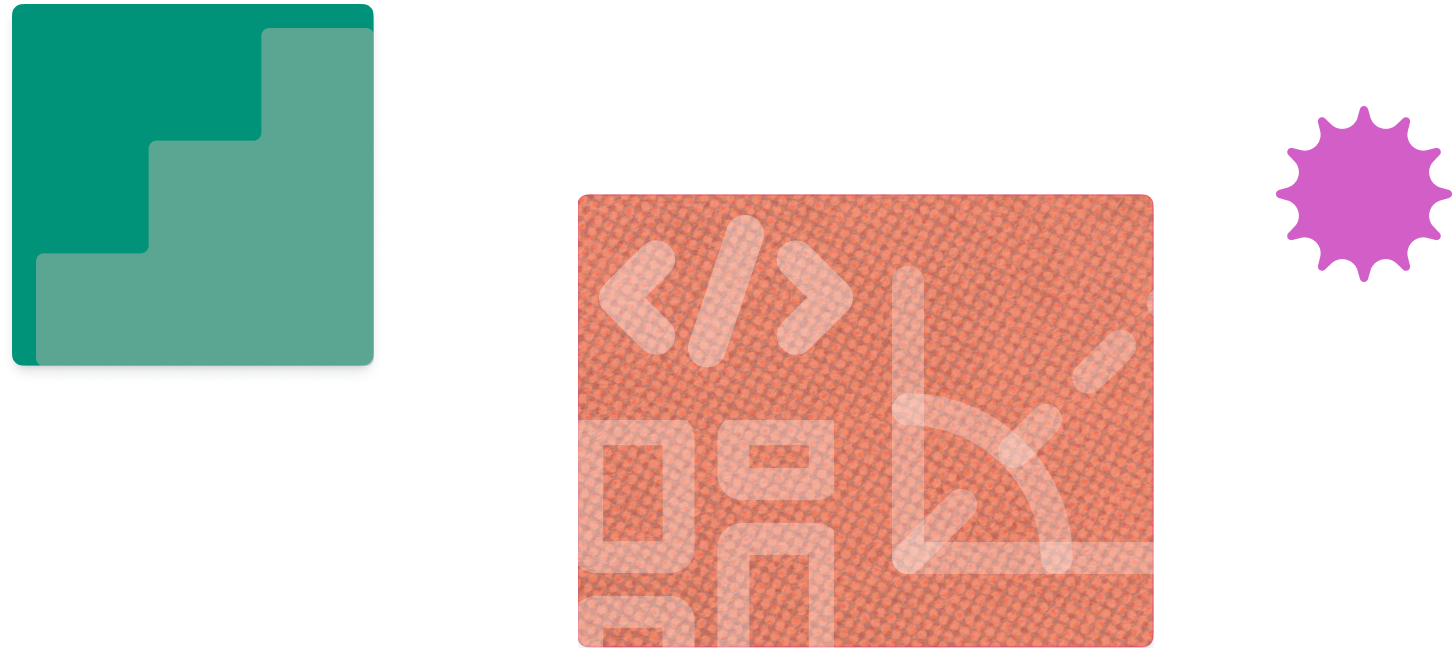
FAQ Section: Technical SEO For Banks And Credit Unions
1. Why is technical SEO more important for banks than other industries?
Banks handle sensitive information. Users judge trust instantly based on speed, security, and stability. Google also ranks banks more harshly because of high competition and strict quality expectations.
2. Do online banking login pages count for SEO?
Not directly. Google can’t crawl them. But the public pages around the login portal matter a lot for ranking, user trust, and conversion paths.
3. How does Core Web Vitals affect bank websites?
Slow load times, unstable layouts, and delayed interactions make customers feel unsafe. Google uses these signals to decide whether your site deserves to rank.
4. Why do banks struggle with duplicate content?
Multiple branches, legacy systems, rate tables, and seasonal promotions often create duplicate or near-duplicate pages. Canonicals and redirects fix this.
5. What is the most important part of technical SEO for a financial institution?
Security and speed are the top priorities, but the best results come from treating technical SEO as a full ecosystem—architecture, performance, schema, accessibility, and mobile.
Contact Matchbox Design Group Today!
If your website could use a refresh, if you’re looking to drive more traffic to your site, or you would like to submit a guest post, fill out the form below and we’ll contact you to learn more about your digital needs.