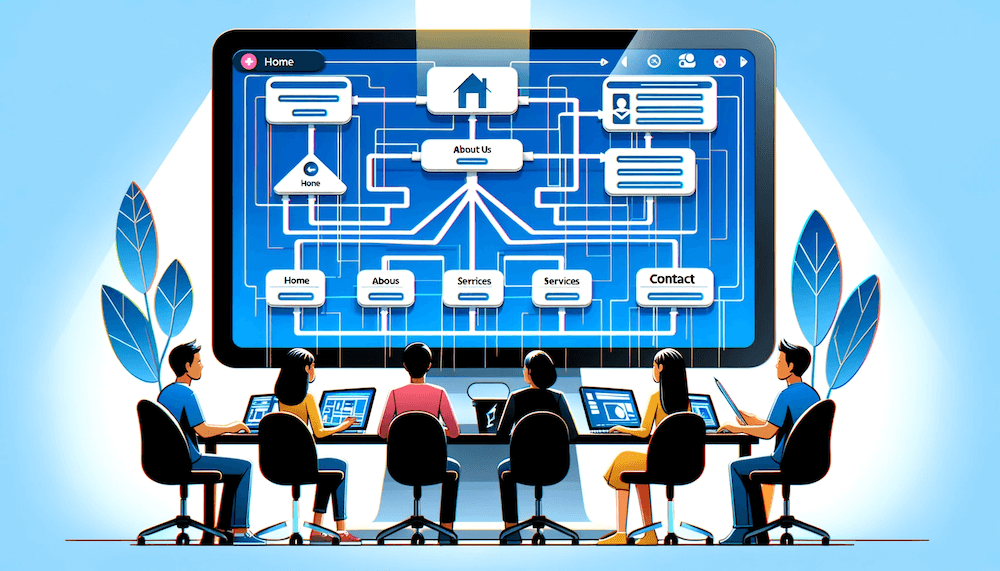Estimated reading time: 18 minutes
What Are Site Structure And Accessibility?
Welcome to the deep dive into the world of Site Structure and Accessibility. Before you jump ahead, let’s break down what these terms actually mean.
Site structure refers to how your website is organized. It’s the blueprint that dictates how different pages and content are linked to one another. Think of it as the architecture of your website.
Related Links
Accessibility is about making your site usable for as many people as possible, including those with disabilities. This covers everything from easy-to-read text and color contrast to keyboard-friendly navigation.
Why Are These Factors Critical For SEO And User Experience?
For SEO
Google’s algorithms are smarter than ever. A messy, hard-to-follow site structure makes it difficult for search engine crawlers to index your site effectively.
Better Structure Equals Better Crawlability, And That Directly Impacts Your Site’s SEO Rankings.
- Improved Crawlability: Makes it easier for search engine bots to index your site.
- Relevance and Authority: A well-structured site helps Google understand your content better, boosting your site’s relevance and authority.
- Lower Bounce Rates: Better structure means users find what they’re looking for more quickly, which lowers bounce rates.
For User Experience
When visitors come to your site, they’re looking for a smooth and satisfying experience. A well-structured site allows for easy navigation, making it simpler for users to find the information they need. An accessible website lets everyone, including people with disabilities, have an equal chance to access your content.
Benefits Of User Experience
| Benefits For Users | Description |
|---|---|
| Easy Navigation | Users can quickly find what they’re looking for, enhancing their experience. |
| Increased Engagement | With a user-friendly design, visitors are more likely to interact with your content and convert. |
| Inclusivity | An accessible website ensures everyone, including users with disabilities, can engage with your site. |
To explore these topics in detail and upgrade your site’s performance, read on!
Unpacking Site Structure And Accessibility
Ever wondered what makes a website both user-friendly and Google-friendly? You guessed it—Site Structure and Accessibility. These aren’t just buzzwords.
They’re the foundation of a successful online presence. So let’s break it down.
Site Structure, The Web’s Architecture
Imagine your website as a building. Site structure is the blueprint that outlines how rooms (webpages) are connected. From the home page to product pages and FAQs, a clean, intuitive design matters. The goal? Guide visitors from point A to B effortlessly.
Accessibility, A Welcome Mat For All
Accessibility isn’t about catering to a niche; it’s about being inclusive. It’s making sure your website’s doors are open wide, so everyone, including those with disabilities, can step in. This ranges from readable fonts to screen-reader-friendly elements.
The Game-Changing Impact On SEO And User Experience

SEO Goldmine
It’s simple math. A well-structured site equals better Google crawling and indexing. Why? Because Google’s algorithm loves organization.
When search bots can easily crawl your site, you’re in for an SEO win.
Top 3 SEO Gold Nuggets
- Speedy Indexing: A structured site helps Google bots scan your website like a pro.
- Keyword Relevance: Organized content makes your keyword strategy shine brighter.
- Reduced Bounce Rates: Users find what they need quickly, keeping them on your site longer.
User Experience, The X-Factor
Remember, websites are for humans, not just algorithms. A clean site structure keeps your visitors engaged, not confused. An accessible website lets more people enjoy your page, turning it into a community instead of just a place.
UX Boosters And Why They Matter
| User Experience Boosters | Why It Matters |
|---|---|
| Easy Navigation | Nobody likes a maze. Make it simple, make it smooth. |
| Content Discovery | A logical flow helps users find more of what they like. |
| Universal Access | Open for all means everyone gets to join the party. |
Site structure and accessibility are the unsung heroes of an exceptional website, turbocharging both SEO and user experience.
Importance Of Site Structure
Benefits For SEO: The Digital Backbone
A rock-solid site structure isn’t just for show; it’s a serious SEO powerhouse. If your website was a city, a good site structure would be like well-kept roads and signs. These roads and signs would guide everyone to their destination.
Improves Crawlability And Indexing
Here’s the deal: search engines use bots to crawl your website and index your web pages. When your site has a clean, logical page structure, these bots have an easier time finding what they need. This smooths the path for your content to get indexed, and eventually, rank better.
Enhances User Experience And Dwell Time
Let’s get real. Google loves websites that people love. A clear site structure helps improve user experience, and that leads to longer dwell time. This is something search engines track and reward.
Top 3 Benefits Of A Well-Structured Site For SEO
- Fast Indexing: Efficient crawling means your content gets indexed more quickly.
- Enhanced Visibility: A logical structure makes it easier for search engines to identify relevant content.
- Quality User Metrics: Lower bounce rates and longer dwell time are signs of quality, influencing rankings positively.
Benefits For Users: Don’t Get Lost In The Shuffle
A strong site structure is the online equivalent of a well-organized store. Imagine walking into a shop where you can’t find what you’re looking for. Frustrating, right? A good structure equals a great experience.
Easier Navigation
Ever landed on a website that felt like a labyrinth? Not fun. A structured site makes navigation a breeze, letting users find what they’re after without needing a map.
Better Understanding Of Site Content
A well-structured site allows users to effortlessly understand what your website is about. This clarity boosts engagement, as visitors are more likely to explore your site when they find it easily navigable.
Comparison Between A Well-Structured And Poorly-Structured Site
| Metrics | Well-Structured Site | Poorly-Structured Site |
|---|---|---|
| User Satisfaction | High | Low |
| Bounce Rate | Low | High |
| Dwell Time | Longer | Shorter |
| Content Discovery | Easy | Difficult |
| SEO Ranking | Higher | Lower |
Don’t overlook the structure of your website. It’s like the framework of a building; without it, everything collapses. If you want your SEO and user experience to thrive, it’s time to get structured. For expert help, reach out to Matchbox Design Group, your one-stop solution for top-tier website design and more.
Importance Of Accessibility: An Equal Web Is A Better Web
Benefits For SEO: Get Google’s Attention
Hold up, accessibility isn’t just ethical—it’s downright smart for SEO. Google’s been vocal about how much they value accessibility. Why? Because an accessible web is a better web for everyone, search engines included.
Google’s Emphasis On Accessibility
Google’s search algorithm includes accessibility factors, meaning a more accessible site can actually rank higher. Your site’s code matters, and so do elements like alt text for images and header tags for sections, so make them accessible!
Better Engagement Metrics Like Bounce Rate
Accessible sites generally have better user metrics, like lower bounce rates. If visitors can easily interact with your site, they’re less likely to bounce and more likely to convert. Search engines notice this, and your rankings get a boost.
Top 3 SEO Advantages Of An Accessible Site
- Higher Rankings: Google factors accessibility into its algorithm.
- Improved User Metrics: Lower bounce rates and longer dwell times signal quality.
- Broadened Audience: Accessibility ensures that a wider range of people can interact with your site, increasing potential traffic.
Benefits For Users: A More Inclusive Web

Unquestionably, the most significant win of an accessible website is its inclusivity. An inclusive website invites everyone with easy navigation and features for screen-readers. It aims to make your online space accessible to all.
Inclusivity For All, Including Disabled Users
Approximately 15% of the world’s population experiences some form of disability. A fully accessible site ensures that everyone, regardless of ability, can access your content.
Better Engagement And Conversion Rates
Accessible sites aren’t just good for the soul; they’re good for business. Making your site accessible can significantly boost engagement and conversion rates. How? Because an easy-to-use site keeps users engaged, and engaged users are more likely to become customers.
Benefits Of An Accessible Site For Users
| User Benefits | Why It’s Crucial |
|---|---|
| Universal Access | An inclusive web is a better web. |
| Better Engagement | Easier interaction means happier users. |
| Higher Conversion Rates | An engaged user is more likely to convert. |
If you’re still wondering whether accessibility is worth the effort, the answer is a resounding yes. Ready to make your website accessible and SEO-strong? Reach out to Matchbox Design Group for all your digital needs.
Elements Of An Effective Site Structure: The Nuts And Bolts
You can’t build a house without a solid foundation, and the same goes for a website. It’s not just about the aesthetic; an effective site structure is the cornerstone of SEO and user experience. Let’s dive into the nitty-gritty!
Hierarchies And Categories: The Building Blocks
Creating an organized hierarchy is the first step in crafting an effective site structure. Organize your content into logical categories and subcategories that are user-friendly and relevant to your keyword plan. The goal is simplicity and clarity.
URL Structures: The Address Matters
Well-structured URLs aren’t just easier to read; they’re also easier for search engines to understand. Use hyphens to separate words, keep it as short as possible, and make sure it’s descriptive. Example: “/blog/SEO-tips” beats “/blog/id123_456.”
Internal Linking Strategies: Connect The Dots
Your internal links help distribute authority throughout your site. Guide visitors through your website to improve user engagement and help search engines effectively crawl your site. For instance, link relevant blog posts to each other and make sure your cornerstone content is easily accessible.
Key Elements To Focus On When Building Your Site Structure
- Logical Hierarchy: Establish clear categories and subcategories.
- Descriptive URLs: Make them easily readable for both users and search engines.
- Internal Linking: Use strategic links to connect content and guide users.
- Breadcrumb Navigation: Provide users with a trail back to the homepage.
- Mobile Responsiveness: Ensure the structure is mobile-friendly.
The Do’s And Don’ts Of Effective Site Structure
| Do’s | Don’ts |
|---|---|
| Use Descriptive URLs | Use vague or overly complex URLs |
| Implement Logical Hierarchy | Clump all content together |
| Strategic Internal Linking | Randomly link without strategy |
To create a good website for SEO and user experience, you must have a well-organized site structure. Need help pulling all these elements together? Matchbox Design Group is your go-to source for tailor-made digital solutions.
Building An Effective Site Structure: Your Blueprint To Success
So you’re convinced: An effective site structure is critical. Good. Now, how do you go about building it? Roll up your sleeves; we’ve got work to do!
Step-By-Step Guide: Laying The Groundwork
Step 1: Research And Planning
Before you even think about the build, you’ve got to plan. Research your target audience and what they’re looking for. Define the primary categories and potential subcategories based on this research.
Step 2: Map It Out
Now that you’ve got your categories and subcategories, create a visual map. Tools like Post-Its, a whiteboard, or a digital tool can help find connections on your site. These connections may be overlooked without the use of visual aids.
Step 3: Optimize URLs
Here’s where the rubber meets the road. Create clean, descriptive URLs for each page. Remember, hyphens good, underscores bad. Keep it simple, sweetie.
Step 4: Internal Linking
You’ve built the rooms; now connect them. Use internal links to guide visitors (and search engines) logically from one page to another.
Step 5: Test And Tweak
Now it’s time for a dry run. Navigate through the site as if you were a user and make necessary adjustments. Check mobile compatibility and load times too!
Steps And Tools To Use For Each Phase Of Structuring Your Site
| Steps | Tools to Use | Why It’s Important |
|---|---|---|
| Research | Google Analytics, Surveys | Understand audience needs |
| Mapping | Whiteboards, Mind-mapping Software | Visualize the structure |
| URL Optimization | CMS Features, Slug Editors | Make URLs SEO-friendly |
| Internal Linking | CMS, HTML | Guide user journey |
| Testing | Site Crawlers, User Testing | Ensure everything works as planned |
Creating a good website structure may seem like a puzzle, but when everything fits, it becomes easy to understand.
Elements Of Accessibility: The Essentials You Need to Know
When we talk about accessibility, we’re not just checking a box; we’re opening doors. A website should be more than a flashy digital brochure; it should be a tool accessible to everyone. Let’s dig into the essential elements that make a site truly inclusive.
Alt Texts, Captions, And Transcripts: The Unseen Champions
Alt Texts
Picture this: A visually impaired user relies on a screen reader to understand your site. Alt texts help by describing images, enhancing not only user experience but also SEO.
Captions
Ever tried to watch a video in a noisy environment? Captions aren’t just for the hearing impaired; they’re for everyone who needs them. Plus, they make your content more searchable.
Transcripts
For audio content, transcripts serve a similar purpose. They make your content accessible to those who can’t hear and improve your site’s findability.
Keyboard Navigation: The Ultimate Guidepost
Not everyone uses a mouse. Some rely on keyboard navigation. Make sure that your website can be easily navigated using a keyboard. Provide options such as ‘skip to main content’, tab indexes, and accessible menus.
Readable Fonts And Colors: Don’t Strain The Eyes

Fonts
Choosing the right font isn’t just about style; it’s about readability. Stick with standard, easy-to-read fonts and avoid anything too decorative.
Colors
Color contrast is a big deal. Ensure there’s sufficient contrast between text and background colors, especially for essential information. Use tools to check your color contrast ratios meet guidelines.
Key Components For An Accessible Site
- Alt Texts: Describe those images!
- Captions: Make your videos talk!
- Transcripts: Write down what you say!
- Keyboard Navigation: Accessibility at your fingertips!
- Readable Fonts and colors: Easy on the eyes!
If you’re committed to making your website more than just a pretty face but a truly inclusive platform, accessibility is non-negotiable. Need help in ensuring that your site checks all the accessibility boxes? Matchbox Design Group is your answer for a fully accessible, SEO-friendly website.
Tools For Site Structure And Accessibility: Your Ultimate Toolbox
You’re amped to optimize your site structure and accessibility, but where do you start? Don’t fret! Here’s a toolkit stocked with the essentials to make your journey smooth and effective.
Sitemap Generators: Your Digital Blueprint
Just as you wouldn’t build a house without a blueprint, you shouldn’t build a site without a sitemap. Sitemap generators create a roadmap for your site, helping search engines and users navigate your content effortlessly.
Accessibility Checkers: The Compliance Officers
Don’t guess; test! Accessibility checkers scan your website to ensure it meets accessibility guidelines. They’ll pinpoint areas for improvement, whether it’s missing alt texts or issues with color contrast.
Top 5 Tools For Improving Site Structure And Accessibility
- Screaming Frog: A comprehensive tool for SEO, including sitemap generation.
- WAVE: Web accessibility evaluation tool for spotting issues on your site.
- Ahrefs: Great for internal linking analysis.
- Yoast SEO: Not just for keyword optimization; it also checks readability.
- axe: Accessibility testing directly in your web browser.
Why These Tools Are Essential
| Tool | Functionality | Why You Need It |
|---|---|---|
| Screaming Frog | Sitemap Generation, SEO Audit | Comprehensive site analysis |
| WAVE | Accessibility Checker | Ensures site meets accessibility guidelines |
| Ahrefs | Link Analysis | In-depth insights into your link profile |
| Yoast SEO | SEO & Readability | Multifaceted SEO tool for content optimization |
| axe | Accessibility Testing | Real-time browser testing for accessibility issues |
Ready to roll up your sleeves and dive into the details? These tools will help you level up your site structure and make your website accessible to everyone. Need expert advice tailored for your specific needs? Matchbox Design Group has you covered.
Case Studies: Real-World Triumphs In Site Structure and Accessibility
*These are example case studies and not real-life case studies* They say the proof is in the pudding, so let’s serve it up! Dive into these real-world case studies that showcase how businesses elevated their game in site structure and accessibility.
Case Study 1: The eCommerce Giant
The Challenge
This eCommerce behemoth had a complicated site structure, making it difficult for users and search engines to navigate the site.
The Solution
An overhaul of the site’s architecture and the introduction of a streamlined sitemap.
The Results
- Increased Organic Traffic: A 20% boost within three months.
- Improved Crawlability: Search engines could better index the site.
- Enhanced User Experience: Lower bounce rate and increased dwell time.

Case Study 2: The Local Bakery
The Challenge
Despite delicious offerings, this local bakery had a site that was not accessible, particularly for visually impaired users.
The Solution
Implementation of alt texts, captions, and keyboard navigation.
The Results
- Compliance Achieved: Met WCAG 2.1 guidelines.
- Customer Expansion: Attracted a wider audience, including disabled users.
- SEO Boost: Improved rankings due to enhanced accessibility features.
Key Takeaways From These Case Studies
- Simplicity Wins: A streamlined site structure boosts both user experience and SEO.
- Accessibility Matters: Inclusion isn’t just ethical; it’s good for business.
- Change = Results: Strategic changes can drive significant impacts, whether you’re a giant or a local hero.
Success in site structure and accessibility isn’t just for the textbooks; it’s happening right here, right now. Want your success story to be next? Get in touch with Matchbox Design Group for a tailored solution that hits all the right notes.
Common Mistakes To Avoid In Site Structure and Accessibility
Slip-ups happen, but some can cost you big time, especially when it comes to your site’s structure and accessibility. Let’s shine a spotlight on these common faux pas so you can sidestep them like a pro.
Common Pitfalls
- Ignoring Mobile Users: In a mobile-first world, not optimizing for smaller screens is like throwing money out the window.
- Complex Navigation: If your site’s navigation feels like solving a Rubik’s Cube, you’re doing it wrong.
- Missing Alt Text: Skimping on alt texts isn’t just an oversight; it’s an exclusionary practice.
- Poor Color Choices: If reading your text feels like staring into the sun, it’s time to rethink those colors.
- Overuse Of Jargon: SEO or UX jargon might make you sound smart, but they can leave users scratching their heads.
Common Mistakes Vs. Best Practices
| Common Mistakes | Best Practices |
|---|---|
| Ignoring Mobile Users | Implement a responsive design |
| Complex Navigation | Simplify menu and layout |
| Missing Alt Text | Add descriptive alt text |
| Poor Color Choices | Use high-contrast color schemes |
| Overuse of Jargon | Use clear, simple language |
Key Takeaways:
- Mobile Matters: Don’t let mobile be an afterthought.
- Keep It Simple: Complexity is the enemy of good design.
- Inclusion Is Key: Accessibility should be a priority, not a checkbox.
- Content Clarity: Say it so even your grandma gets it.
Making mistakes is part of the game, but why fumble when you can score touchdowns? For a winning strategy that nails both site structure and accessibility, you’ll want to team up with Matchbox Design Group.
Conclusion: Nailing Site Structure and Accessibility For SEO Supremacy
If you’re still reading, you’re serious about getting site structure and accessibility right. And you should be! In the digital realm, these two facets are like the secret sauce that can skyrocket your website to stellar heights.
Why You Can’t Ignore This
- SEO Impact: Both site structure and accessibility are essential for SEO. They influence how search engines crawl, index, and rank your site.
- User Experience: When your site is easy to navigate and accessible to all, you win brownie points from your audience. Happier visitors mean better engagement and more conversions.
So, whether you’re a newbie or a seasoned pro, never underestimate the might of a well-structured, inclusive website. From boosting crawlability to improving user experience, these are non-negotiables in today’s competitive landscape.
Additional Resources: Further Your Quest For SEO Greatness
So you’ve mastered the basics of site structure and accessibility. Awesome! But the digital realm is ever-evolving, and staying ahead of the curve demands constant learning. Here’s a treasure trove of additional resources to help you become an indisputable SEO guru.
Books And Guides
- “The Art Of SEO“: A comprehensive guide that dives deep into the nuances of SEO.
- “Don’t Make Me Think“: A look at the fundamentals of user-friendly design.
- “A Web For Everyone“: Your guide to creating accessible web experiences.
Online Courses
- Moz Academy: Courses on everything from SEO basics to advanced topics.
- Coursera: Offers specialized courses in web accessibility.
- Udemy: Features a range of courses in web design and SEO.
Blogs And Articles
- Search Engine Journal: For the latest trends and updates in SEO.
- A List Apart: Articles focusing on web design, development, and best practices.
- W3C Guidelines: The gold standard for web accessibility requirements.
The internet is your oyster, full of pearls of wisdom! But don’t just hoard them; implement them. For a tailored strategy that catapults your site structure and accessibility to the stratosphere, look no further than Matchbox Design Group.
Frequently Asked Questions: All You Need To Know About Site Structure And Accessibility
Got questions? We’ve got answers! Here are some FAQs to quench your curiosity about site structure and accessibility.
1. What Is Site Structure And Why Does It Matter?
Site structure refers to how your website is organized. A well-structured site helps both search engines and users find what they’re looking for. It’s vital for SEO and enhances the overall user experience.
2. How Does Accessibility Affect SEO?
Accessibility features like alt text, keyboard navigation, and readable fonts make your site inclusive for all users, including those with disabilities. Google prioritizes accessible websites, improving your chances of higher rankings.
3. Can A Poor Site Structure Negatively Impact My Business?
Absolutely. A confusing site structure can frustrate users, leading to higher bounce rates. It can also make it difficult for search engines to crawl and index your site, affecting your SEO negatively.
4. Are There Tools To Check My Site’s Structure And Accessibility?
Yes, there are various tools available. Sitemap generators can help with your site structure, while accessibility checkers like WAVE or AXE can identify issues related to website accessibility.
5. Can I DIY My Site Structure And Accessibility Or Should I Hire Professionals?
While there are plenty of resources to guide you, getting it right is often more complex than it appears. Professional services like those offered by Matchbox Design Group ensure you don’t miss any critical elements.
Contact Matchbox Design Group Today!
If your website could use a refresh, if you’re looking to drive more traffic to your site, or you would like to submit a guest post, fill out the form below and we’ll contact you to learn more about your digital needs.