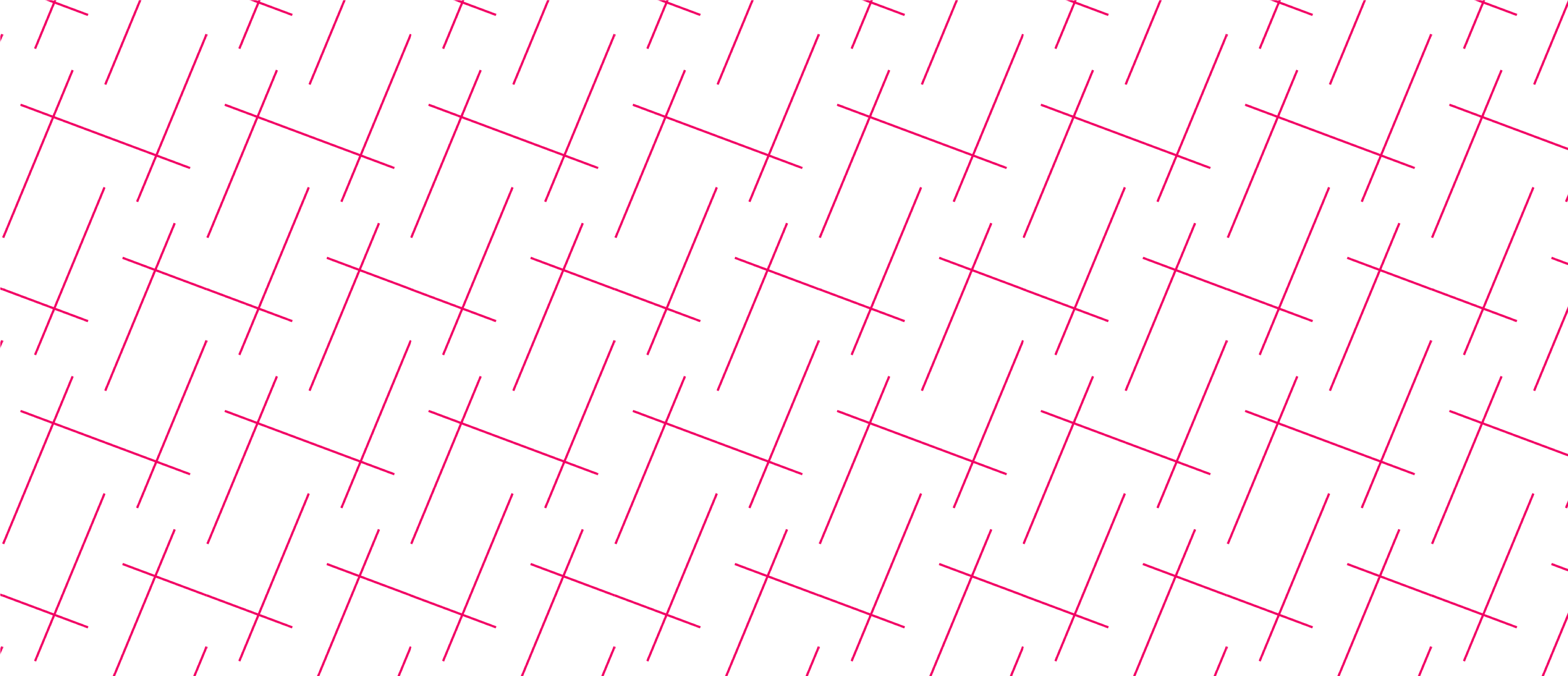I’ve been thinking about apps a lot lately and trying to find new things that I’ve never used or even heard of before. Our team uses either iPhones or Android phones so, at our Matchbox Monday Morning Meeting I asked everyone to compile a list of their top three apps. Much to everyone’s surprise, we all had something different! Below is a list of each person’s top three (or four) and why they can’t live without it.
Our App Survival Guide
Brent:
- Chrome – I use Chrome on my computer at home and at work so this makes it easy for me to sync my tabs and access things I saw elsewhere, anywhere! The interface is really nice, you can load a million tabs and really not have any performance issues and even a private browsing mode.
- Pulse – Pulse is my daily newsreader and I almost wake up and go to bed with this app. After using Flipboard and FLUD, I’ve found that Pulse offers the best way to quickly get through titles and stumble upon articles easier than any other app. I have other categories loaded in there but I don’t think I’ve left my tech tab in months.
- iMaschine – This app is a ton of fun on the go. Great simple music creation app that anyone could use with a lot of onboard sounds and effects. You can also sample sounds with the mic and then play it back in any key you want.
Dan:
- Antenna Pod – I like listening to podcasts when I work around the house or other times on the go. I have tried a large amount of pod-cast applications and this one is the easiest to use since Google Listen is no longer developed. It allows for both streaming and downloading of the pod-casts with an easy-to-use UI.
- Spotify – This is definitely my favorite music application, when I am not using Antenna Pod to listen to podcasts I enjoy listening to music on Spotify. I really like the ability to be able to access my playlists without an internet connection. You do have to subscribe to Spotify’s $9.99 subscription to access the full potential of the application.
- Press – I enjoy reading news feeds and I really like Google Reader to keep track of my feeds. I like Press for taking care of that for me it is simple, clean and it just feels more organized than Google Reader for Android.
Maida:
- The Weather Channel – I use this app daily to find out what the weather will be like before I go to work. It’s extremely easy to navigate. My failure to use it today led me to wear my heaviest coat in 60 degree weather.
- Instagram – I love taking pictures but dont always feel the need to share them with the Facebook world. This app gives me the option of manipulating pictures that I take and share them with people who appreciate photography, or at least claim to.
- Shazam – Do you ever hear a song you like but you cant remember what it’s called? Well this happens to me all of the time, especially when I’m in the car. Shazam is a great solution for this. You click the “Shazam” button as a song is playing and voila! the song name and artist appear on your screen.
Andy:
- Things – Things is my task manager of choice. It lacks several features that you might find in other task managers, however, I find that keeps me focused on the tasks and not the application. It syncs really well with the desktop version which makes life easy.
- Evernote – Love Evernote! It’s a great way to save…well…everything! Images, notes, emails, links, and the list goes on. By having a place for all of this info to land, you can free up your inbox, your bookmarks, and again…the list goes on. Word of warning though, it’s easy to get carried away with Evernote so take it slow before you start dumping everything there. It’s also a well-designed app that never hurts.
- Lynda.com – The Lynda.com app has changed my life! Ok, maybe a bit dramatic, but it has made learning new technologies very accessible. Of course, Lynda.com is great, but with the app, you can view the content on your phone, stream it to your Apple TV and keep your computer free so it’s easy to follow along. You can also listen to the videos in the car! And yes, I’m lame…thanks for noticing.
Theresa:
- Mint.com – Even though it is constantly yelling at me for going over budget, the Mint app has been essential to surviving on my own. It’s a great app and very trustworthy – highly recommend it.
- Flashlight – I can’t even count how many times I’ve used this simple app. It was instrumental in house-hunting – looking in basements and dark corners; for fixing a flat trailer tire on the side of the road; and for looking for dropped items on dark restaurant floors. Don’t ask me why I spend so much time in dark corners…
- Google Maps – I moved to St. Louis a year ago from a small town north of Chicago. I map out my destination before I go anywhere! I have used it to find the nearest grocery store, ATM, malls, bars, and even doctors’ offices in this new city.
- Pinterest – It’s my guilty pleasure app… I’m sorry, but I love it. It’s a horrible time waster and it definitely has a lot of useless stuff, but my personal pinboards are full of goodies and inspiration. 🙂
Cullen:
- Pulse – I’m constantly on the go and don’t have a lot of time to stop and read the (tech) news so Pulse is the perfect app for me. It lets me quickly see my all the news sources in categories that I define. It’s also picture based so if it doesn’t look interesting I can keep moving and only read what stands out.
- Podcasts – This app and I have a love/hate relationship. I know it’s not the greatest app available for listening to podcasts but when it works, it works really well. I have a 45 minute drive to and from the office so instead of the radio, I’m listening to podcasts about design, development and geeky gadget stuff.
- Dark Sky – I’m a total weather junky. I absolutely love the Dark Sky app. It’s incredibly simple and loads extremely fast compared to other apps not to mention it has a beautiful design. It only shows you the weather conditions in your area for the next hour but it also notifies you down to the minute when it’s going to rain in your exact location.
Sarah:
- Google Maps – For a girl who often doesn’t know right-side-down from upside-up, a map is extremely helpful. Give me a GPS system built into my phone? I’m ecstatic! Now that I’m all old and graduated, and don’t spend my evenings in the grips of the dreaded ‘homework,’ I’ve caught a bit of a social bug and a need to explore. With my map app, I get turn-by-turn directions through the navigation feature and can search for restaurants and attractions in the area and check out their reviews. Awesome!
- Machinarium – Although I don’t have this app on my phone (it’s on my iMac), I love this little puzzle game! With stunning illustrations, beautiful background music, and quirky characters with challenging puzzles to figure out, Machinarium definitely keeps me coming back. In fact, I may need to join my little robot friend on an adventure as soon as I get home tonight…
- Dictionary.com – I’m in love with words! But sometimes when writing, whether it’s a blog post about our adventures here at Matchbox or in pursuit of my latest novel idea, I have trouble coming up with the right one. Not only can you look up definitions and synonyms for those story-halting words, but there’s also a Word of the Day feature, which always reminds me that my vocabulary isn’t quite as broad as I think it is…For example, today’s word of the day is feuilleton: a part of a European newspaper devoted to light literature, fiction, criticism, etc. Who’ve thunk?
Other close runners-up for the Matchbox team are Gmail, Messages, Calendar, The Fancy, Facebook, WordPress, LinkedIn, and last but definitely not least… Phone.