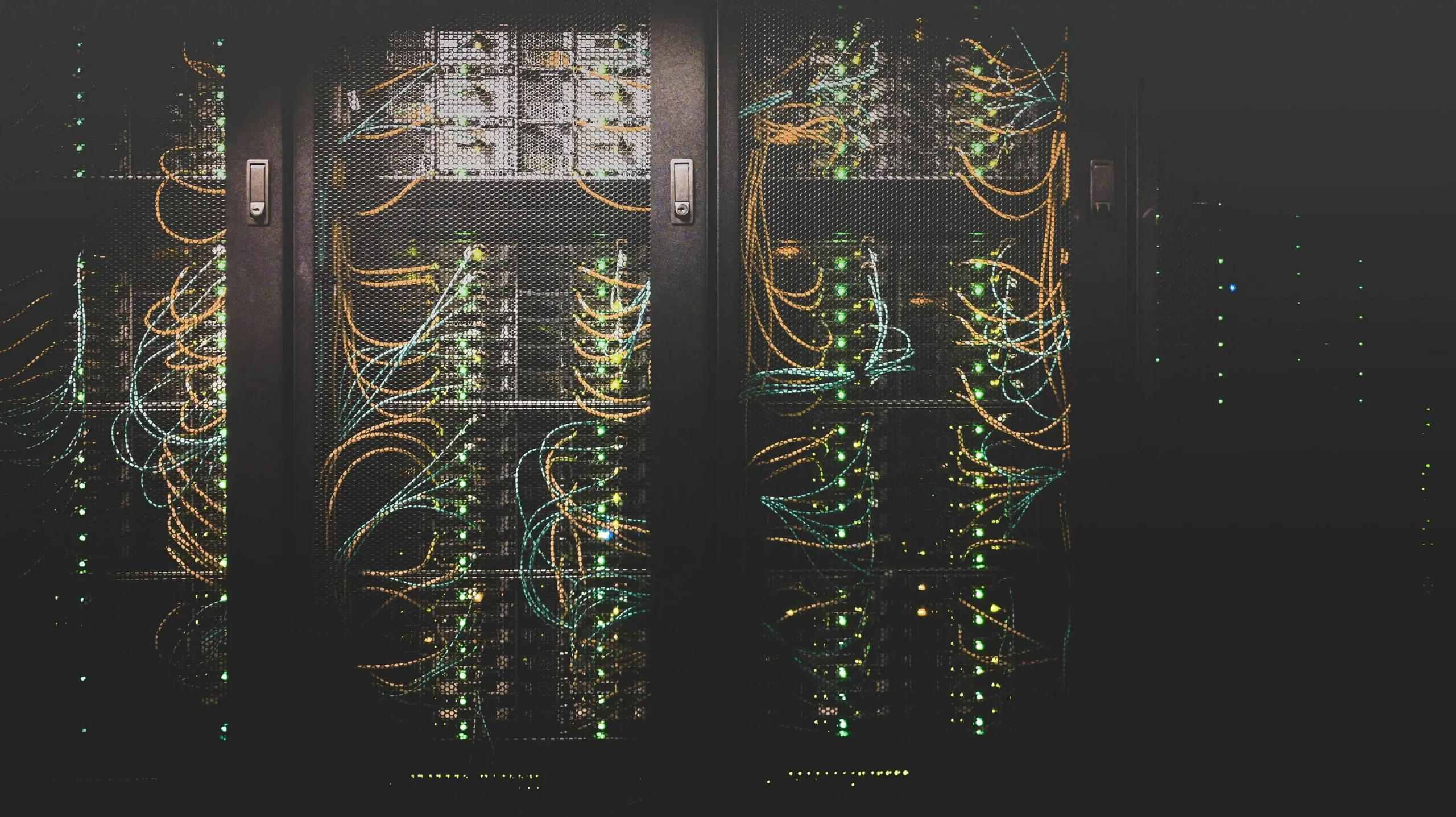If you are completely new to the cloud, it basically means making computer services available online. Instead of relying on in-office computers, businesses can access the cloud for digital management. Mostly used for data processing and storage, cloud computers are large and run continuously in huge global data centers. Companies are free to use cloud services when they are needed, but they don’t have to worry about buying them or having dedicated office staff for cloud tech support. In addition to hands-off management, the cloud allows for more power and capability for digital services than companies would have with traditional services on the premises.
Cloud migration is the process of moving digital resources (e.g. data, IT tools, workloads, and applications) to the cloud infrastructure. After migration, digital sources of information will no longer be stored at the company’s office but will be located on the cloud instead. So why should your company choose cloud migration?
Here is a list of key benefits:
- Agility And Flexibility – you can access the cloud remotely and all of your internet transactions can be completed very quickly.
- Cost-Saving – if cloud services are planned properly, your company can save money by adding only what they need at certain times rather than paying for them all year.
- Security And Compliance – sensitive information is stored according to regulations and the cloud is a vastly reliable backup than on-site data storage.
- Elasticity And Scalability – it is easy to add cloud resources or reduce them when needed.
- Reliability And Resiliency – the cloud is managed worldwide with the latest technology so problems are resolved quickly.
Migration Plan
Before choosing a migration strategy, you should make a plan with your company’s officers. Here are three recommended steps for the migration planning process:
- Set Goals – Discuss in-depth what you want to change. Ask “Why should we switch to the cloud”? Make sure your planning team understands the need for the switch, then set goals for what progress you want to achieve. Once the cloud is up and running, you can perform key performance indicators (KPIs) to measure how well the changes are working.
- Decide What You Should Move – When taking inventory of your digital assets, consider moving those that are the least difficult or complex to move. You can examine which items would be best based on a return on investment (ROI) assessment.
- Test After The Migration Is Complete – Once you’ve completed your first move with one of your business’s simpler applications, do a test run. To be safe, keep your on-premises system running as a backup. But, once your cloud migration is determined to be bug-free, you can stop the old system.

Google Cloud Platform Migration Strategies
Google Cloud Platform or GCP, one of the largest public cloud providers, is managed through Google directly or through an authorized Google cloud partner. GCP professional services offer three main migration strategies. Listed from most to least complex, they are:
Refactoring
Refactoring, A.K.A. “rip and replace”, is the most time-consuming of migration strategies; however, the benefits may outweigh the difficulty. Essentially, your company will have to redevelop your workload system from square one, which will require skills within your tech support department. But once this rebuilding is completed, your system will be “cloud-native”. Cloud-native simply means that your computing will have access to all of the benefits of the cloud. So if your company’s applications are cloud-native, they will be fast, flexible, powerful, and easily accessible compared to non-cloud computing set up in the office.
Replatforming
This “move and improve” migration strategy involves making upgrades rather than recreating the whole system. You won’t need as much of a time and labor investment; but, you could have other tech-related expenses and miss out on the pros of being cloud-native.
Rehosting
The easiest migration approach is rehosting or “lift and shift”. If you have smaller workloads or just a few applications you want to move, then rehosting might be a good option. Although this strategy is quick and budget-friendly, it doesn’t prepare you for any future cloud migrations you might want to add. And like re-platforming, rehosting doesn’t allow for cloud-native perks.
GCP Professional Services
GCP offers 2 options for migration planning: Google Cloud Rapid Assessment and Migration Program (RAMP), which provides a start to finish blueprint for migration, and their Google Cloud Adoption Framework, which includes a 15-minute “Cloud Maturity Assessment”. RAMP is the newer plan offered to Google customers, and it is more structured and guided than the Cloud Adoption path.
Another benefit of using the GCP is the Google cloud security that vows to keep your company’s data safe no matter where it travels between network lines and the cloud data centers.
For Google cloud pricing, you could do a rough estimate by looking at Google’s pricing list or using their pricing calculator. But, you’d need to have your migration plan set so you know what features you’d choose. Due to your seemingly endless number of options, it might be best to hire a Google cloud partner company that will provide consultation and support.

When you choose Google cloud partner Google cloud platform consulting, they will help you navigate the cloud migration and optimization process and you can be confident that you are getting individualized service. Also, most GCP consultants will advise you on how to save money by prioritizing only the cloud tools you need rather than loading on applications your company can skip. Regarding cost, GCP partners usually give you a price quote for their services.
Cloud Migration Conclusions
Cloud capabilities surpass traditional on-premises computing systems in almost every category. However, experts recommend planning cloud migration carefully due to the overwhelming number of options. They warn that your cloud switch could turn into a money pit if there are errors in your approach. In addition to slow and deliberate decision-making, you might also make sure your IT staff (and possibly the rest of your workforce) have the skills necessary to understand how the cloud works. Keep your eye on your company’s goals and follow the advice of others who have joined the cloud universe. Then, once your company’s digital resources are up and running on the cloud, celebrate success.