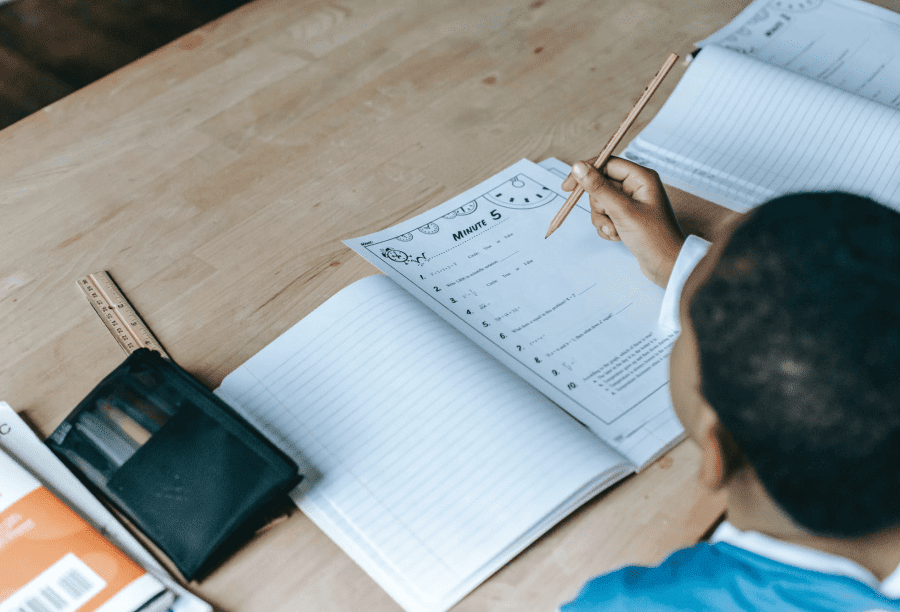
A good quiz creator isn’t just a simple piece of software that enables you to type in questions and provide multiple-choice answers. It’s a powerful tool that’ll enhance your courses. This post will discuss some of the best online quiz makers.
It will help you save time on grading, enhance your learners’ knowledge retention rates, boost your course completion rates, and can even enhance your marketing efforts when used for lead generation.
So, let’s see what:
Some Of The Best Online Quiz Makers
ProProfs Quiz Maker

ProProfs Quiz maker is one of the most feature-packed quiz makers, and yet one of the simplest ones to use. It’s intuitive and has a user-friendly interface that makes it easy to get accustomed to.
Compatible with all browsers and devices, ProProfs is easily accessible, so you can rest assured that your learners will have no problems taking your quizzes, even on mobile.
Looking at just its quiz-making capabilities, ProProfs offers incredible functionality. You can create a quiz of any type and on any topic and have it graded automatically.
You’ll also have access to a vast library of 100,000+ pre-made tests, ready to use in an instant. Fully customizable with plenty of unique features, it’s great for educational and even marketing purposes.
Where this quiz maker really shines, though, is in reporting and analytics. You’ll have a clear overview of your learners’ performance and progress. You’ll receive insightful statistics, see where your learners are struggling, and more.
Wondershare

Wondershare offers great quiz-making capabilities and is suitable for classes of any size. Any quiz can be enriched with multimedia to ensure better learner engagement.
It’s Flash-based only, so it’s not compatible with mobile devices as of yet. However, your students can access it from any computer or browser and enjoy Wondershare to its fullest.
You’ll be able to create 18 question types, including short essays – although short essays cannot be graded automatically.
You can embed time limits into your quizzes, branch your learners to different questions based on their answers, and provide feedback.
It has numerous integrations, so you’ll be able to use it with different LMSs.
ClassMarker

ClassMarker is an online quiz maker with excellent functionality. Suitable for both schools and businesses, you can use it to develop language tests just as easily as employee training quizzes for HR.
All quizzes are fully customizable to suit your brand aesthetic or match your school colors, and you’ll have access to several question types to diversify your quizzes.
The tests can be automatically graded so that your learners get their scores in real-time and receive completion certificates as soon as possible.
LeadQuizzes

LeadQuizzes is primarily designed for marketers who are attempting to boost their lead generation and customer conversions. It can still be adequate, to an extent, for employee training and student testing.
The quiz and survey builder comes with over 75 customizable templates that enable you to create various quizzes quickly.
It supports several different types of quizzes and surveys, and you can even include image-based questions to make the testing a bit more entertaining.
LeadQuizzes comes with plenty of third-party integrations, so you can make use of it regardless of the software and systems you’re currently using.
Riddle Quiz Maker

Riddle is an exceptionally simple piece of quiz-making software that even a computer illiterate person could get accustomed to in no time.
No coding experience or previous quiz-making knowledge is required to launch a Riddle quiz and start reaping the benefits.
It can connect with any marketing software, and your quizzes can be published on any platform.
Riddle is best-suited for lead generation and marketing as its limited features prevent it from being used in classrooms and for corporate training.
GoConqr

GoConqr is a popular online quiz maker that comes with all the essential features to make testing simpler.
It can be used for any type of class or course – from algebra to history and medicine. You can easily get accustomed to the tools and features of GoConqr and make interactive quizzes in an instant.
Embed images into your tests, use picture labeling questions, and add explanations on why a certain answer is (in)correct.
iSpring

With its user-friendly interface and an excellent set of features, iSpring can be a wonderful tool for any class and teacher.
Instructors can import unique questions from Excel and simplify the whole quiz creation process. Edit any question as needed, and customize the tests to suit a specific class.
Add slides with additional information into your quizzes, engage students with drag-and-drop options, randomize the questions, and enjoy all the useful iSpring features.
Flexiquiz

Flexiquiz is a simple online quiz maker that’s surprisingly powerful. Its minimalist-looking dashboard might seem incomplete at first glance, but the software is actually quite detailed and boasts great capabilities.
It’s jam-packed with features and has excellent customization options that will improve the efficacy of any type of test.
You can create custom certificates, optimize the grading and scoring, and make use of insightful analytics.
Online Quiz Creator

Online Quiz Creator is fun, easy to use, and perfect for learners, instructors, marketers, and leads.
Every aspect of this quiz builder is completely streamlined to ensure the utmost simplicity and efficiency. Create tests within minutes, include gamification features like leaderboards, and share your quizzes through any channel.
You can create virtually any question type you want with Online Quiz Creator, and even if a certain type is not available, you can always contact support and have them create a custom question just for you.
Jotform Quiz Maker

Jotform Quiz Maker is an online tool that includes tons of free templates and app integrations to make your quizzes stand out. Use their custom conditional logic to create unique quizzes for your courses and analyze the submissions with their Form Analytics feature. Without using any coding, get access to all of Jotform’s features for free.
Once you create your quiz, share it with just a link or a QR code. You can also embed your quiz on your website. Grade answers automatically and send the results to your users
BrandQuiz

Last but not least, BrandQuiz is ideal for developing engaging, interactive quizzes that attract audiences. It’s developed as a marketing tool that can improve lead conversions, but its basic functionality can make it suitable for simple educational testing.
You can develop full-fledged quizzes in an instant with the drag-and-drop function, embed images and media files, and launch your quiz on any site or platform.
It’s simple, user-friendly, and great for driving interest in your brand.
Final Thoughts
Whether you need a quiz maker for educational or marketing purposes, any of the builders on this list will help you achieve your goals.
Most come with a free trial, so it’s a good idea to test them out and see which one suits your needs best.
With a powerful quiz maker, you’ll streamline your workflow, optimize daily processes, and enjoy excellent functionality. So, get your quiz maker, and start reaping the benefits of it.
Angela White
Is an ed-tech enthusiast with a passion for writing for the consumer market in the areas of product research and marketing using quizzes and surveys. Having a knack for writing and an editorial mindset, she is an expert researcher at a brand that’s known for creating delightfully smart tools such as ProProfs Quiz Maker.

